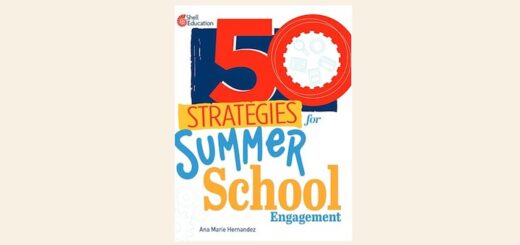Teaching with Tablets: Integrating tablets with effective instruction
Teaching with Tablets: How do I integrate tablets with effective instruction?
By Nancy Frey, Doug Fisher, and Alex Gonzalez
(ASCD, 2013 – Learn more)
I have one class with 1:1 tablets this year. I have learned all I know about the devices from playing with them, following teachers that share information on Twitter, and reading articles and blog posts. Then I saw this tiny book: Teaching with Tablets gives specific examples of just when and how to use tablets in your classroom.
Throughout, teaching experts Nancy Frey, Doug Fisher and Alex Gonzalez stress that if you’re going to use a tablet to supplement your instruction, you must consider the learning purpose it will serve.

Find information?
Use information?
Create information?
Share information?
The authors give a cautionary note to NOT give “battery-operated worksheets,” or to use tablets as a “shut-up sheet.” If you decide to implement tablets into your classroom, it must be to get closer to collaborative and independent learning.
With tablets in everyone’s hands, continue to remember the gradual release of responsibility and the instructional framework of focused instruction, guided instruction, collaborative learning, and finally independent learning. As the authors go through each step, they include help for establishing purpose and then tips for how to use the tablets for such purposes. Specific tablet apps are named and the benefits of using each are explained in detail.
What I liked best about this 40-page book were the practical tips that were included in each section – just exactly how to set up group work and how to use tablets for collaboration. There is also a section on practical considerations, which I think my tech department at school should peruse. Included, too, are websites and blogs on which to keep tabs for further learning.
To get the most out of this book, it might be best for a tech department to review it first and then disseminate the information to teachers while using the tablets and apps suggested. This way, teachers can learn in a non-threatening environment and brainstorm more ideas on how to use tablets in a purposeful way – not see tablets as expensive worksheets or another aspect of classroom management they have to “deal with.”
If you have tablets in students’ hands, and you have time to explore the options, pick up this quick read and be ready to pursue the many avenues it opens up.
Joy Kirr currently teaches 7th grade LA & Literature in a suburb of Chicago. She was first a special education teacher working with deaf & hard-of-hearing students, and next became a reading specialist and nationally board certified. This is her 19th year of teaching, but she keeps learning more about education and children, so it’s always like her first!