Confronting My Flipped Classroom Bias
A MiddleWeb Blog
Before I went to the JET Institute in San Francisco this summer, I was very anti-flipped classroom. Both my blogging partner Shara and I are committed to constructivist principles, and it is important for us to let the students uncover information, rather than be the passive recipients of information from the teacher.

I’d always thought that the flipped classroom was mostly for teachers who lectured. So how could classroom flipping be useful to me? I only really lectured twice a year. And, wasn’t it about watching videos for homework? Not according to Cheryl, who talked about using the flipping strategy for instructions, assignments, procedures and review – in class.
The wheels in my head began turning as I remembered all those times I stood in front of my students trying to explain complicated instructions — again and again and again. I recalled the times where I modeled a skill for the students, had them practice, and then sent them home to do it on their own – and how challenging that often was for them without any ready means of support.
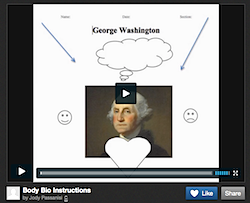
Flipping classroom procedures
So I tried it. Here’s some of what happened . . .
Each year, we walk the students through both a digital notes and hand-written notes template. It is one of the most tedious, and yet ultimately important, things we do at the beginning of the year. We want to help them with executive functioning, and we want to make sure that their materials are easily accessible and organized.
But taking new students through this task, even if we waited until the second week of school, was always painful for everyone: “I don’t get it!” “Does it count if it looks like this?” “Can you explain that again? In a different way?” “What about if I’m taking notes on my computer?”
These are understandable responses to a step-by-step process. Teachers know that not all students learn at the same pace, or in the same way. Clearly, my delivery of instructions for the notes templates could only get better.
So here’s what I did this year: I created a ShowMe video (a platform that looks similar to what the Khan Academy uses). The video walked the students through two different notes set-up processes: one for hand-written and one for digital. What used to take (painful) hours ended up requiring about ten minutes, with minimal effort.
While the kids were watching the videos, I was able to help individual students. Another plus I’ve discovered: if students’ notes start looking disorganized later in the year, I can point them to the video for review. I do have to remind some students to actually DO what the video says to do. I have found that some kids will passively sit through a video –even if it asks them to do something. But that’s easily remedied.
Next step: course content
Buoyed by this small success, I tried making a video again, this time with more content related procedures. Would it work? I used a video for the instructions for our Constitution Station Rotation – a more hands-on lesson that has the students finding relationships between visual images and a section of the Constitution. Often, anything procedural is met with some confusion. Wouldn’t it be nice, I thought, to have instructions students could watch at their own pace – stopping and rewinding if necessary?
It worked! Not only were students less confused than usual, they were able to rewatch the instructions on their own as needed. I was able to go around to each team, check in and help clarify. Things simply went more smoothly. Students who may have been confused about instructions in the whole class setting but who would not have been comfortable saying something, were able to ask me when I went around– before starting the activity.
Flipping has a place in the history classroom
So why can a flipped classroom strategy be good for a history teacher? Well, Shara and I haven’t changed our stance on lecturing, or memorizing dates in the digital age, but I have found I can still be true to my pedagogical leanings while giving students an option to review some basics at their own pace, and streamline whole class instructions.
Teachers can use videos to introduce map activities, to read aloud difficult text, to explain an assignment, to model a skill like thesis crafting, to review test concepts — basically to do anything procedural or to supply basic information. Here are two more examples from my own classroom: Writing Checklist and Body Biography.
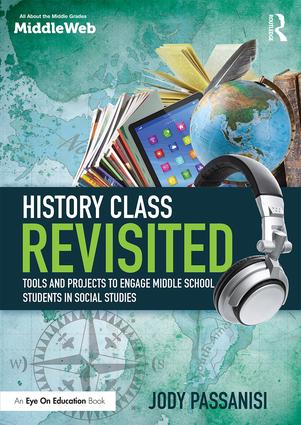
Are you using flipped teaching strategies in your classroom? Please share some of your own ideas, experiences and examples!
Also see: Jody’s reflections after Year Two
of trying flipped classroom strategies.


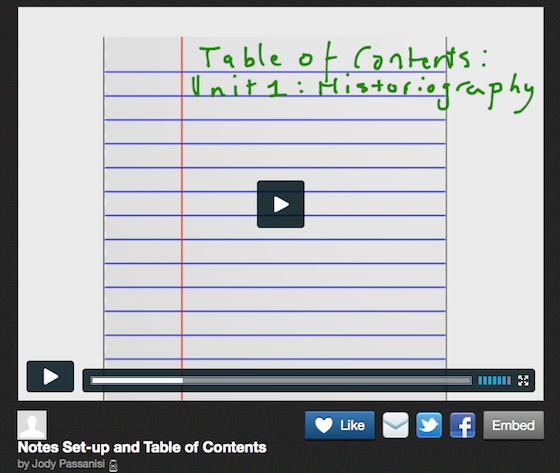

































Hi, This is a very interesting post and has got me thinking about how i can use the ideas in an up-coming course. I have one question, though. How did the students watch the videos? I mean they watched in school, but on what devices? Have they all got tablets? That part wasn’t clear (to me),
Thanks again,
Kristina
Thanks so much for reading, Kristina. My school has a tablet cart for the middle school and many of my kids bring their own devices. Also, if your school allows smartphones in the classroom, the videos can be accessed through any device with an internet connection. The biggest issue has been headphones; if you don’t have a class set, the cacophony caused by your own voice on multiple devices can be overwhelming. Sometimes the kids share devices to watch in pairs. Would that work in your setting? What content are you thinking of using video for?
Ah, I see. I’m thinking of trying it with teachers on a PD course. If they experience flipped classroom themselves, they may want to try it themselves. I really liked the idea of videoing instructions for project work for example, which is a place I think this group need to think about more (after watching some of them in class.) Headphones is a really good point. We will be in a BYOD situation so I’ll have to think it through a bit. Maybe try it on Day 3 after I’ve had a chance to see how tech savvy they are, the different levels of interest and skills with tech, etc.
Thanks for your reply! If I blog about my experience, I’ll come back and post the link :)
Was ShowMe video fairly easy to figure out? What do I need? How would I begin?
Thanks for reading and commenting, Diane. ShowMe is a fairly easy app to work with. When starting out- and keep in mind that I’m just starting out, too- I suggest you just play around with it. The biggest hurdle is getting over the weirdness of talking to yourself and feeling like you are being recorded. Once you have an idea in mind for a video, make sure you have a mental outline before you start. These should be on the shorter side. I usually get all the images I want to use ready ahead of time so that I can just keep going during the video. Also, I ended up buying a stylus because my handwriting was so awful; it’s not much better with the stylus though. My kids are used to it.
For your first video I would find a simple topic- anything- and just record yourself talking about it. Include a picture and written text so that you can practice using as many features of the app as you can. Once you’ve played with it with low-stakes content, then you can make one for your students! Let me know if I can help further.
I finally got the nerve to look up the ShowMe app. Apparently I can’t use my smartphone directly, though I can download it to an iPad (which I don’t own) or to a computer via iTunes. [I believe I may have mentioned this is new to me :) ]. Is the app free for kids to access with smartphones?
ShowMe is available as a free app. I use it on my iPad and have found it to be very intuitive.
Hey Jodi,
I loved reading about how you use videos to teach procedures. My students have actually started using Educreations to create videos to demonstrate procedures for the rest of the class. When I recently began using Google Drive for writing instruction, two of my students volunteered to make a video showing the class how to create and label their folders. I love it!
That sounds awesome; I will have to try Educreations. I have been using Google Drive a ton this year for collaborative purposes– it’s great.
Thanks for the tip, and thanks for reading!
Hi, I love the idea of having flipped classrooms and have been considering flipping my own. I teach a self contained classroom and have 6, 7, and 8th grade in one room. It can be challenging at times which is why I think having a flipped classroom would work. Thanks for posting this!
Hi, I like the idea of the flipped classroom, and it seems like it can work well with middle schoolers. Do you think it can be done effectively with 1st and 2nd graders? I am a K-2 Literacy Coach. I’d like to bring this idea up to our teachers, but I’m apprehensive about students remaining independently engaged in the process at this age. I’d like to hear your thoughts and your advice about implementing a flipped classroom in primary grades. Thanks for your help.
Hi Mercedes,
Thanks for reading and commenting. That is a very good question; I used to teach third grade, and I feel like flipped aspects could be helpful at that level, but I am not as knowledgeable about first and second grades. You might want to try to seek out the flipped classroom community on Twitter (#flipchat) to see what people have done with that age group. Just brainstorming though, I think that review videos may be helpful at that age if the videos used more audio and images to help supplement any writing that appears. I’d keep the videos very short, with a clear and simple goal and clear instructions for them to do something while they are watching–again, lots of images– and more review than new material. If that works, you could expand it. I think that most kids can navigate most technology independently (if it’s intuitive) and that level of autonomy would help you to differentiate and give help to individual students. You could also make differentiated levels of review videos depending on the students’ reading levels. Would love to hear how it goes!
Hi,
I enjoyed seeing your blog about using a flipped classroom.
I am wondering where you post – is it on your school website or in some
other shared forum? Also, how much time does creating your videos take up
per lesson? Is this something you use daily or just some of the time? Thanks.
Hi Kathleen,
Thanks so much for reading and responding. I put the videos on our learning management system– we use Haiku–but each video comes with both a link and an embed code that you could use to put on any blog or website. Creating the videos can take a bit of time, with ShowMe it’s a one-take process, so if I said something that wasn’t quite right, I have to redo the whole take. Once I got used to making videos, each one took less time to create, so I think that it’s something that improves with practice. I definitely don’t use the videos daily; if there is a lesson, activity, or assignment I think will benefit from a video intro or a video review, I will make one, but it’s definitely not at the point where there is one for each lesson. Many proponents of flip classroom definitely use videos each lesson; I am not there yet. I tried to discern which concepts in my current curriculum that would benefit the most from videos and just made those.
Our district is setting up the ability for us teachers to have our own website. Would students be able to access ShowMe files there? Have you looked into Educreations yet to compare?
Hi Diane,
You could definitely be able to embed ShowMe files on your website and then students would be able to access from anywhere. I did look into Educreations. They are very similar, the only discernible difference I noticed (with a small amount of time playing with the app) was that to embed a Educreations video, you must make that video public. Not a big deal, but if you didn’t want to share with a wide audience, it might be an issue. Would love to hear how it goes!
Loved what I see. I am a special education teacher and loved the activity you did on writing checklist. This term the 12th grade students will do their research paper so I will collaborate with the English teacher to do a flip video for the research checklist. We take this in small chunks so that students do not get overwhelmed.
Thanks for commenting, Noel. Would love to hear how it goes with your students!
I’m a college History (and Government) professor and I use the Flipped Classroom technique in my American Government class. They are required to watch an assigned TedTalk (or something similar) before their Monday class and then we discuss. I’ve enjoyed it very much and more specifically I have found great success using TedEd.
Christi, do you use the ShowMe app, too?
I don’t… I need to look into it.
Where do your students write their editing checklists so that they can reuse them for each assignment? What a great way to use flipped instruction in middle school! Thanks.
Really good question, Liz. Thanks for reading! Since they are eighth graders, I usually leave the where up to them. I know some who use computers use the post-it function on the Mac, or a note. Those who write by hand put it in the front of their notebook.
I’m new to the idea of a flipped classroom…just learned about it this week. My school is doing a bring your own device initiative, and we have access to tablets. So, you make videos for the difficult content, tedious content, and then you find that you have more class time to work? I guess I’d love to see a lesson plan, or unit plan, to see how you incorporate the flip. I’d like to attempt this on a small level this year, and then go further with it next year.
I am extremely interested in using the Constitution Station Rotation as a lesson in my class and I was wondering if there is any place I can get more information on it.
Hi Alyson, thanks for reading. Here is the link to documents we used for that activity, as well as the unit overview so you can see the context in which everything fits together. Please email us at 21centuryteachr if you want to discuss any of this further. http://bit.ly/1pHJbVO
HI Jody – I loved your ideas for instructions in video form. I teach 5th, 6th, 7th and 8th grade social studies. I have been trying to figure out how to use the flipped format for my classes. My school already does the flipped classroom for middle school math classes. Do you have any other ideas besides instructions for the flipped format? I already assign short videos on specific topics for homework. Thanks for any ideas that you might have. Debbie
Thanks for reading and commenting, Debbie! Some other ways I’ve used videos in class are: a video checklist for group projects, checklist for turning in written work, review material before tests, difficult texts read aloud, instructions for subs or for the kids when there are subs…I am sure I am forgetting something!