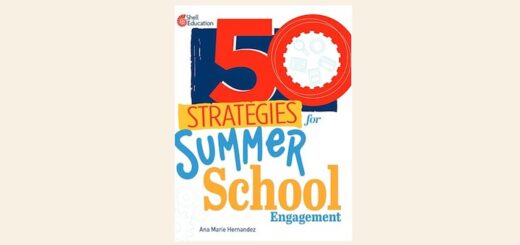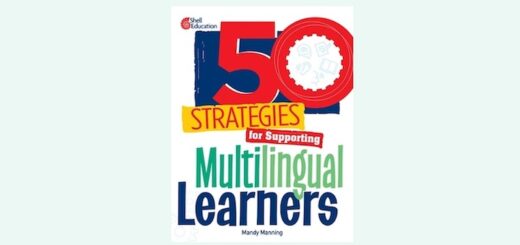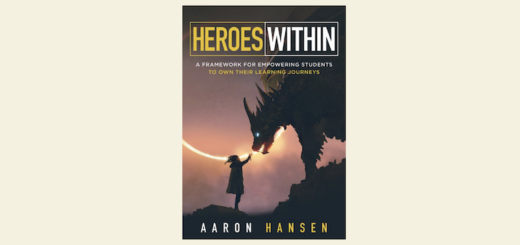Digital Tools that Belong in Your ELA Classroom
Create Compose Connect! Reading, Writing and Learning with Digital Tools
By Jeremy Hyler and Troy Hicks (interview & bios)
(Routledge, 2014 – Learn more)

Jeremy Hyler and Troy Hicks speak the truth when they write about the spectrum of professional development opportunities that can all too often run the gamut from remembering the turkey sandwich but not the presentation, to the kind of workshop experience that allows you to put that new and interesting idea “in your back pocket” for future use.
Hyler and Hicks’ new book – Create Compose Connect! – is filled with interesting teaching ideas that connect English Language Arts to digital tools in meaningful ways, and as I read their book, I found myself stuffing a bunch of their ideas into my back pocket for my own classroom use.
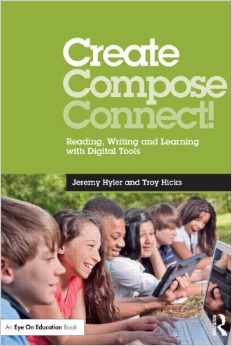
Hicks and Hyler met as part of the Chippewa River Writing Project, and their partnerships stemmed from work done in the writing project and in an ongoing inquiry group around literacy, learning and teaching.
I appreciated that Jeremy’s teacher voice was front and center, as if he were at the table as we talked about learning with technology. Hicks and Hyler never suggest that technology can supplant good teaching practice, nor do they ever take for granted that teachers have easy access to computers and mobile devices. Instead, they offer a realistic plan for teachers to explore and integrate digital tools. They advocate that educators try out two new tools a year, so that five years in, the classroom could have up to 10 different entry points with technology and digital media.
Lots of useful examples
The book offers plenty of concrete examples that teachers can use to capitalize on the technology they adopt, from adapting “This I Believe” essays with audio, to six-word memoirs via social media, to digital learning circles using collaborative writing spaces, to student response systems and peer review practices that utilize cell phones in the classroom setting.
Along the way, Hyler and Hicks show how to set up wikis, apps and websites that might prove valuable. They even offer up an online resource where links can be found to many of the resources mentioned in the book: as well as share out their blog where they are updating information and ideas as they continue their work.
I was particularly interested in the section around multi-genre research projects, and I appreciated the way Hicks and Hyler weave in traditional research skills, student-centered choice around topics, and a wide variety of possible ways that students can showcase what they have learned from their research. To me, it makes sense that technology would be part of the genre landscape in this kind of research endeavor, and again, I found having access to Hyler’s resources to be very meaningful, and, to be frank, Hyler’s work gives me a starting point for implementing my own version of the multi-genre project with my sixth graders.
See? I told you. Back pocket.
(Disclosure: I am a member of the National Writing Project, and I know and have networked with both authors over the years to various degrees. Neither one of them asked that I review their book, and neither one of them had any input into my review. )
Kevin Hodgson is a sixth grade teacher in Southampton, Massachusetts, and is the technology liaison with the Western Massachusetts Writing Project. Kevin blogs regularly at Kevin’s Meandering Mind and tweets more often than is healthy under his @dogtrax handle. He also blogs for Middleweb regularly at Working Draft.