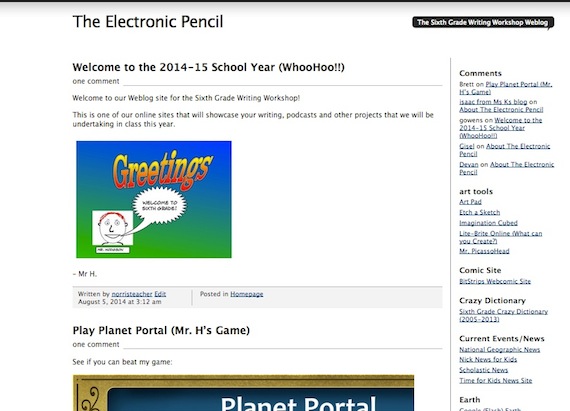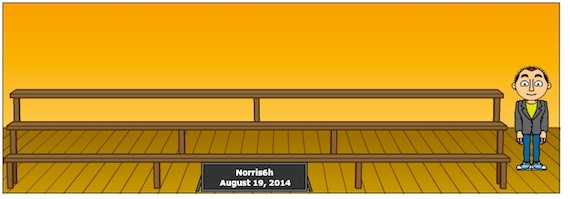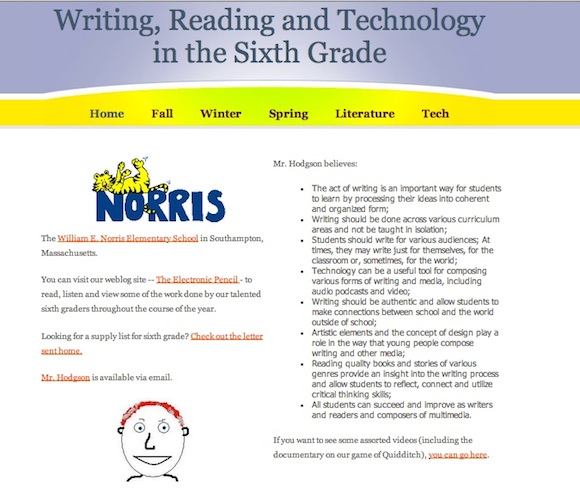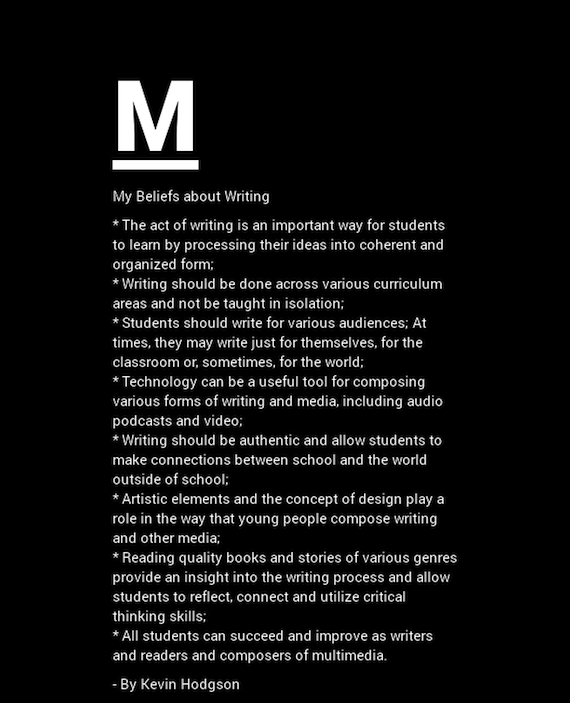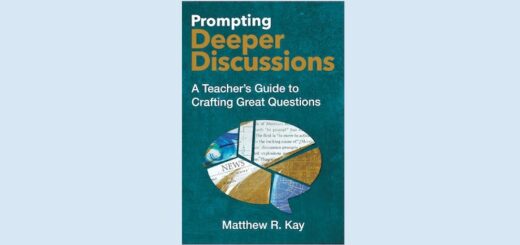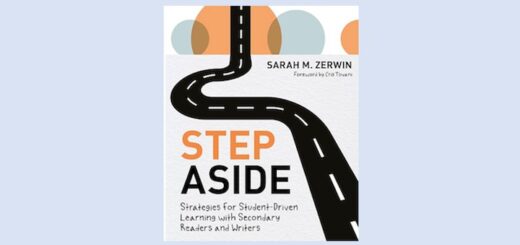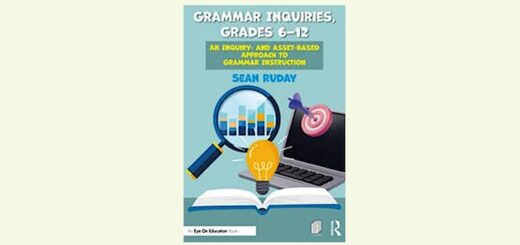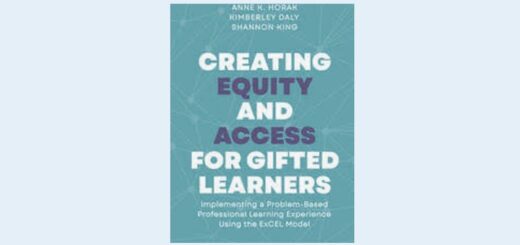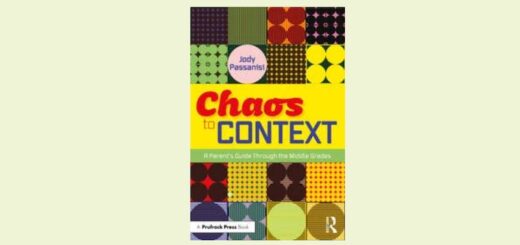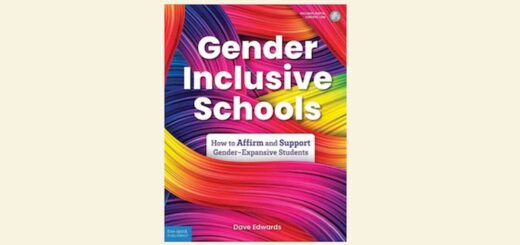Digital Housekeeping for a New School Year
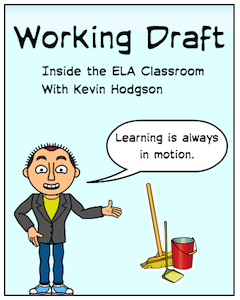
It’s still “summer vacation” here in Massachusetts, but I find myself awake in the middle of the night, thinking about my incoming sixth graders and wondering about the ways that I aim to engage them right on the first day, in the first few minutes that we meet. It makes for some sleepless nights, but I get a lot of planning done during that time when the rest of the world is asleep.
As I anticipate the start of school, I’m also reminded to do some house-cleaning in the various digital spaces that we will be using during the year. The other day, I spent a long time going through old posts on our classroom blog, The Electronic Pencil, putting most of the old material into “draft mode” because I can’t seem to hit the “delete post” command when it comes to that blog.
Those posts document a year of learning so there is a nice wave of nostalgia that takes hold as I read through. To remove posts completely almost seems sacrilegious – my students and I shared so much from the time when we met in September until our final farewell in June.
I know the cycle will soon begin again with a new class and new students, and I’ve left a few items from the year gone by just to whet the appetite of my new room full of learners.
Cleaning out the digital corners
Digital housekeeping is becoming a familiar part of many teachers’ annual routines. Part of an old tradition but without the dust. I make sure to remove (but save) our online Writing Notebook prompt list, as I will reference those creative writing prompts this coming year.
Then I head over to our daily homework blog site (a favorite for parents, if not always for students) and tinker with the settings so that only our “Welcome to the New School Year” and the supply list posts are showing. I don’t kill off any old posts at that site, as I am never sure if my colleagues (our team shares the same homework site to make life easier for all of us and for families) want access to past assignments. Plus, it leaves behind a trail for the work we do all year.
Next, I head into our webcomic space — Bitstrips for Schools — and archive the classroom communities that we created last year. Archiving doesn’t delete the work but the comics are now in a sort of “placeholder” mode. This allows me to create entirely new comic communities that students will be be working with in the first days of school, as they create avatars of themselves and get started on some comic projects as part of our introductions.
The emptiness of the comic classroom is odd for me to look at. As students create their avatars, our homepage classrooms will get populated with their online representations, filling out the screen. For now, it’s just me, looking a little lonely there. There’s a metaphor lurking, I am sure.
Seeing to my digital identity
Finally, I venture over to my Language Arts curriculum site, which is no doubt what students and parents will be looking at when they are trying to figure out who I am and what we do during the course of the year.
My curriculum site links right off the school website and is prominent when you search for our school. It gets a fair number of hits. Of all the online spaces that represent me as an educator, this is the one that I see as my home anchor for my role as classroom teacher. It deserves some special attention during my digital sweeping.
I fine-tune the site each summer, removing assignments and projects that are no longer in our curriculum and adding new ideas that are now part of what we learn. It’s like a summer cleaning of my digital identity, sprucing up my curriculum for the public.
I make sure to closely review my philosophical statements regarding my beliefs about student writers. Even if I don’t have to make changes, these beliefs remind me of why and how I teach, and why I believe so strongly in the act of writing for learning.
I make my changes, click “re-publish”, and I’m revved up and ready for the new year to begin. Let’s get writing!