Are We Data-Driven If We Ignore Half the Data?

By Matt Renwick
As educators, we are led to believe that all the student data we have piled (literally and figuratively) around us just needs to be organized in a such a way that we are better able to understand the message it is trying to convey.
We are “data rich, information poor,” to quote Rick DuFour, popularizer of the Professional Learning Community concept. If schools are not able to pull meaning from the assessment results available, contends DuFour, it is our responsibility to adjust how we collaborate.
But what if we are not actually “data rich”? What if, in fact, educators are actually data poor?
In this article, I try to make the case that when we focus primarily on quantitative or “number-based” learning results, we ignore an equally important set of data: the qualitative. This deep well of performance information can include but is not limited to student work, surveys, self-assessments, reflective journaling, observations, images of students working, and video/audio artifacts.
Our definition of data has to broaden
Our definition of data has to broaden substantially if we expect to make the best decisions about student learning and subsequently alter our instruction. Numbers are simply not enough.
Consider this analogy: If you were to eat at a fast food restaurant every day for all three meals, you certainly would not be starving. But at the same time, you would also be lacking many nutrients that only a balanced diet can provide.
Likewise, when we are only tapping into a limited set of data to guide our collaborative conversations and professional reflections, we give ourselves an incomplete picture of how our students are progressing and performing.
So how do we organize these more authentic types of assessment pieces? The following profiles highlight how two middle level teachers in my own district have leveraged technology to capture, advance and celebrate student learning.
Teacher Profile: Amy Ulrich, Music Teacher
Amy, like many music teachers, is expected to handle a wide variety of assignments in her career. In my district, she has traditionally taught general music. However, due to budget cuts, in 2013 Amy was backfilled to teach middle school band. Having seen the new ways of learning that technology can provide, she was excited to integrate these tools into her instrumental instruction.
One problem: She had only one iPad. Given her limited time during rehearsal, putting devices in the hands of every student was not helpful anyway. Instead, Amy considered how technology could help her students reflect on their performance after the fact and achieve their goal of becoming more improvisational in their playing.

The expectation at this point was that students would self-assess their performance, using the rubric to guide them. Because the rubric was a Google Doc, they could manipulate it with comments and highlighting. Students also had the opportunity to add voice comments to this file.
The results? The vast majority of students made substantial gains in their ability to improvise during a musical performance. Not all of them became proficient, but most moved at least one step closer. Progress and process were the focus; the outcome was evidence of their growth.
As Amy later reflected, this would not be possible without the advantages that mobile, cloud-based technology has afforded her. She was able to assess her students in the process of learning.
Amy no longer goes home every night wondering how her students are progressing toward mastery. They are moving themselves toward the goal of becoming self-regulated learners, through her careful guidance and purposeful absence. Amy has this knowledge a click away. More importantly, so do her students.
Teacher Profile: Nick Sydorowicz, Social Studies Teacher
At first glance, Nick appears to be your typical athletic coach/social studies teacher. Besides serving as an assistant for the district’s high school football team, he also advises the power lifting club. Nick teaches six sections of social studies and geography in a middle school. But as you dig deeper into his instructional philosophy, there is more than meets the eye.
Nick has developed a connected classroom, with the help of Chromebooks in each of his students’ possession. The majority of student work is housed in Google Drive. Nick can easily access their learning products and provide feedback for them in the form of comments, both in text and in voice.
Assessment becomes a two-way street; students can comment back about his feedback and start a dialogue about what is expected for mastery on a specific assignment.
In fact, every student has the opportunity to teach one another, as they all can provide access to their documents, slides and spreadsheets with a click of the “Share” button. Group work can happen on a dime with these collaboration tools.
If a question comes up about the differences between the Canadian and U.S. culture (a topic of study in 6th grade), every student is a potential researcher by asking the right questions using the Google Search features.

Capture learning on the spot
As a new year has started, take a moment to consider all of the activities you have engaged in with your students. At what points could you have stopped and taken the time to capture learning?
When we are systematic and strategic about this process, we help our students use this qualitative data to advance their own learning and celebrate their successes by sharing them out in the world. The result is a classroom that honors possibly the most important data of all: What is happening right in front of us, right now.


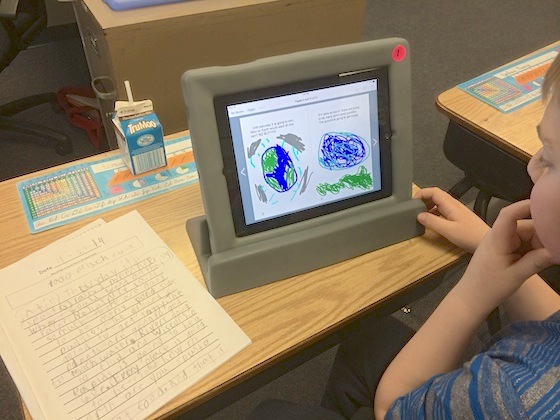


































Awesome article and love the concrete examples you give! ~Peg MazeikaWI PBIS Network
Thanks Peg. I appreciate the feedback.
-Matt