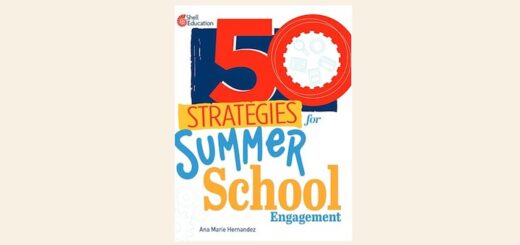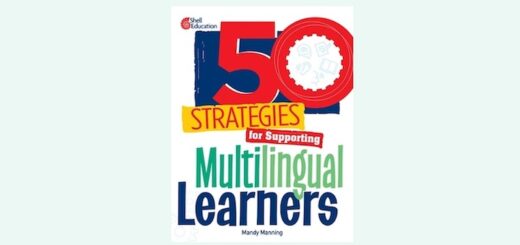Just-in-Time Guide to Classroom 3D Printing
The Invent to Learn Guide to 3D Printing in the Classroom – Recipes for Success
By David Thornburg, Norma Thornburg, and Sara Armstrong
(Constructing Modern Knowledge Press, 2014 – Learn more)

When I discovered that our school would be receiving a 3D printer through a grant, I was ecstatic. I had visions of students changing the world using this innovative item. However, the actual implementation of the printer was another story. Luckily, The Invent to Learn Guide to 3D Printing in the Classroom offers a guide for taking the next step once the printer was out of the box.
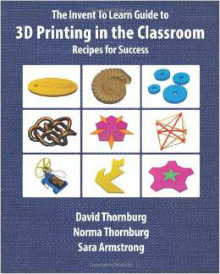
This limited our ability to make full use of the projects described in the book since we needed a cloud-based option. The two options were Tinkercad and 3DTin. At the time of this review, Tinkercad was no longer free so we ended up using 3DTin as an app from the Google store.
The “Getting Started” section included:
- The Goal of This Book
- Opportunities and Challenges of 3D Printing in Education
- A Word about Standards
- How Consumer 3D Printers Work
- How Do Students Create Designs?
- Capturing 3D Images from Objects
The book is a wonderful resource for helping teachers wrap their head around the philosophy of 3D printers and how they can be used effectively in the classroom. The book introduces the challenges of 3D printers as well as the opportunities they offer. Next Generation Science Standards and Common Core State Standards are connected to each of the projects.
I especially appreciated the section explaining how 3D printers worked and what is needed besides the actual printer. The factors to consider when purchasing a printer was also a valuable section. The authors even point out other items to purchase, like scraping tools. That is a wise suggestion, I have learned, as I’ve attempted to remove some finished prints.
As I mentioned earlier my students use Chromebooks, which are popular in 1-1 districts due to cost. There are many options available in software if you can download to a suitable computer, but we needed to add an app to our Chromebooks. The good news: 3DTin worked well for the students.
On a side note, I had a student who was talented in Google Sketchup prepare a lesson in 3DTin to direct the class on how to create images. From this lesson, students were able to create objects from scratch that they emailed to me as an STL (stereolithography) file.
One thing that is not mentioned in the book is the process of getting the file to the printer, which requires additional software called a “slicer.” This software converts the STL file into a file that can be read on the 3D printer. We have a Makerbot Replicator 2 so the files were converted with the Makerbot software. Once I worked through the program specifications, the printing of the students objects has been exciting.
3D Printing in the Classroom has been an excellent resource to begin my journey with 3D printers. It offered background knowledge about 3D printers, resources to begin my search for student software, and ideas at the end of the book to expand projects into real-life situations.
Sandy Wisneski (@stampcat2) is a lead teacher at Catalyst Charter Middle School, which opened in the fall of 2013. She is the district Webmaster, tech mentor, and yearbook advisor as well as new teacher mentor. Over the past 38 years she has become certified as a Flat Classroom Teacher and obtained her masters in reading. The summer of 2014 she attended Honeywell Educators @ Space Academy. She enjoys challenging students to “take ownership” for their learning and to be effective digital citizens in the world.