5 Essential Tech Tools Keep Teachers Learning
 By Curtis Chandler
By Curtis Chandler
The most effective teachers that I know are masterful learners. Somehow, amidst the demands of curriculum, instruction and assessment, they carve out a bit of time each day to gain new knowledge and improve their practice for the benefit of students (Avalos, 2011).
However, too often in my professional development work, I hear educators say something like… “I’m just so busy teaching that I just don’t have time to learn. “

Truth be told, I myself have indulged in many a mini-game from my phone and gleaned a number of resources and learning activities from other teachers’ Pinterest posts.
But there is a big difference between harvesting the ideas of others and growing your own teaching capacity. Tech-using teachers must spend time curating what’s valuable to their work and creating opportunities to gain new knowledge and understanding.
That’s why whenever I visit a new school, I try to encourage teachers and administrators to utilize their digital devices for professional learning and development, rather than just as tools for streamlining communication and instruction.
To this end, I have assembled a list of five free and often under-utilized technology tools that help turn teachers into more masterful learners. If you’re a savvy tech-using educator, these tools will be familiar. If you’re not, this is the place to start!
Evernote
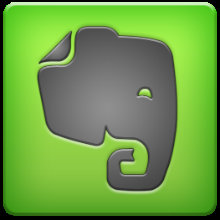
I’ve tried keeping index cards in my pocket, sticky notes on my laptop, and I’ve even done some writing on the back of my hand.
Regardless of the approach, the result is always the same—my ‘great’ ideas end up lost or illegible or emerge from the laundry as a fuzzy wad of tinted paper from my pants pocket after going through the washing machine.
Evernote makes it easy for educators to take, organize, and access their notes. This free app works from just about any smart device, and allows you to take notes by clipping web-articles, typing, recording audio or taking pictures.
All your Evernote content (“notes”) can be accessed in the cloud from your phone, tablet or lap/desktop computer. Notes can be organized into ‘notebooks’ or by tags, making it easy to find what you are looking for later on through the use of Evernote’s built in search engine. For a free, complete guide on how to get started, check out this this post by Richard Byrne.

Teachers and administrators simply sign up for Twitter, start following a few of their colleagues and favorite educational gurus, then check Twitter from time to time to see what’s on the minds of people they are following. Twitter also allows educators to engage in conversations around particular topics, to ask questions, and to share their own ideas and resources. For more ideas on how teachers can use Twitter as tool for professional development, check out Kathleen Morris’ post.
Tweetdeck and Hootsuite


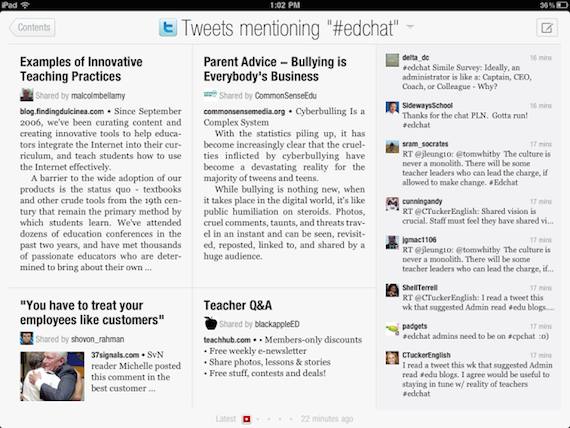
Flipboard shares magazine content and follows social media choices.
I love to read shorter, condensed educational publications that deal with current issues such as Educational Leadership, Instructor, and Ed Week. The problem is that for every article that deals with something that I care about, there are three of four more about something I don’t. That’s why I like Flipboard (above) so much. It’s like having my own free, personal, self-updating magazine that focuses only on the things I am interested in. I can collect articles and information, then make them available to others in the form a shareable magazine.

Smart tech tools help us grow
Educators are busy people. But we are never too old—or too busy—to learn. Good teachers know where to glean ideas. Great teachers, on the other hand, find ways—and tools—to expand their knowledge, professional skills, and learning network.
Dr. Curtis Chandler (@CurtisChandler6) is an education professor at Brigham Young University-Idaho in Rexburg, ID and was the 2011 Kansas Teacher of the Year. “I am a middle school teacher through and through,” he says. “My teaching has been 90% grades 6-8.” At his personal blog, Prescriptions for Education, Curtis explores ways to “help schools ‘get better’ through focused research, practice, & pedagogy.” Above all, he enjoys spending time with his wife and favorite “students”–his four young sons.









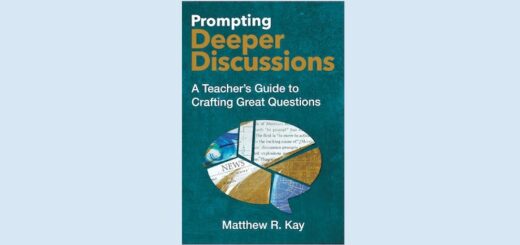

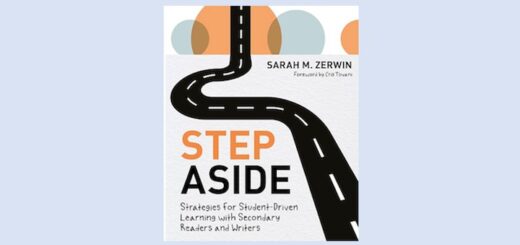
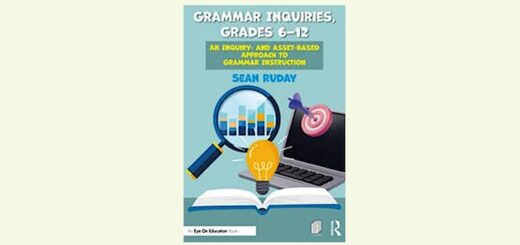
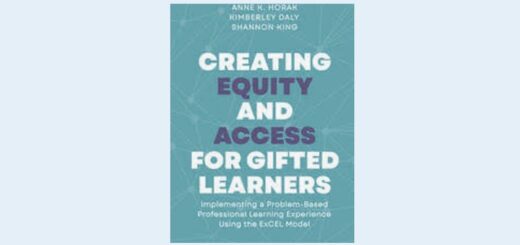
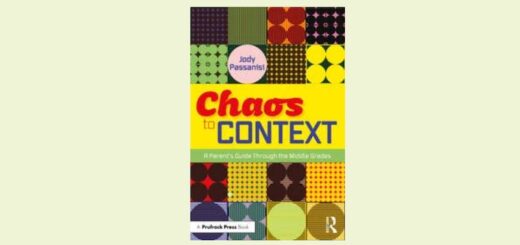
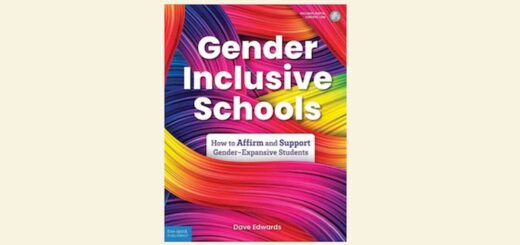













Nice list Curtis. Mine would be:
Twitter – my global PLN is an awesome supportive group.
Voxer – like Twitter on Steroids? A smaller, responsive PLN inspire me daily.
Pocket – transitioning away from Evernote I use Pocket to store digital readings and ideas.
Stitcher – podcasts are essential for my development. PD on every commute to & from work.
Feedly – for reading all of the great blogs from the more cerebral teachers out there. Posting comments keeps me on top of my game.