7 Tech Tools for Fast Formative Assessment
 By Curtis Chandler
By Curtis Chandler
You and I would be hard-pressed to find a teacher who’s against formative assessment. We would have better luck finding someone who hates whales or pizza.
In theory, every teacher is regularly designing and deploying a variety of outcomes-based learning activities that help the teacher determine where students are in the learning process. And then adjusting their instruction accordingly (Greenstein, 2010).
But in practice, formative assessment is more like proper diet and regular exercise—just another one of those things that we all know is important, but few of us have the time and focus to achieve. So what’s a teacher to do?
In education, there is nothing—not even technology—that is a silver bullet. But technology does have a reputation for making difficult, time-consuming tasks like formative assessment a bit more efficient.
That’s why I’m always on the hunt for free tech-tools that help me engage students, track their individual achievement, and provide them with opportunities for improvement. Below are seven tech options for educators hoping to do the same.
1. Geddit

Geddit is a free, powerful tool that works on any web-enabled device. It encourages students to privately communicate to the teacher their level of understanding of the topic being taught, or how well they ‘geddit.’
The best part, though, is that teachers can do quick checks for evidence of understanding with built-in multiple choice or short answer questions. As a result, you’re able to engage your students in instant, real-time feedback and to identify learning needs as they occur.
2. Kahoot

The site is fun and easy to use, and it allows teachers to turn objective-based learning tasks into ‘Kahoots,’ or games that students can play from any device with an Internet browser.
Teachers will appreciate how simple Kahoot makes it to combine questions, images, and videos into self-grading quizzes and surveys. Students seem to really enjoy the gamified features of the site – including individualized feedback, leaderboards, and the chance to compete against other students.
In addition, Kahoot recently added features that allow students to complete activities for homework and to play in ‘ghost mode’ where they work to improve and to beat their previous scores.
3. The Answer Pad

TAP allows teachers to create and administer self-grading questions and quizzes to students, quickly gather their responses through the web, and offers several reports to help guide instruction.
But what TAP lacks in flare, it makes up for in functionality. TAP reports come preloaded with Common Core standards and are easy to customize. One of the coolest features is the ‘scratch pad’ that can be used by students just like scratch paper to solve problems, doodle and sketch, or fill in diagrams.
For a few bucks, teachers can take advantage of premium features that include a template gallery, additional questioning features, and the ability to upload their own custom diagrams or images for students to annotate.
4. Padlet

But because Padlet is accessible from any device and is so user-friendly, teachers are adapting it to gauge student learning through “bell-ringer” activities, “exit tickets” and the like – and to pose open-ended questions to their kids.
Padlet makes it easy for teachers to upload questions and pictures as prompts for students. You can customize each Padlet’s appearance and privacy settings and even moderate student posts. One of the coolest features, however, is how it can be used to share student drawings and mental models.
For example, I recently worked with science students to help them develop models that described the cycling of water through Earth’s systems. Before they began, I asked them to sketch out their ideas on paper. They did so, then snapped a quick picture of their work using a smartphone or iPad, and then shared it on the Padlet. It was one of the quickest, easiest ways to gain insight into student thinking and understanding.
5. Nearpod

The questions and activities can be accessed by students through any web-connected device using a unique session code that auto-generates from the Nearpod site. Teachers use their own device to control the pacing of the activities, as students interact with the content and then submit their responses to either the teacher or the rest of the class.
Built-in reporting features make it easy to monitor and measure student results individually and collectively.
6. Blendspace

Unlike Nearpod, Blendspace is designed to allow students to complete activities at their own pace or from home. There are built-in features that permit students to comment on learning activities and to indicate their level of understanding. There is also a fairly robust lesson-tracking feature that allows teacher to monitor student progress, engagement, and assessment results.
7. Google Forms

Teachers start by working independently or collaboratively with colleagues to create ‘forms’ to share with their students. These forms can employ virtually any type of open-ended or close-ended question and can also include pictures, videos and other multimedia.
Teachers can easily share the form with their students through their social network, their email or a simple web link. The best part, however, is that student responses are immediately recorded on a spreadsheet. A built-in summary of responses feature allows teachers to instantaneously view and graph class responses and statistics.
Google also offers a variety of ‘Add-ons’ like Flubuaroo and Doctupus that grade assignments, deliver feedback to students, and monitor student progress.
Make Time for Formative Assessment
I would wager that most teachers are pretty cognizant of the level of their students’ overall knowledge and understanding. The power of incorporating formative assessment, however, is that it helps us to take our classroom one step further—to really find out how each of our students is doing, and then adapt our instruction accordingly.
Education has long been plagued with far too much to do and far too little time to do it. We should be on the hunt for technology tools that can speed up the formative assessment piece of our work.
In the process, we are likely to uncover ways to better engage students, to improve our feedback, and to help expand and deepen their learning.
References
Greenstein, L. (2010). What teachers really need to know about formative assessment. Alexandria, Va: ASCD.
Hattie, J. (2012). Visible learning for teachers: Maximizing impact on learning. London: Routledge.
Dr. Curtis Chandler (@CurtisChandler6), the 2011 Kansas Teacher of the Year, is an education specialist and staff developer with the Kansas education support agency ESSDACK. “I am a middle school teacher through and through,” he says. “My teaching has been 90% grade 6-8.” At his personal blog, Better Learning for Schools, Chandler often writes about “capacity building tools for educators and administrators.”

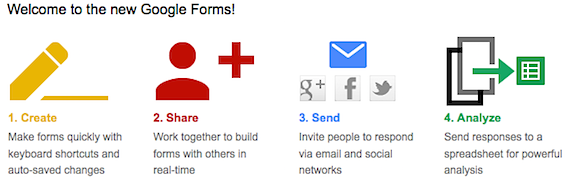


































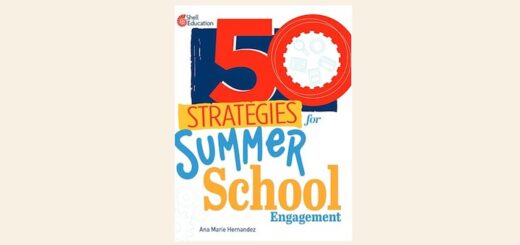
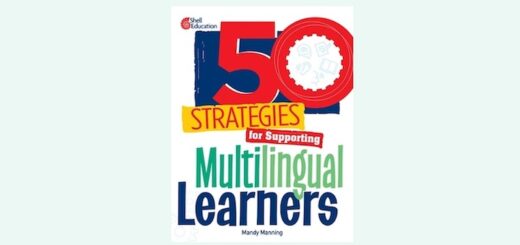
FYI: Geddit is no longer doing free teacher accounts. It looks like if you don’t already have one, you’re out of luck. I looked on Twitter for updated info about it but there’s nothing new since March. Than you, for the tips regarding the other apps!
Thanks for including The Answer Pad in your list. We will be doing demos on Hangouts all summer — so please contact us if there are questions. Lots of new features coming too for the next school year.
I would ad OpenEd to this list. They are gaining steam!
Forgot the link – https://www.opened.com/
Nice article Dr. Chandler. Thank you for sharing your resources. Looks like Geddit is no longer available. There is a Goodbye message on their site effective July 31, 2015. Bummer.
Marie and Danise…Thank you for the heads up on Geddit. I am on the hunt for something similar that allows the feedback between teacher and student. I will post as soon as I find something.