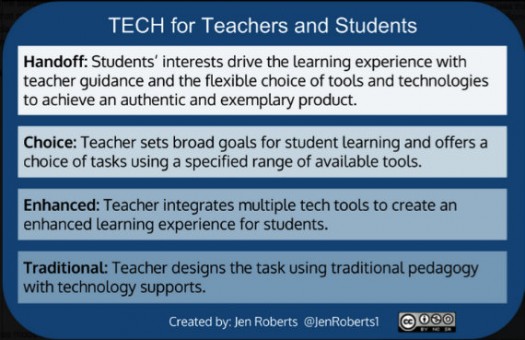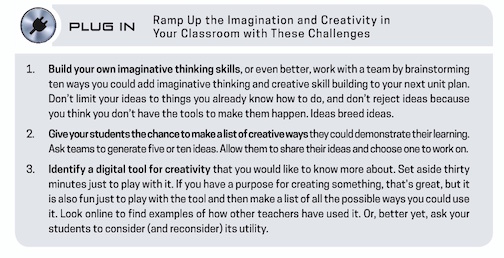Make the Shift to 1:1 Teaching & Learning
Power Up: Making the Shift to 1:1 Teaching and Learning
By Diana Neebe and Jen Roberts
(Stenhouse Publishers, 2015 – Learn more)

Power Up: Making the Shift to 1:1 Teaching and Learning offers a detailed guide for both beginner and veteran secondary teachers using a 1:1 model. Professional development for teachers in a 1:1 environment is generally limited, only touching the surface on the use of devices. Neebe and Roberts offer a comprehensive framework that will guide teachers from the implementation process to a technology-rich learning environment.
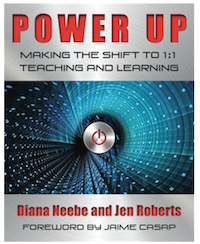
Plug In with end-of-chapter ideas
Each chapter also has a Plug In section of ideas to try right away while the Power Up section at the end offers challenging new things to try over time. Interspersed throughout the book are graphic images such as the TECH model which helps rethink classroom practices, moving from “traditional pedagogy into technology-enhanced activities.”
Collaboration and workflow
Enrich (Part I) begins with collaboration and workflow. A LMS (Learning Management System) is the main hub that students check into to get directions or assignments. Examples are suggested and reviewed, but this is not meant to be a “how-to” guide for every LMS, since districts have different needs.
I especially appreciated the emphasis on the continual teaching of digital citizenship. This needs to become a part of the daily happenings in the digital classroom. Next, specific management tips concerning logistics such as naming conventions and logins are discussed in depth. It was obvious that these tips are from teachers that have worked in the “digital trenches” and discovered best practices through authentic trial and error.
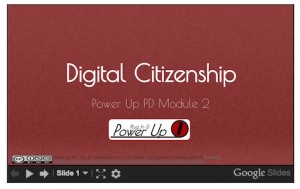
Another section on engagement explores tools that can be used for digital discussions, possible interactive feedback systems, and effective use of educational games. The final chapter in the Enrich section offers specific collaborative tools. These are divided into areas of preparation and production along with examples and suggestions for management.
Audience, differentiation and feedback
Extend (Part II) digs into audience, differentiation, and feedback/assessment. I know from teaching in a PBL (project-based learning) school that authentic audience is an essential piece of the learning puzzle. Suggested tools for blogging and ePublishing, along with specific models, offer ways for students to share their work with a broader audience. The Extend section also develops the use of digital tools for differentiation, feedback and assessment. There is a plethora of practical examples for each area, allowing teachers at any level of expertise to begin implementing in the classroom.
Creativity and innovation
The final section, Transform, delves into creativity and innovation. Moving students from consumers to creators increases engagement and ownership. Digital tools come together when students are challenged to collaborate on an authentic task. Workflow and management suggestions are mapped out for the reader to move to the next level successfully. Included in the next level are blended instruction and becoming a connected educator.
Online PD resources abound
In this review it is difficult to include the vast amount of information and training that Power Up offers. However, the component that excites me is the dedicated site offering online companion materials. Being a tech mentor, I look for engaging materials that I can share with my staff. The authors have created a complete professional development piece, with study guides and workshop SlideDecks, including links to all resources and videos. These valuable resources offer monthly professional development, connecting with each of the chapters in Power Up.
Thank you, Diana Neebe and Jen Roberts, for writing a practical guide for 1:1 implementation and for encouraging teachers to effectively embed technology in their classrooms and engage students in more powerful learning.
Sandy Wisneski (@stampcat2) is a lead teacher at Catalyst Charter Middle School in Ripon, WI. She is the district Webmaster, tech mentor, and yearbook advisor as well as new teacher mentor. Over the past 39 years, she has become certified as a Flat Classroom Teacher and obtained her masters in reading. She is also a Graphite Certified Teacher. The summer of 2014 she attended Honeywell Educators @ Space Academy. She enjoys challenging students to “take ownership” for their learning and to be effective digital citizens in the world.