Use Interactive Writing to Teach ‘You’ Narration
A MiddleWeb Blog
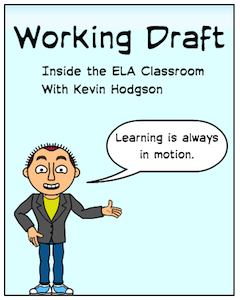 I had a colleague from a younger grade come into my classroom the other day, wondering if I could help her sort out the differences between narrative points of view.
I had a colleague from a younger grade come into my classroom the other day, wondering if I could help her sort out the differences between narrative points of view.
In particular, she was struggling with how best to teach her students “second person narrative point of view.”
I did my best to explain how I like to present second person as a narrative frame, noting the use of “you” as the dominant pronoun and the concept that the reader is the central character in the story.
As it happens, my own students had just wrapped up a unit where they were asked to write from the second person narrative point of view. I completely missed the chance to have a group of students teach this teacher what they had just learned, darn it!
It was a pretty cool unit, too
What we had been working on with second person narrative was the writing and publishing of “interactive historical fiction” – digital stories that we built on the model of Make Your Own Ending adventures. These multi-option tales are now making a comeback in the book marketplace, thanks in part to video games that use the second person perspective and interactive mobile apps that allow players to make choices in the narrative story.
My students “build” playable, digital, narrative stories in Google Slides, in which the reader makes choices about the narrative branches by clicking through links to move to different parts of the story.
In the past, we used a freeware program called Twine, but that program didn’t always function smoothly with our school laptops. A new web-based version of Twine is in beta version right now, and it holds some interesting promise down the road. Meanwhile, my students are deep into using Google Apps for Education for writing just about every day, so having them use Google Slides gives me another opportunity to talk about taking a piece of technology designed for one concept and repurposing it accomplish another task.
In this case, we take software built for presentations and use it to construct an interactive fiction book that can be published online, with choices for the reader to make.
Our historical connection is a cross-curricular lesson with a Social Studies unit on Early Civilizations/Early Man that leads smoothly into a piece of second person narrative writing with descriptive and sensory details.
Our young writers must set the stage for the reader to be “in the story” (via second person narrative) during a time of early civilization and society. The “choices” (created as hyperlinks, connecting to other pages/slides in the story) lead to survival. Or not, as the case might be.
Tips on how to set up a unit like this
The process for creating an interactive fiction project like this has multiple steps:
- Establish the setting and intention of the story
- Understand how to use the pronoun “you” effectively to bring the reader into the story
- Create a “story map” that outlines all of the branch choices
- Compose the story in Google Slides or other platform, using hyperlinks as choices
- Playtest your creation with a peer
- Review, revise, and publish
There are some interesting considerations the interactive fiction writer must take into account:
- The story must be most central, not the technology
- Descriptive details and sensory language are key components for the reader to feel they are “in the story”
- The reader is in control of the story flow, not the writer, and the writer must design the experience with that in mind
- Hyperlinks are the architectural backbone of the story
It’s difficult to describe the intense and active engagement of my students on this project, particularly those who struggle with traditional writing assignments. It is a completely new way of writing for many of them, and yet, the technology and playability of the story offer a stimulating challenge that they eagerly accepted.
Few, if any, had been asked to write in second person narrative before this school year (we do some writing prompts early in the year to set the stage for interactive fiction writing). Not a single one of my students had ever used Slides/Powerpoint for anything other than a sequential report/presentation. Only a handful had ever read a Choose Your Own Ending/Adventure story before, although many were vaguely familiar with the concept.
The results were some intriguing writing, turning stories into games in which the reader plays as much as reads, and my young writers were very invested in the idea of making a story that would be fun, engaging, and playable.
For me, the lessons turned on a few key ideas:
- Understanding and using second person narrative point of view
- Utilizing sensory language and descriptive details
- Implementing a cross-classroom peer review system with Google Slides
- Using technology to create stories
I’d say that was a win-win situation all around. Come play some of my student stories and see what you think. You’re the reader. Interact.
































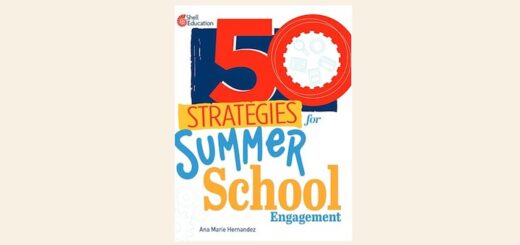
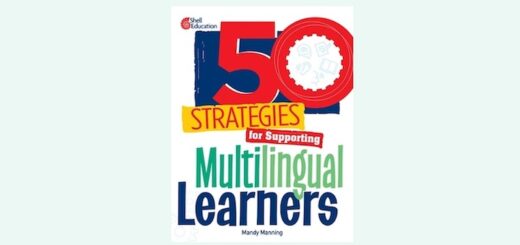
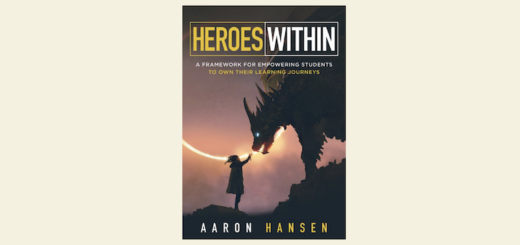
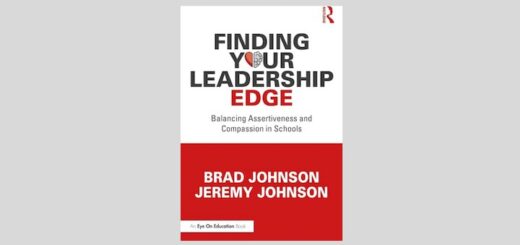
Homo Narrans: https://goo.gl/6fjZQf
This is a real hybrid approach to “lesson planning” that I think others should adopt. I have been watching this video and am seeing some similarities here: https://vialogues.com/vialogues/play/26670/. There is a delicate line between engineering a lesson and evolving one.
For example, I don’t agree that the reader is in control of the narrative line. The reader cannot go anywhere that the author does not intend. I think of them as optional threads that are engineered by the author. Now if there was hyperlink to an empty page or a hackpad that the reader could make her own by co-authoring…well, that would be a field of play I could call reader agency.
Have you tried using inklewriter.com? My students really enjoyed how easy it was to use, and it does the exact same thing but in a more visual manner. It was designed for writing interactive stories, and students don’t need an email to use the tool.
Hi April
Thanks for taking the time to comment. Yes, I have used Inklewriter but not with students. I knew they had an educational platform, but have yet to try it out. Since this writing is part of a larger digital writing portfolio project, which we hope will be a multi-year endeavor, we are trying to keep as much work as possible under a single umbrella (while acknowledging there are many limitations to that approach.) I’d love to play some of your students’ stories, if you don’t mind sharing.
Kevin