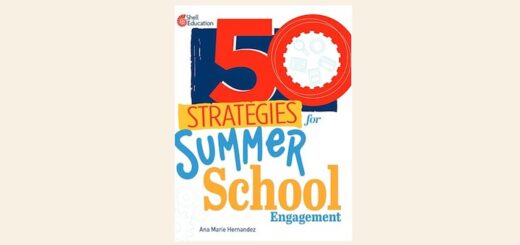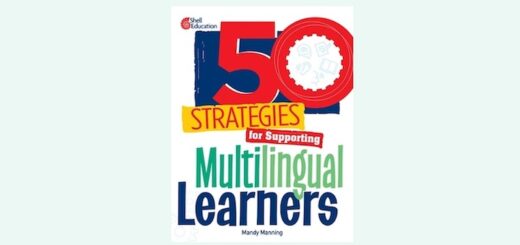Tools and Projects Boost Global Collaboration
Connecting Your Students with the World: Tools and Projects to Make Global Collaboration Come Alive, K-8
By Billy Krakower, Paula Naugle, and Jerry Blumengarten
(Routledge/Eye on Education, 2015 – Learn more)

As modern educators we embark on a quest to prepare students to succeed in a rapidly changing world, and quite possibly to educate them for jobs that don’t even exist yet.
This collaborative text, Connecting Your Students with the World: Tools and Projects to Make Global Collaboration Come Alive, K-8 by Billy Krakower, Paula Naugle and Jerry Blumengarten sets out to give educators tools and project ideas to make global collaborations possible.
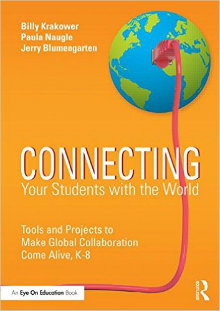
I gravitated toward this text because I agree that connecting your students to a broader world is an absolute necessity in a technology driven society. Over 80% of my school’s student population speak a language other than English at home (over 70 languages in my building), many as first generation Americans. As a school climate, we are already inherently “connected” in the global sense.
That being said, even as great as this concept sounded, I was extremely skeptical at first as to how “easy” it would really be to connect with another classroom around the country (or world for that matter).
An immediate hit
So I took the first suggestion I found listed on page 4 (Google+ then search “Connected Classroom Workshop”) and to my AMAZEMENT an entire community opened up before my eyes. Teachers posted what they were looking for (i.e a music teacher looking for a “connection to an award winning composer for a Skype session”- to which two people responded), or what activity they were interested in (i.e. “Mystery Call Locations for 10th grade American History”-which garnered several responses with a 10th grade English teacher from across the country making it happen).
This list went on and on, and as I perused further, I found several options that would apply to my own classroom. It became obvious to me that this book was on to something (not just something, something that might actually be fun and realistic to try).
Multiple choices and digital citizenship
The text is filled with ideas and options to help you build a digital community within your classroom. It also identifies and explains projects ranging from 20 minute activities to long-term units. Projects are listed by season (although if you live in Chicago like me, winter seems to take up most the school year!), so another great asset of the book is that the activities are also associated with a month and date.
One thing that is stressed throughout this text is the need and importance of not only being connected citizens, but also being responsible global citizens. Now more than ever it is imperative that we teachers model positive global citizenship through technology. This text stresses the importance of digital citizenship by using technology responsibly and with extreme care (and caution) when posting online.
Launching with mystery Skype calls
The text suggests you start with an easy activity called “Mystery Skype Calls,” which is an ingenious way to start incorporating technology in the classroom. Since most students know how to Skype and/or use Google Hangouts, it is an easy way to get launched. It is a virtual guessing game between two or more classrooms, connected through technology, where each class tries to guess where the other is located.
You prepare inquiry-based and yes-and-no questions ahead of time, with the call typically lasting about 20 minutes. Both classrooms prepare for the call by reviewing information that might be asked (of course you and the other teacher have established questions ahead of time to prepare students).
Each student in the class has a different job, i.e. greeter to begin the call, question researcher, questioner, researcher or geographer (during call); the list goes on. The text identifies an extensive list of jobs so, even teachers like me who have class sizes of 33+, can keep all students actively engaged throughout the session.
Meeting standards and stepping up
In an era where all teachers must answer the question “what standard does this lesson/unit address?” the correlation charts in the Appendix are handy and helpful. The chart is general since it must relate to grades K-8, but it at least identifies anchor standards that attach to the lesson.
Overall, this text encourages teachers to step out of their comfort zones and incorporate collaborative technological projects – projects that improve communications, promote critical thinking skills, and encourage both student and teacher creativity en masse. I will definitely make an attempt at connecting my classroom to others around the globe – maybe even yours!
Jennifer Wirtz has been a 7th and 8th grade English Language Arts teacher at Gemini Junior High School in Niles, Illinois for over a decade. She received a B.A. and a B.S. from Loyola University Chicago and a Masters in Education from DePaul University. Currently she is also finishing up a three year stint as a Design Teacher in the Project READI research program at the University of Illinois-Chicago. She is married to a math teacher and has two young children.