Learning about Elections
A MiddleWeb Resource Roundup
The countdown is underway! Election 2012 is fast approaching. In this Resource Roundup you can access election basics – past and present – and find lessons, videos and a mock election “how-to” guide. We’ve even located some art-oriented ideas to further interest middle grades students in their country’s history in the making.
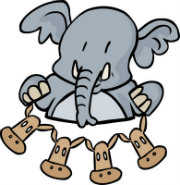
Scholastic links to NBC Learn for its Decision 2012 materials, including a detailed election resource from the Newseum. The Newseum’s resources target grade 6 and up with lessons for middle school students following three themes: historical connections, civics & citizenship, and media literacy. You will find an interactive timeline reaching back to the first US elections, plus activities that can help students understand media bias. Kids.gov hosts another helpful visual, How to Become President.
What Kids Can Do (WKCD) is working with the youth-led news bureau Y-Press to profile politically active youth and research the youth vote. Y-Press reporters have also filed from the national conventions. Find youth voting resources at WKCD’s ‘Youth on the Trail 2012’ webpage.
Among the many resources collected by Larry Ferlazzo in “The Best Resources for Learning about the 2012 U.S. Presidential Election” is the super election channel at YouTube with videos of speeches and ads from several news sources and political organizations.

For a discussion on building media literacy to increase students’ understanding of political communications, read a MiddleWeb post by media literacy expert Frank Baker. And kids can try their hands at evaluating election media using handouts from Brown University’s Choices Program election lessons.
The nonpartisan nonprofit ProCon.org hosts a 2012 election site that is packed with information on current and past elections. Teachers can use it as the go-to resource for finding election basics, quotations and videos of candidates, including 3rd parties. Older middle grades students may access it for research. ProCon.org’s “Find Your [Political] Match” quiz is likely much too detailed for students in the middle. The Pew Research Center’s “Where Do You Fit? The Political Party Quiz” is more succinct and has the advantage of showing students where they fit on a continuum of political thought in several demographics. For an even briefer and more graphically gripping survey, consider USA Today’s “Candidate Match Game II.” The Pew Center also provides a study of party affiliation that can broaden students’ understanding of demographics.
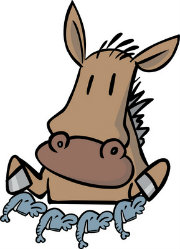
A series of three lessons for grades 5-8 from the Kennedy Center’s ArtsEdge combines research with creativity. Once they have studied the electoral process, students get to plan campaign tours, write a campaign song and draw electoral cartoons.
For resources with a wider age range, visit the New York Times Learning Network’s multiple posts on the election. In addition to the blog’s series of election lessons, find “Great Free Web Sites for Teaching Election 2012” and “‘The Words They Used’ at the Democratic and Republican Conventions,” featuring graphics of most-frequently-used words at each convention followed by quotations highlighting the words.
Parents may have questions about introducing their children to the election season. Nemours’ nonprofit KidsHealth site has suggestions for parents to talk with their children about the political campaign and the election. In part, the article suggests checking in with kids about any concerns or misconceptions they might have and suggesting ways they could become involved.



































1 Response
[…] “Learning about Elections” […]