Explore These Easy to Use Teaching Tools
In the 6th grade hall the other day, I overheard a parent asking a teacher an annoying, but fair, question: “So, what do you guys do over the summer, anyway?”
Not too long ago, I came across an article in The Atlantic that examined “The Myth of a Teacher’s Summer Vacation.” It reported that half of all educators are likely to get summer jobs (Riggs, 2015). But I wondered about the other half of us. So, over the past few weeks, I visited with a number of teachers to see what they would be up to once the final school bell rings.
I discovered that nearly all of us plan to kick back and relax—at least, that is, for about two seconds. The rest of our ‘break’ will be spent reflecting on the successes and struggles of the past school year and exploring every means possible to improve teaching and learning in the year to come.
Assuming you are among that large group of restless professional learners, I’ve assembled a ‘summer shortlist’ of technology tools that might be worth exploring for potential classroom uses.
Tools to Get Students Reading and Thinking about Current Events
Regardless of what content area we teach, middle school educators are always on the hunt for free tools that get kids reading and thinking about the world around them.
I have worked with several teachers lately who use TweenTribune, a news site hosted by the Smithsonian, to provide their students with articles selected by professional journalists on current events and topics. Other teachers utilize ListenWise to interest their classes in real world public radio stories.
In my own classroom, I face two big challenges when it comes to getting students to read and think about the world around them. The first is finding texts and topics that actually pique students’ interests. The second is ensuring that the materials I use in class are accessible to students who vary greatly in reading and linguistic ability.
I often feel like a character in Goldilocks and the Three Bears—everything I pick is too difficult, too easy or too boring…but never just right.
That’s why I plan to spend some of my summertime playing around with the newer features of Newsela—a free tool that grants teachers and students access to hundreds of ‘leveled’ news articles on everything from ‘Animal Ethics’ to ‘Zombie Science.’ With just the click of a button, each article’s Lexile, or complexity and reading level, can be adjusted. Texts are also are accessible in Spanish and come with their own ready-to-go quizzes and writing prompts.
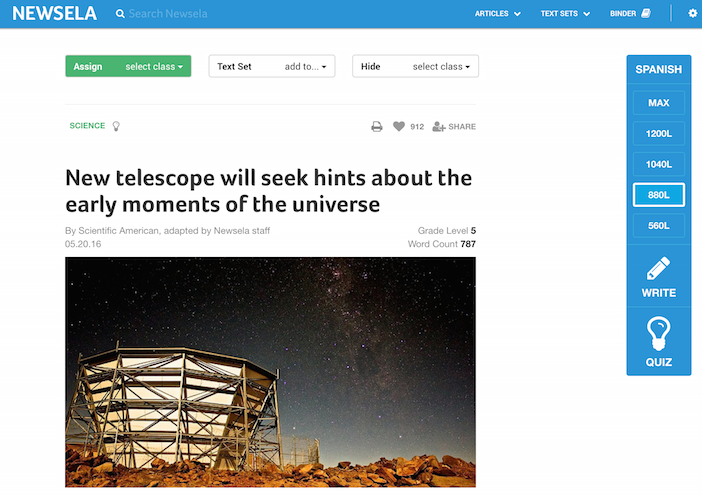
Recently, Newsela has made some tweaks that I really want to spend time exploring. In addition to their ever-growing list of news articles, they have also created text sets for science, social studies, literature, state news, famous speeches, and election events.
There is even a collection of PRO/CON articles to help foster students’ persuasive and argumentative writing. All texts can be sorted by topic, grade level, and reading standard, making it easier to match individual students to the right topic and text.
Take the Risk Out of Using Video Clips
In my visits to different schools and school districts over the past few years, I have noticed a sharp increase in use of free, online video. While a few teachers might just be using it to replace lecture, others are using short videos to introduce/illustrate new concepts, to build background knowledge for classroom discussion, and to encourage students to evaluate/integrate information from a variety of digital and non-digital sources.
However, using video always seems to come with a bit of risk. Any teacher who has used a clip or two from YouTube has likely experienced the uncomfortable embarrassment that occurs when we inadvertently subject our students to a risqué advertisement that queues before our video or a sultry image or thumbnail that pops up on the website.
That’s why my colleagues and I are so thankful for free tools like ViewPure, QuietTube, and DistractionFree. Each of these simple online services makes it easy to watch YouTube videos without comments, ads, or other distractions that might pop up on the screen and detract from the lesson.
Flipped Classroom Videos Made Easy
As teachers, we can also spend a bit of time this summer finding simple ways to ‘flip’ some of our content, or make it accessible to students from home.
I have experimented for years with free tools that make it easy to create short videos. They can serve as introductions to lessons, tutorials, concept reviews, or instructions for absent students. For technology newbies, my favorite video creation tool continues to be Screencast-o-matic.
Screencast-o-matic allows teachers to capture their voice and computer screen with just a click of a button. When you’re done recording, you can download the video to your computer or upload it to YouTube, Vimeo or any number of other sites so it can be shared with students. A brief tutorial of how to get started can be found here.
Educators should also be exploring opportunities for our students to create videos, not just consume them. For example, students could be challenged to create a short tutorial or instructional video on something covered in class using Screencast-o-matic.
Or, using the video camera on their phone, students could be asked to make a simple paperslide video that presents content in a way that is accurate and funny. When students are asked to design, create, and teach others, they process concepts more deeply and are more likely to retain them (Dubas & Toledo, 2016).
A Tool for Just about Everything
Very seldom do I find a learning goal or lesson that can’t be enhanced with a bit of techno-magic.
► Easel.ly and Piktochart help teachers and students to combine verbal and visual information into slick charts and infographics.
► Students can create and collaborate on concept maps using Mindmup or Coggle.
► Anyone interested in comic strip making should check out Chogger.
► Even something as mundane as classroom research can be transformed into an interactive concept map with Instagrok.
The truth is that there is no shortage of technology tools for us to experiment with. So let’s make sure that this summer our students aren’t the only ones playing!
As teachers, we should use our break time to relax a bit, have fun, and explore a few tools designed to help next years’ students experience success.
Dr. Curtis Chandler (@CurtisChandler6) is an education professor at Brigham Young University-Idaho in Rexburg ID and was the 2011 Kansas Teacher of the Year. “I am a middle school teacher through and through,” he says. “My teaching has been 90% grades 6-8.” At his personal blog, Prescriptions for Education, Chandler often writes about “capacity building tools for educators and administrators.” He is a regular MiddleWeb contributor.


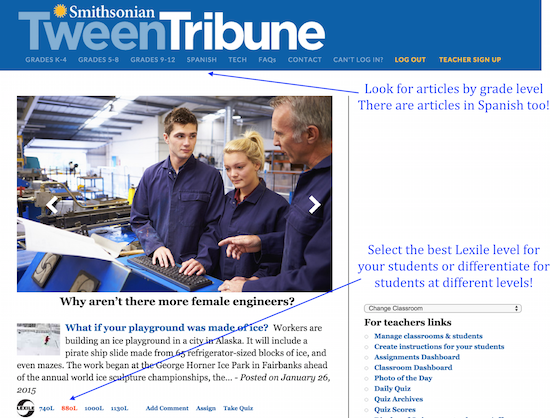
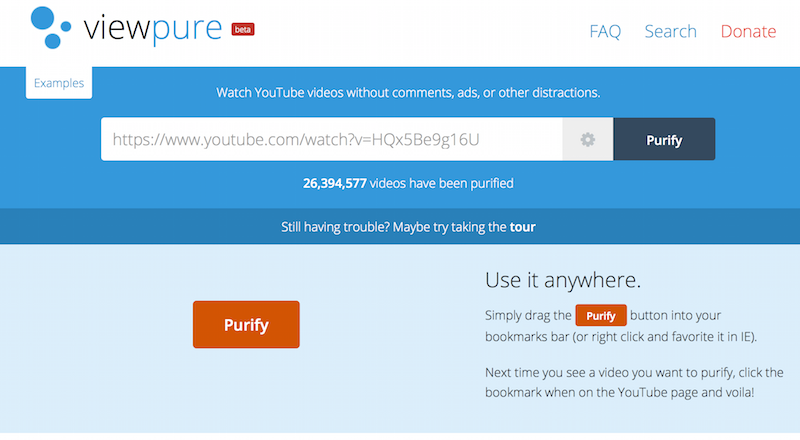
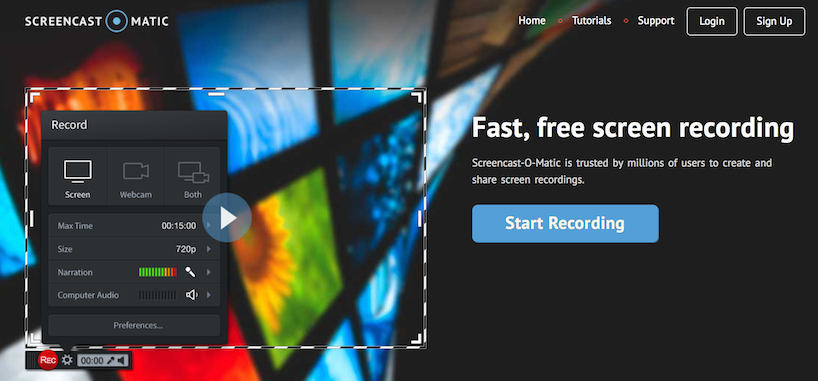



































To my mind, it’s important to teach students not only how to think and read but also how to write. I’ve tried dozens of different writing tools (including assessment apps and online plagiarism checkers) but Unplag is my favorite. Students now send me original, well-written papers where they express their own thoughts and demonstrate a variety of skills.