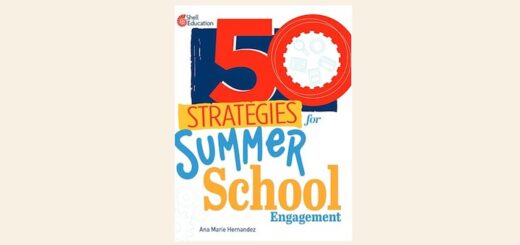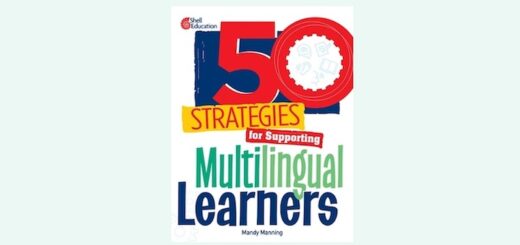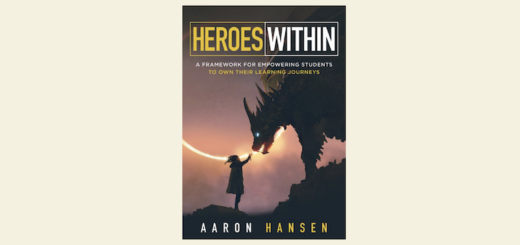Improve the Way Your School Uses Email
This is the final post in a 5-article series by Dr. Frank Buck on developing a productivity suite of tools to support the organized school leader. The suite includes the Calendar (the places we must be); the Task list (the things we must do); the Contacts (the people with whom we connect); the Notes (the reference information we need to have at hand); and Email (the hub of communication) Part 1 and Part 2.
How would you describe how your school uses email? Is it the most efficient means of communication you have at your disposal? Or is it a never-ending source of stress. The difference has everything to do with simple practices.
Part of that practice has to do with having a place to move emails. Emails related to places you need to be go on the calendar. Those related to things you have to do go on the task list.
My previous article detailed how you can get your inbox empty every day. This article provides you with two easy practices to improve how email is used individually and across the school. You will be able to put one of them in place by yourself. The other practice will require cooperation across the building.
The first practice will increase the likelihood that other people will actually open, read, and understand your email. The second will help you and your colleagues establish norms.
Practice #1: Write Your Email Backwards

When is the last time you missed opening an important email because the subject line made it sound less than time-sensitive? When is the last time you complained about other people not responding to your emails?
We are creatures of habit, working from left to right and top to bottom. When we compose emails, we start with the “To,” proceed to the subject line, compose the email, include the attachments (unless we forget), and send. I have gotten much better results by reversing those steps.
- Add attachments first. If the email is going to have attachments, start by adding them. Right away, you eliminate the possibility of forgetting. Are you replying to or forwarding an email and need to add attachments? If so, do that before composing any text.
- Compose the text and “front-load” it. Attention spans are short. Put the most important information at the beginning of the email. Use the rest of the space for details. Is the other person supposed to take some sort of action? Make that clear in the first paragraph.
- Compose the subject line. Look at your message and decide how you could best summarize it. Can the reader look at that subject line and know what it’s going to mean to him/her? If so, you are well on your way to success. A subject line that reads, “Need your approval on this proposal by Friday” is far better than one that says, “Important!” Many times, you will find you can write the entire email with just the subject line. “Can you attend the XYZ meeting on the 13th at 9:00?” is one example. If we can look at the subject line and know we can handle it quickly, it’s just human nature to act on that email now.
- Address the email. You have composed the text. You’ve done your proofreading. The attachments are there. As the final step, decide who really needs to receive the information (and who can be spared an extra email). Now, you are ready to click “send”!
Try writing your emails backwards for a week. See if it doesn’t help you escape some of those email blunders.
Practice #2: Re-think your school’s email culture
When do you send an email, and when do you use some other means of communication? How long a delay is acceptable between when you send an email and when you get a response? When people within the organization aren’t in agreement, trouble ensues.
Many schools have a “Communication Committee” or something similar. If your school doesn’t, it’s a good one to add to the committee structure. In a speech from 1987, President Ronald Reagan told the following story. It highlights the importance of communication:

Moving a large wagon and moving a school forward both have one thing in common. A mutual understanding about the best way to work together is imperative.
Fitting the tools to the tasks
Here’s a quick quiz. Decide what method would be best to communicate each of the following pieces of information:
- The faculty meeting scheduled for this afternoon is cancelled.
- The faculty meeting scheduled for three days from now is cancelled.
- Billy needs to come to the office to checkout.
- The building is on fire.
- An intruder has entered the school.
- Here are the details for the faculty party scheduled for next month.
- What’s a “classroom success” you experience this week? Let me know by Friday.
- A red Toyota parked out front has its lights on.
I have been in buildings where teachers were expected to constantly check for email all during the day and respond immediately. I have also been in buildings where classes were interrupted throughout the day with a variety of PA announcements.
I have even been in buildings which had exchanged email for instant messaging. The expectation on teachers was to keep one eye on the computer monitor at all times just in case a message should come rolling across.
 We can do better
We can do better
I would suggest these practices for email (and other methods of communication):
► Use email in situations where reading anytime today is OK. Most communication is not urgent. Conventional practice is to check email once or twice a day. Let this rule of thumb be the guide for the messages you send. If you need a faster response, email is not the tool for that situation.

► Batch information. Resist the temptation to fire off an email every time you think of something to communicate. Instead, save up non-urgent communication and deliver it in one neat package.
My best idea as a first-year principal was the “Friday Memo.” This weekly, one-page memo contained everything teachers needed to know for the next week. The teacher had everything in one place: announcements, calendar items, reminder of bus duty, birthdays, professional development information, and motivational quotes. The “Friday Memo” allowed us to make faculty meetings a time for learning, not a time for making announcements. It also eliminated the need for many emails I would have otherwise sent. During the final year of my principalship, I replaced “The Friday Memo” with a blog. Each Friday, one blog post provided all of the information needed for the coming week.
► Resist the “instant message” route. A teacher’s job is to teach students, not to watch the computer screen. Yes, we all have emergencies. But true emergencies are rare. Many so-called “emergencies” are veiled examples of poor planning. If you need to interrupt a colleague at this moment, pick up the phone or walk down the hall. Let’s get away from expecting teachers to keep one eye on the computer monitor at all times. Who can teach their best that way?
Email doesn’t have to be a source of stress. Use the simple techniques you have learned here. Set norms within the building for how communication will happen. Watch communication get both better and easier.