Math: High & Low-Tech Quick Assessments
A MiddleWeb Blog
Whew. This has been a whirlwind year so far! We’re already into our fourth week of school and I haven’t had a chance to catch my breath yet.
This is my 10th year of teaching, and I can’t remember any time in the past where I have felt so pressed for time. I’m sure every teacher can identify with this.
I think the end of the first month is a good point to assess how I’m doing with the goals I set for myself at the beginning of the year. I want to share a few thoughts about that and – most useful to you the reader – strategies I’m using to help students (and me) assess their progress. They blend some tech and some not-so-tech!
Reality always sets in
I started the year with good intentions and renewed enthusiasm. I felt good about my three goals:
1.) Use technology in formative assessment
2.) Be enthusiastic and energetic
3.) Work hard to build relationships with my students.

So I have tried to work on my classroom goals. I wouldn’t call what I’ve done a success, but I haven’t thrown in the towel either.
Using technology for formative assessment
I probably need to disclose my weak skill set in the area of technology. I consider myself a novice in all things techie, and I am never an early adopter in my school. I am not opposed to tech; it’s just not an area of strength for me.
I’m also cautious. I always try to be sure the technology is advancing my students’ learning, not just tech for tech’s sake. As a result, I’m fairly certain the tools you read about here are tools worth the time. (As always, I’m trying to share ideas that can be adapted by middle or high school teachers.)
The three tech-ish tools I mention below will be familiar to many teachers and are easy to use. But for other tech-shy teachers like myself, I’ve also included a favorite low-technology tool!
Poll Everywhere

I like the versatility this tool provides. The majority of my students responded to the prompt with their Chromebooks, but some students did not have one yet, and they were able to use their cellphones. This tool works particularly well for open ended questions. My students liked seeing the Poll Everywhere word cloud evolve as responses were entered.
Self-Assessment and Google Forms
My school requires each teacher to post a learning target every day, which we craft in the form of an I can statement. (For example, I can… solve an absolute value inequality.) Students are encouraged to personally assess their mastery of the learning target.
At a professional development session this year, a teacher demonstrated how to use a Google Form to allow students to assess their level of understanding related to the learning target. The form asked students to rate their level of understanding from 1 to 5 (1 being I’m really struggling and 5 being I’ve got it) and answer why they were able to master the learning target or list something that might help them master the target.
I asked my students to complete this form at the end of unit, before we began working on a new learning target. I was pleasantly surprised with the depth of their answers. Most students did not circle the highest score of 5, and they were insightful regarding the areas where they needed help.
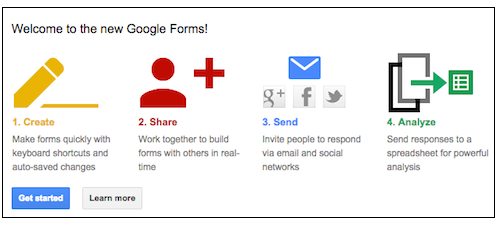
The spreadsheet will be interesting to look back at after their first test and make comparisons. This was my first experience with using a Google Form in this way, and I found it very easy to implement.
Quizizz
I used Quizizz to assess my students on the different equations of a line (slope intercept, point slope, standard form). I assigned this at the beginning of the unit, after a few lessons.

In fact, I did not create any of my own questions, I just used the ones I found ready made in the test bank. Quizizz can also be set to homework mode, which is a nice option.
In my classroom the students took the Quizizz I created on their Chromebooks with no technical difficulties. The only issue occurred when a student did not have a Chromebook with him. I asked the student to take the quiz with a partner. I was disappointed at first, but I began to notice that they were having an excellent math conversation as they tried to decide which option to choose. In the future I may ask students to work with a partner from time to time.
When the quiz was over, several students asked if they could take it again. I hadn’t thought about that option, but that could be useful (almost like flashcards).
As a result of Quizizz I discovered that my students had difficulty using the point slope formula but had mastered the slope intercept form. As far as grades go, I did not give students a grade for their completed Quizizz although that is certainly an option.
I also liked the report generated by Quizizz (excerpt above). This shows the class data, but you can also look at student data individually. There is a setting which will allow students to see the quiz with the correct answers after they finish. If you are already a Kahoot user, this is similar. I like Quizizz because it can provide students with the correct answers after the quiz has been taken.
Low-tech sticky notes
Okay, so sticky notes are not technology; I know this, but I love them. Everyone in my department knows I am really a fan of sticky notes in the classroom. In particular I like to use them for formative assessment. Here’s how I do it. (This will work with many topics where MS or HS students need some extra focus.)
► I pick a concept my students are struggling with and create three very similar problems that address this concept.
► This year my students are struggling with absolute value inequalities. So on Day One, I ask my students to work an absolute value inequality problem on a yellow sticky note. (Student names are on the back of the sticky notes).
► Students turn in their sticky notes, and I work the problem at the board. At the back of my room I have written three headings on my whiteboard: Got It!, Almost There, and Not Yet.
► After I get the stickies from my students, I sort them into the appropriate column:
On Day Two, I give students a very similar problem and ask them to work it on a green sticky note (I again separate the student responses into appropriate columns).
On Day Three, students will work a similar problem on a pink sticky note, which I review and place in the appropriate column.
At a glance, it’s very easy to see the progression. On the first day there are a lot of yellow sticky notes under the “not yet” category. By the 2nd day, more students have moved to the “almost got it” or “got it” category. Hopefully by the 3rd day the majority of students have moved to the “got it” category. In any case, color coding by the day makes it very easy to see if students are mastering a concept and who needs even more support.
Also, the students like to check in and look for their work. Before class, I see students looking for their sticky note. Even though the names aren’t visible, students tend to recognize their own work. The progression chart seems to engage and encourage them to figure it out. Sticky notes for sticky learning!
Am I making progress?
So far this year has been a mixed bag. The technology that I have used has provided me and my students with valuable information. I think the immediate feedback that students receive from Quizizz is extremely beneficial to them. I also think using Google Forms to help students self-assess and reflect will help them understand the importance of our learning targets.
However, I wish I had remained more focused on all my goals. What I really wish is that the day-to-day reality didn’t interfere so much with my plans! (Sound familiar?) But on the plus side I have been more consistent this year working on my goals. So I think I’m going to have to be satisfied with slow and steady!
How about you?

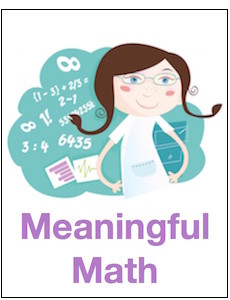
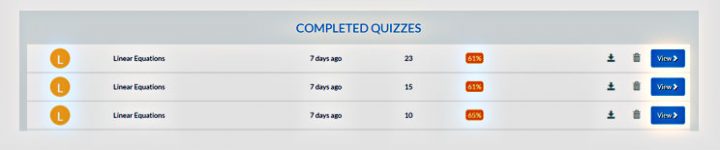
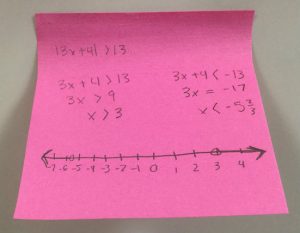
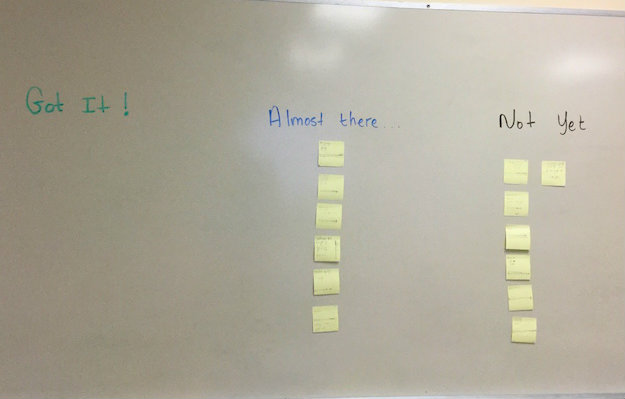
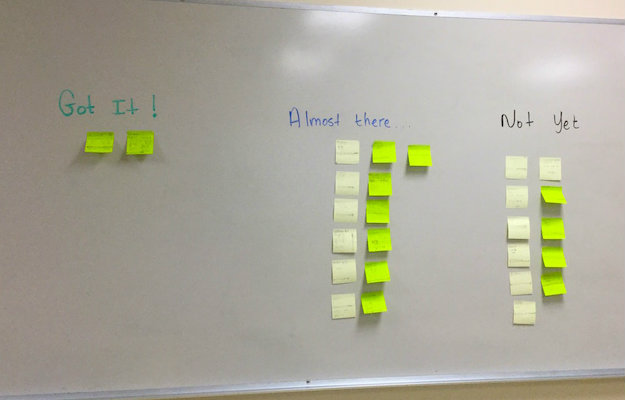
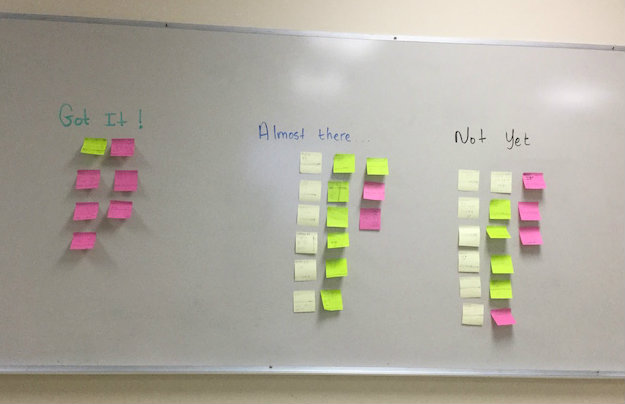


































I love all your info and ideas! Thanks!
Thank you!
This is my 10th year of teaching middle school Math and I’ve also felt as though I just haven’t caught up yet! I’m waiting for the year that happens! Loved your goals. Mine are very similar but not written down officially. As a self-professed sticky note junkie, I really like the way you use them to show the progression of student learning. is Laying the Foundations specific to Alabama? Sounds interesting.
Thank you so much for your comment! Laying the Foundation is affiliated with NMSI (National Math and Science Initiative) and is a program designed to provide teachers with lessons and strategies to prepare their students for Advanced Placement classes. I’m really not sure but there could be a similar program in place in your state.
I love the idea of the sticky notes. I am going to share this with all of my teachers here! Thank you for posting!
Thank you for your comment!
Check out the Post-It Plus app. It’s free! After your students stick their post it’s to a wall (as an exit ticket, math center, etc.) you take a photo with the app and it allows you to clearly review their responses one at a time when you’re home or whenever you have a chance.
Thank you! Thanks for telling me about the Post-It App, it’s now on my IPAD. I love being able to store my responses. Thanks again!!
Thank you for the helpful tidbits! I am in my eight year and feel the time crunch as well. The slow and steady is definitely needed with the group of kiddos I have this year. I like the fact, I can adapt these ideas to my second grade level.
Thank you so much! It seems like time is always an issue!
Hello Michelle Russell. This is a great post. The depth of your teaching experience really shines throughout your writing. You’ve hit the nail square on the head as teachers new and experience wrestle with finding the silver bullet to formative-type assessments in the math classroom. Many times I have entered the start of the year with great intentions only to be burned out from trying to manage the paper flow before even getting to the end of the first semester. I have experimented a lot recently with GoFormative.com which I really like. It’s a great fit in my classroom with students who are 1:1 with Lenovo Tablets where digital inking is the norm. On the other hand, what really impressed me the most about your post was the use of PostIt notes. Great idea, simple, and pragmatic. Just goes to show us that all good and great things in the math classroom are not technology based. Again, many thanks. Best wishes. Chris @CJHoffman03
Thanks for your comment! Also, thanks for the heads up on GoFormative, I am definitely going to try it in my classroom.
Hi Michelle. Thanks for your post. I’d like to try Poll Everywhere. Did you have to create the word cloud yourself or is it a function on the app?
Thank you for your comment! To answer your question, it’s actually a function on the APP, students input words and Poll Everywhere creates the cloud.