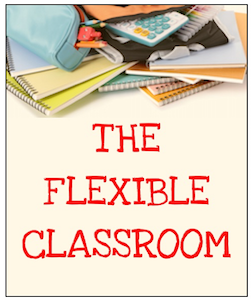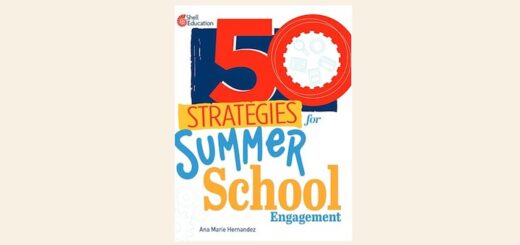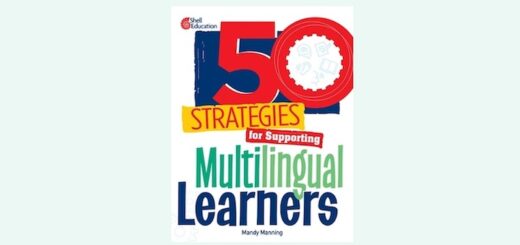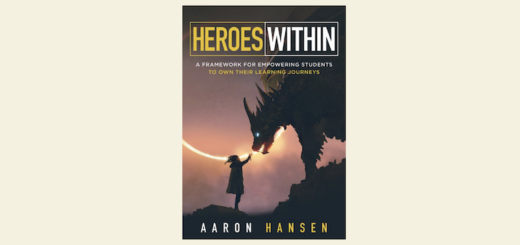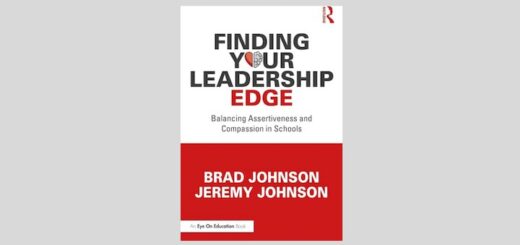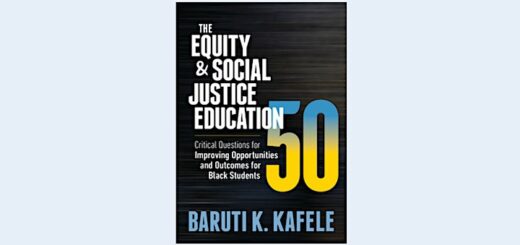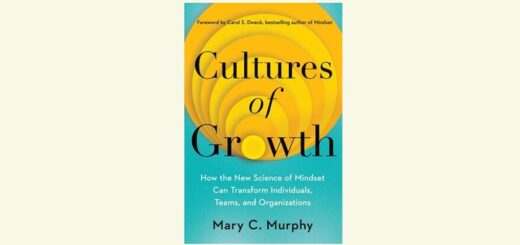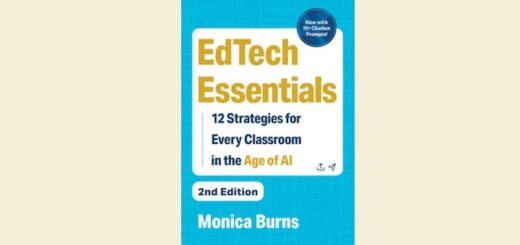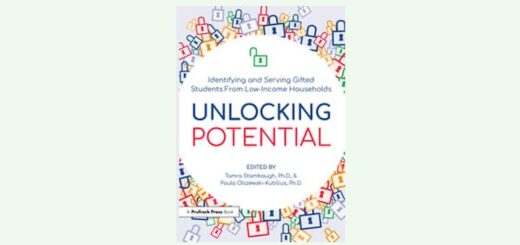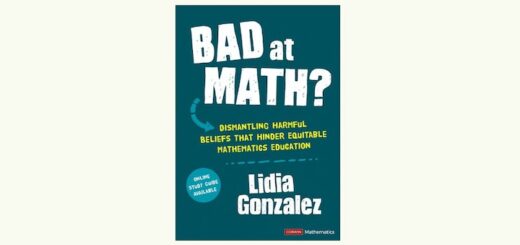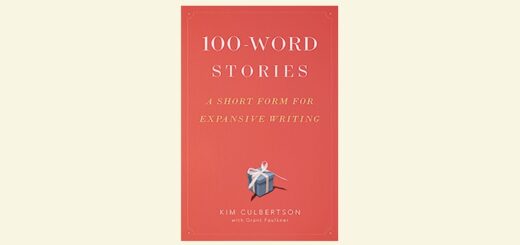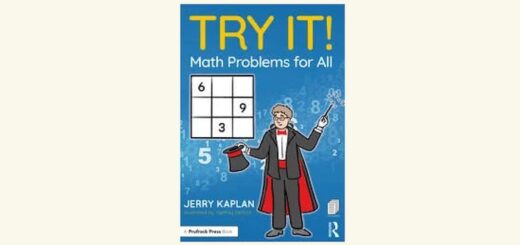My Students Are Begging to Review Vocabulary
A MiddleWeb Blog
“Can we do this again?”
“This rocks!”
“We are the vocab queens!”
Believe it or not, you don’t have to shake me and wake me from a lovely dream of students begging to review vocabulary. This. Happened. Today. Can you believe it?
I have a love-hate relationship with teaching vocab, as you might have noticed in last month’s post, “We Grow by Embracing Our Teaching Mistakes,” which was, in large part, about how I had gotten the vocabulary instruction all wrong the year before. Let’s just say, I’m redeemed!
I’ve used Quizlet (“Simple tools for learning anything”) for years, mainly to generate notecards and tests for my students. Occasionally, we do some of the group activities, but many features are best with small numbers, and my classes are closer to 30 than 20.
However, yesterday, as I was considering how I’d review the vocabulary for the final assessment of my short story unit, I pulled up Quizlet to get a copy of the words, and I noticed the new Quizlet Live. I watched this tutorial that convinced me to give it a try. I’ve never been happier with a vocabulary review.
Introducing Quizlet Live from Quizlet on Vimeo.
How it works
Students may use their phones, iPads, or our class Chromebooks to log in to Quizlet Live. The teacher who has generated the set will then hit “Create game.”
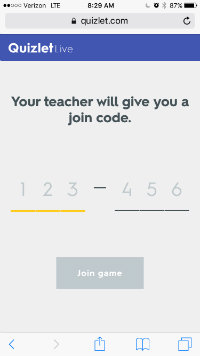
When all students’ names are listed, Quizlet Live then generates teams based on the number of players. These teams are named after wild animals – e.g., the Penguins vs the Camels vs. the Snow Tigers. My students sit at tables, so I just shouted out which “animals” went to each table.
When I do this again, I’ll have a better system worked out, but because it changes with each game, it will have to be pretty fluid. I’m okay with that; they really didn’t waste time on the transitions because they were anxious for the next round.
How the game rolls out
Once the tables are assembled with teams, the teacher starts the game. Each team will have the same questions on their screens, but each member of the team will see different answer choices. The teammates must talk to each other to see which person on the team has the correct answer.
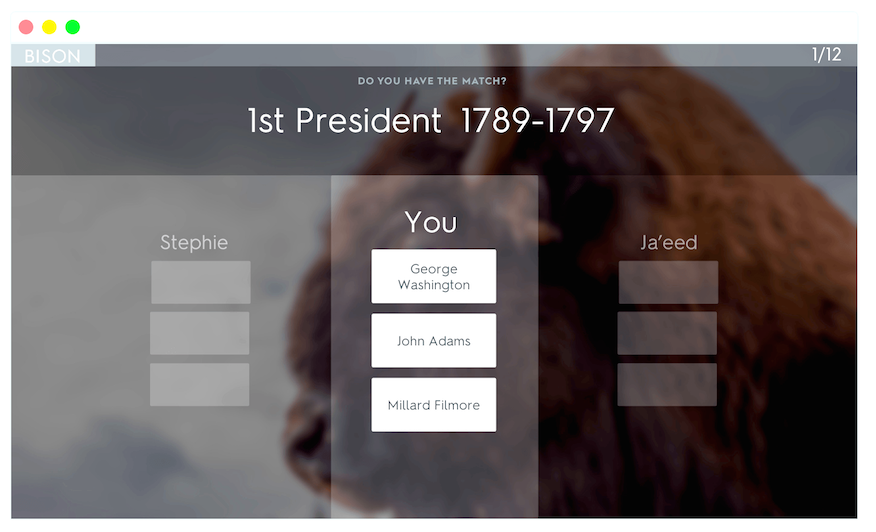
The goal is to get to 12 in a row, but if a team misses a question, that team goes back to zero. This was the cause of most of the commotion in the room, and soon they learned to really be sure before inputting an answer.
When I say that my room was loud, crazy, and like a wild game of Family Feud, I’m not exaggerating. And we were studying vocabulary words! It was a beautiful thing, and as a nerdy teacher, I’m simply thrilled by the student engagement.
However, being a sometimes cynical teacher, I wondered if this were a novelty response by my students to an activity that allowed them to use their phones and be noisy. For today, that was good enough. But I wanted to figure out if this was a keeper, a go-to activity to FINALLY help students with vocabulary.
It is. Here’s why I know it works.
1. It’s Collaborative Competition

I did discover a feature that would allow me to keep the students on the same team, but I won’t do that, at least for awhile, because the movement and partner-switching helped the game stay lively.
2. It’s Technology Based
There’s a sign outside my door where I indicate if students may bring their devices today. On the days that they are allowed, there is an almost festive air because, for the most part, technology has meant collaboration, the ability to listen to music, and chances to learn in ways they enjoy.
I love Quizlet Live because I already make the word lists, so this new game doesn’t add any work. Additionally, I like that students use their own devices or the ones we have on hand in class. I don’t want to be dependent on borrowing clickers or special tools. This is about as simple as you can get when it comes to incorporating technology.
3. It Addresses Social Emotional Needs
An additional benefit is that the collaborative competition and the use of technology, coupled with the rotations, allows shy or standoffish students the opportunity to interact in a low pressure way.
It was also really cool when Khaled, a student from Yemen, was on a winning team. This was a chance for him to be a part of our class in a meaningful way, even though he is still very quiet. I loved that it was a chance for students who don’t normally show enthusiasm to have fun with the learning, as you can see in the video below.
This activity brought out the best in all my students. And what English teacher wouldn’t be happy to hear a table debating the difference between “tangible” and “palpable?”
Today’s the test, so I’m holding my breath, waiting to see the data. However, I’m pretty confident that this tool will hold up, and I’m already thinking that I will use it to preview the vocabulary for my next unit. I’ll be able to get baseline data and have an informed place to start the instruction.
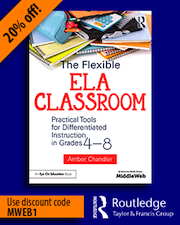
Give it a try, and let me know how it goes! I’m sure there are lots of ways to use this tool, so share how you are using it in your own class.