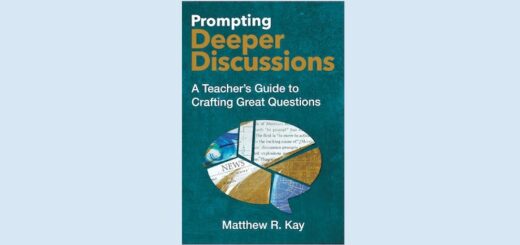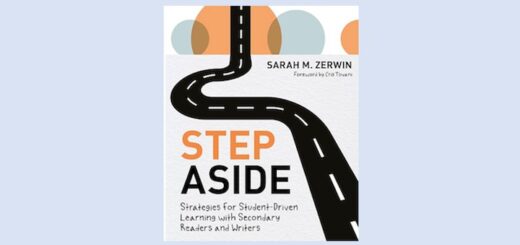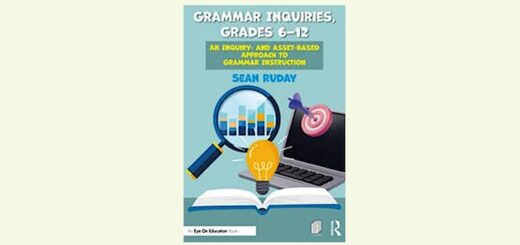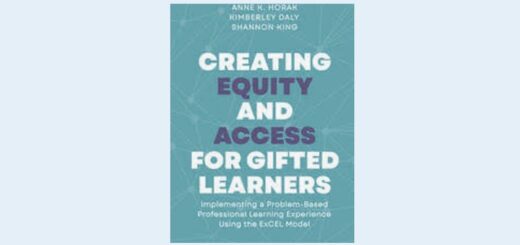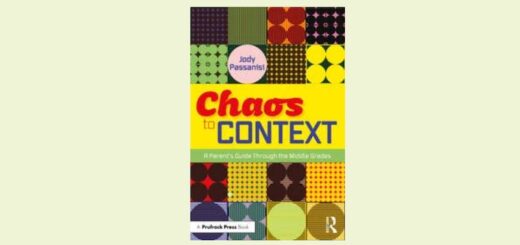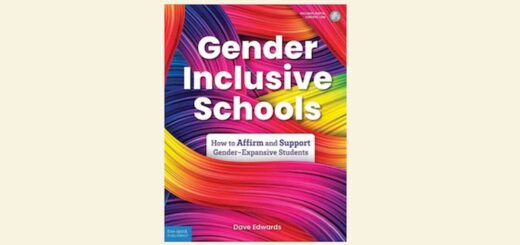How to Help Kids Be Active Video Viewers
 By Frank W. Baker
By Frank W. Baker
Every educator I know uses video and film in the classroom. We all know that whatever we put on that screen will grab your student’s attention.
Most of you are quite careful about what you chose to show them because you’re hoping that the video/film will help you deliver your lesson. You don’t have time to show video purely for entertainment.
Fortunately, video is not only a student “engager;” it can also help demonstrate concepts that would be difficult to get across otherwise. It can also take your students to places they would not normally be able or likely to go.
The challenge is to get students to view moving images critically and not passively.
This is where media literacy skill-building comes in handy. Media literacy is all about strengthening students’ critical thinking, listening and viewing skills.
However it’s been my experience that some teachers don’t take the time to consider the importance of “active viewing” when using movies, documentaries, and other video media in the classroom. We assume students “get it” when in fact many may not.
Promoting active viewing in your classroom
So how do we help them to “get it”? There are simple ways to get your students thinking BEFORE you push the “play” button.
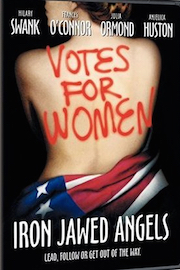
Second: If there is no teacher guide, consider creating a list of critical thinking questions you can pose before playing the video. The list could be a handout or simply a list you project on a Smartboard.
Third: Introduce vocabulary words, phrases, or concepts your students are sure to see and hear during the playback. Again, you want to make sure they know these beforehand.
Last: Create a list of post-viewing questions that ask for student understanding of what they’ve just seen.
Utilizing these suggestions (and others) guarantees that your students will become more attentive and diligent about their viewing. What’s more, these skills will transfer to their viewing experiences outside the classroom as well.

Collage from The Grapes of Wrath (1940)
Teaching the language of film
I’ve previously written that films are in a very real sense texts designed to be read and analyzed. But again, many educators don’t have the background knowledge or training to understand what this means.
Films can be read like texts. Their images should be unpacked just as we would unpack the imagery in a written passage. (Students should) think carefully about how visual or aural tools enact, reshape, change or critique an author’s textual expressions.” — Holly Blackford, “The Basics of How to Read a Film”
Film language encompasses everything on the screen—from camera angles to lighting, sound, set design, editing, costumes, expressions and more. The experts who make movies/videos understand this language, and film literacy encourages us to help our students better understand how films create or imply meaning.

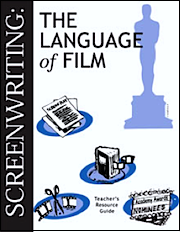
These are perfect introductions for any teacher who wants to know more about how to better teach the language of film.
Contribute your favorite film idea
Do you have a favorite film that you like to use in the classroom? I invite you to contribute that film to our growing list on the Film Canon Project website. The web page was created by my colleague Heidi Hayes Jacobs to accompany a chapter we co-authored on teaching film in the book Mastering Media Literacy (Solution Tree Press). The idea is to create a canon of films that are appropriate for every grade level.
I have also created a “Language of Film” web page which is part of the Media Literacy Clearinghouse. The page is designed to help you learn more about a specific film language and provide some guidance. The page is divided into many categories. Each of those categories lists current news stories, recommended websites, videos and books. (NCTE, a longtime advocate for using film in instruction, offers several excellent books on teaching film.)
Specific content areas: So what resources and film titles do I recommend? On this web page, I offer more advice on teaching with film in specific disciplines (like arts, character education, science, math, social studies and more) with links to online resources to assist you in using those films.
The bottom line is to engage your students when viewing films and videos. It’s not difficult. In the 21st century, with visual media being predominant, it’s imperative that we prepare our students to see and experience media differently. If we don’t prepare them in this way, we’re doing a disservice to ourselves and to their futures.
Read a 2014 Frank Baker MiddleWeb article
about CCSS and the close reading of films
Frank’s Recommended Resources
► NYT Learning Network: “Anatomy of a Scene” tool
► Fisher & Frey: Using Film & Video In The Classroom
► Edutopia: 6 Tips For Making the Most of Film In The Classroom
► Education Week: Teachers Look to Film to Foster Critical Thinking
__________