Launch the New Year with STEM Mini-Lessons!
A MiddleWeb Blog
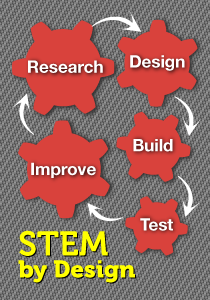 Back when I was a classroom teacher, few questions perplexed me as much as how I was going to settle my 8th grade students back down and reengage them after the holidays.
Back when I was a classroom teacher, few questions perplexed me as much as how I was going to settle my 8th grade students back down and reengage them after the holidays.
Then one cold day in early January, as one particularly animated class began arriving from holiday break, it hit me. Don’t try to subdue that energy – use that energy!
My solution? Kick off the class with some entertaining, hands-on problem solving that allows kids to be active while reengaging their STEM brains.
Flash forward to the present: In a couple of weeks, your students will come charging through the classroom door wired up after their break. Go with it. Kids love to make things. Take advantage of their energy and use the opportunity to kick off your class with a STEM launcher. (I’m sharing this early so you’ll be fully prepared.)
What’s a STEM launcher? Before you read any further, let me reintroduce you to Carolyn DeCristofano – a top-notch STEM specialist and writing colleague.

Have your students REcharge, not REcite!
Generally, I use launchers in two ways: (1) to introduce students to engineering design and (2) to introduce teachers to some components of a STEM lesson as I begin a STEM workshop.
But an equally valuable use of a STEM launcher – which is a STEM mini-lesson of sorts – is to use it as a student recharging activity. Instead of asking kids to recite what they remember about STEM (borrrrring), give them an opportunity to show you.
A launcher typically is not a complete STEM lesson. For example, the launcher I’m sharing with you at the end of this post doesn’t specifically apply math and science concepts as the kids engineer solutions to real problems. However, this activity does present a real design challenge.
This launcher reminds students to adopt an engineer’s mindset as they tackle and solve problems, and it calls their attention to the engineering design process. They will see connections between engineering and science and math. In addition, they can revisit team norms as they start on a successful teamwork journey for the remainder of the school year.
Stop, Drop, Don’t Pop!
This launcher, called “Stop, Drop, Don’t Pop!” is designed to be used over two days – one day in math class and the following day in science class. The thinking was that this division of labor could help math and science teachers practice working together on STEM challenges.
However, like most of my suggestions, this is not a my-way-or-the-byway approach. Notice when you look it over, one teacher can lead the whole launcher. As always, please make creative adaptations. (If you lead STEM workshops, note that this launcher can be easily adapted for use with workshop participants to introduce them to an engineering process.)
In this particular design challenge, teams of students will modify an idea for an amusement park ride, the DareDevil, so that the riders will be safe but will still experience a thrilling, fast ride. Note a couple of other things about this Launcher:
- It will help to refocus students on teamwork.
- It can continue to build students’ understanding of how to tackle problems systematically, using the engineering design process.
- It involves students in the Redesign step of the engineering design process – one that is often not addressed in classrooms because of time issues.
Here’s everything you need to plan this activity:
► The Drop, Stop Don’t Pop! two-day lesson plan (download PDF)
► Day 1 slides for math class (download PPT)
► Day 2 slides for science class (download PPT)
As you browse through the lesson, you’ll quickly see that one goal is to refresh student awareness about the principles of effective teamwork. Two resources might be helpful to you in this regard: my Student Teaming Tips guide, and a student handout from my book: Design Tool 11.1: What Matters for Our Team?
(Special thanks to the Mobile Area Education Foundation and its award-winning initiative, Engaging Youth in Engineering, for giving me permission to share this launcher with you. )
Another resource you might find useful
Design Squad Global Teacher’s Guide. Not all of these lessons are mini-challenges, but this is a site worth visiting and remembering when you need a STEM lesson to adapt during the school year.
If you decide to look for a shorter mini-challenge to use as a launcher, be sure it’s more than a fun activity. Kids need to address a real-world challenge, follow an engineering design process, and understand how to work together to successfully solve the challenge.
Have a successful STEM year!

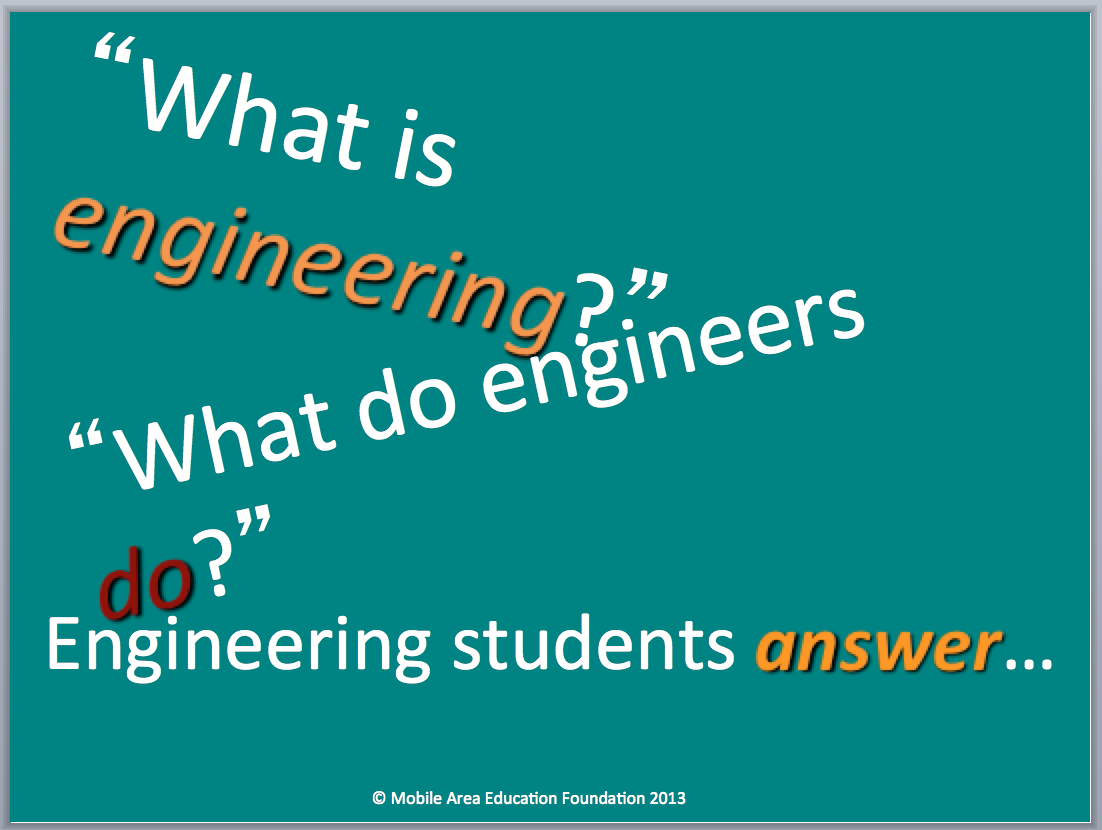
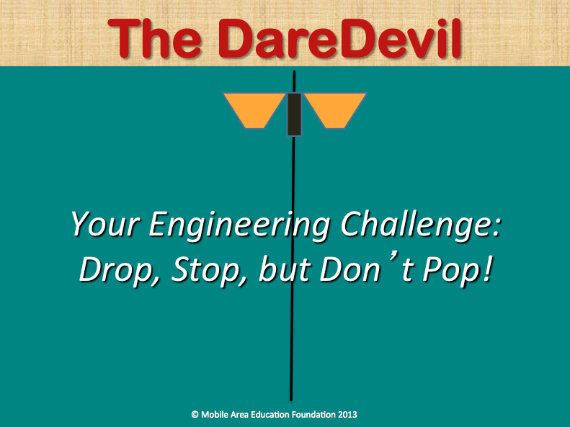
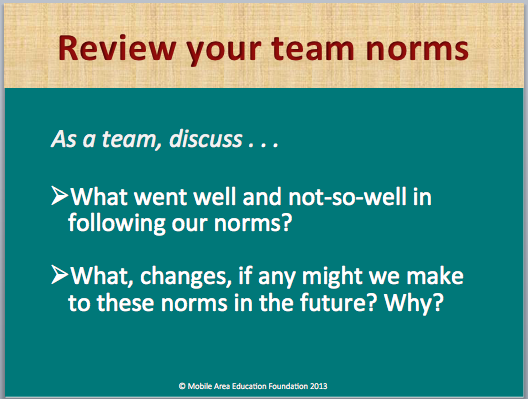








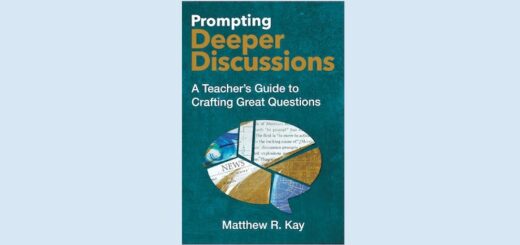

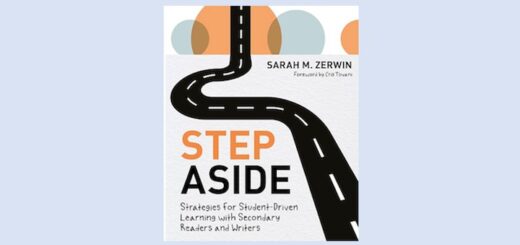
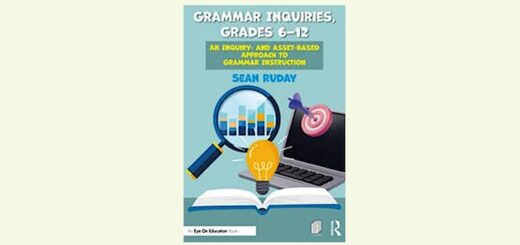
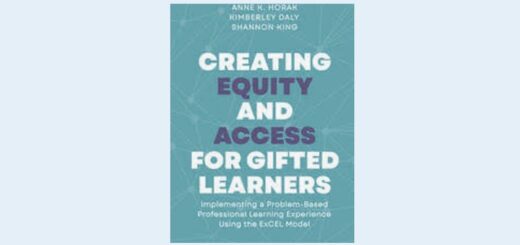
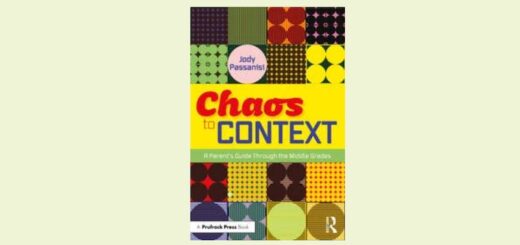
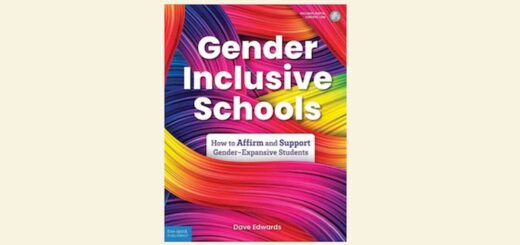













I would love to share STEM Launchers with my science department. How can I access them? I tried the email in the old STEM Launchers post and it doesn’t work.