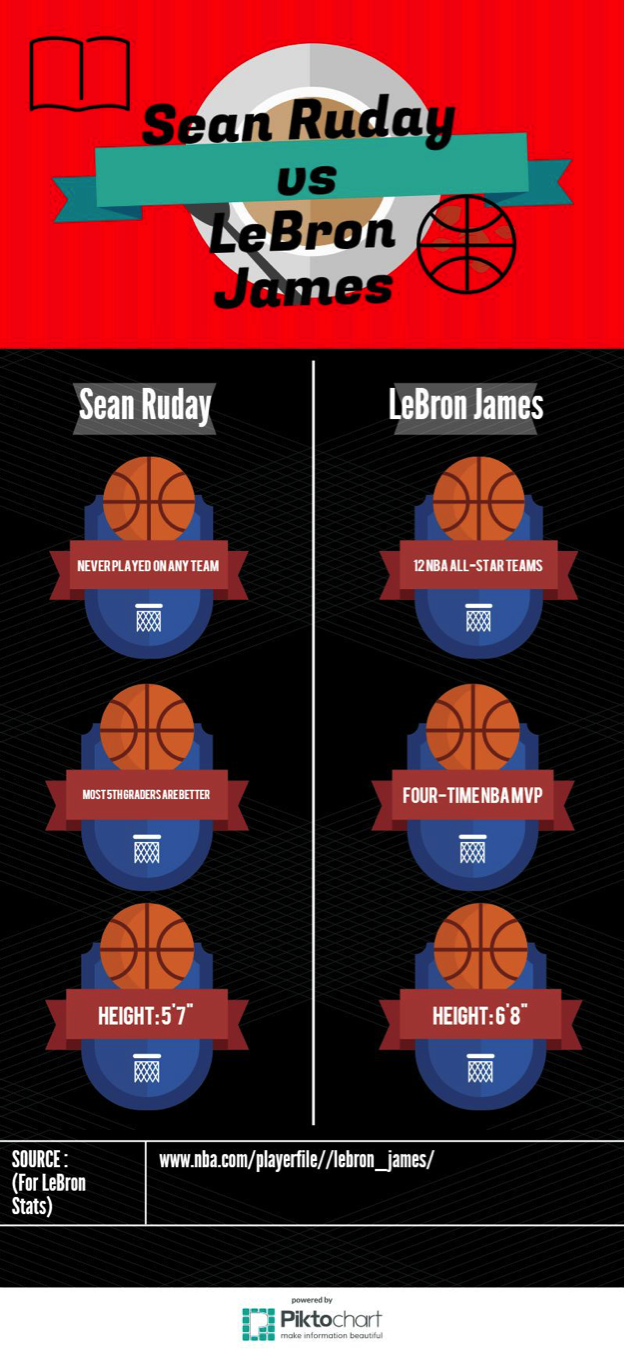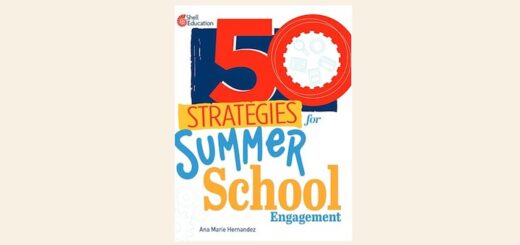Use Multimedia Writing to Change the Game

By Sean Ruday
It’s a sunny winter morning in a seventh-grade English class, and the room hums with the energy and excitement that accompanies student engagement.
The students are, in their words, “changing the game” by incorporating multimedia into the writing projects on which they’ve been working.
These students recently took photos and created videos depicting real-world scenarios and situations to use as supporting evidence in their argument essays. Today, they’re creating their own websites that they will use to share their essays with authentic audiences.
“This is totally changing the game,” explains a student excited by these technological integrations we’re playing with.
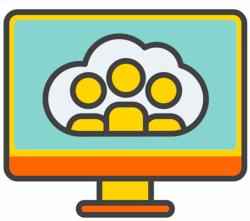
“Plus,” interjects another student, “We usually just write stuff that [their teacher] reads. Now, we’re making websites that can get read by a lot of people. My argument essay’s about why our school needs to take longer fieldtrips, like overnight ones to farther away places. Now that I’m making a website, I can get a lot more people to read my ideas than just [the teacher].”
What the teachers noticed
Later that day, in a professional development session with the school’s faculty, I asked what the teachers noticed about incorporating multimedia into their writing instruction. I was thrilled when many teachers commented that this instructional approach both engaged their students and facilitated a purposeful use of technology.
Kimberly, a sixth grade teacher, identified each of these ideas while describing her experience:
“There’s no question the kids are more into writing when we incorporate multimedia, which is definitely great – we want our students to be engaged – but the main way this has helped me as a teacher is it’s helped me use technology with a purpose, with a reason behind why I’m using it.”
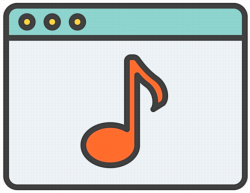
“It’s not like when I just use the Smartboard because someone says, ‘Hey, Kim, here’s a Smartboard. Now use it.’”
Tap into technology’s power to engage
Kimberly’s response, which elicited both laughter and applause from the other teachers in the room, illuminated an important point: technology has the power to engage students, but teachers need to understand how to effectively integrate it in ways that enhance their instruction so that they can avoid using technology for technology’s sake.
With this idea in mind, I suggested five strategic and purposeful ways to incorporate multimedia into their instruction:
- Show students examples of multimedia tools used for specific strategic purposes and explain those purposes.
By sharing examples of multimedia integration using several specific tools, you’ll give your students concrete understandings of what such a strategy can look like and why one would use it.
For example, one form of multimedia integration I’ve discussed with my students is using images and figures in informational writing to illustrate concepts and aid comprehension. When I introduce this idea, I display and discuss a humorous infographic I created that compares my basketball skills and experiences with those of NBA superstar LeBron James.
This infographic makes a number of humorous, self-deprecating points about my lack of basketball background and ability, highlighting information such as my never having played on any basketball team, the fact that many fifth graders possess better basketball skills than I do, and my below-average height, and compares them to LeBron James’ accomplishments and attributes.
- Talk with students about how these multimedia tools enhance writing.
This second step is designed to help students understand the benefits of each of the multimedia tools you’ve presented to them. Since the particular benefits associated with specific multimedia uses vary, the details of each discussion will differ. However, the important overarching idea to keep in mind is that students should understand that each multimedia use enhances writing in a certain way and authors use specific multimedia in order to achieve those benefits.
- Give students suggestions for effectively incorporating specific forms of multimedia in their own works.

For example, the suggestions you’d give students to help them create video topic trailers would differ from those you’d provide when helping them construct infographics that aid comprehension.
However, in each scenario, you’ll want to focus in some way on using multimedia purposefully and in ways that support the written text without replacing it.
- Confer with students as they integrate specific multimedia tools into their pieces.
This step gives students even more ownership and responsibility, as it involves them working individually to incorporate into their writing the specific multimedia tool you’ve taught them.

During these conferences, I recommend asking students questions about their use of the focal strategy that are based on the suggestions you shared with them in the last section.
- Ask students to reflect on how the multimedia they incorporated enhanced their works.
I recommend concluding this instructional process by asking students to respond to reflection questions that require them to analyze the impact of specific multimedia tools on their own pieces of writing.
Although some of the particular aspects of the reflection questions I ask my students vary based on the multimedia tool we’re considering, the questions I present typically take two overall forms:
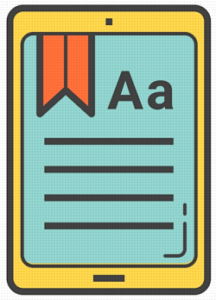
2) How might readers’ experiences be different if that multimedia form was not used?
The format of these questions encourages students to think metacognitively about the impact of the specific multimedia uses and what information or guidance readers wouldn’t have if the author opted not to use that multimedia form.
These recommendations are based on the idea that technology and multimedia are most effectively integrated into writing instruction when thought of as tools that authors use strategically to make their works as effective as possible.
In my book The Multimedia Writing Toolkit: Helping Students Incorporate Graphics and Videos for Authentic Purposes, I discuss these recommendations in more detail and describe specific forms of multimedia integration that relate to the thoughtful and purposeful integration of technology in writing instruction.
_________
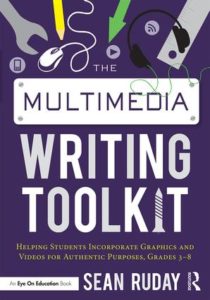
Sean began his teaching career as a middle school English teacher in Brooklyn, NY, and has taught middle school English in New York, Massachusetts, and Virginia.