Apps to Help Teachers Hit the Ground Running
A MiddleWeb Blog
 At this very moment, our soon-to-be students are gearing up for the first day of school.
At this very moment, our soon-to-be students are gearing up for the first day of school.
Some are working meticulously to put together the perfect, stylish combination of clothes, shoes, and accessories.
Others are fretting about which friends will in their classes and how strict their new teachers will be.
As an educator, I do my own kind of worrying about the beginning of the new school year. For example…how do I establish a businesslike, yet fun and engaging atmosphere? How can I get to know my students’ strengths, interests, and struggles? How can I foster effective communication with students and their families?
Like any teacher, I want to have everything up and running the moment the first kiddo walks through the door. With this goal in mind…here are a handful of tools for getting the 2017-18 school year off to a good running start.
‘Planboarding’ Ahead
One of my favorite online tools for lesson planning and getting organized is Planboard. It is 100% free for teachers and helps organize lessons, subjects, and semesters into a timetable that you can access from anywhere. The tools are pretty intuitive and make it easy to add attachments, photos, and videos to any lesson plan. Once a lesson has been created, teachers can move/copy it to a different day if needed. Teachers can map out entire units or semesters, and with a few clicks, reuse them at a later date.
Planboard allows teachers the option of quickly locating or adding local curriculum sets and/or individual standards to each lesson. The Standards Progression tool shows the progress of each class and which standards have already been addressed at any point during the semester or school year. It might very well be the perfect lesson planning tool for any teacher seeking to reduce and streamline their preparation time.
The Perfect Teacher-Student Website
I recently heard someone comment that ‘every teacher needs a website.’ I would amend this comment to say… ‘every teacher needs an efficient, easy-to-maintain website.’ That is where Weebly comes in. It allows teachers to do as little or as much as they want when it comes to making their classroom accessible to students (and parents) from home.

Teachers can post homework assignments and other news/updates with ease. One of the coolest features, however, is the built-in blogging feature that allows students to securely post, share, comment, and collaborate on a variety of teacher-initiated topics, assignments, and projects.
Unlike many other free website builders, Weebly has no advertisements and gives teachers full control over what parts of the website are public or private as well as what can be edited by students.
Getting the Word Out to Students and Parents
All of us – and especially our students – need reminders. Thank goodness for sites like Remind. Remind – known formerly as Remind 101– is a free text messaging service that helps teachers, students, and parents communicate quickly and efficiently. Teachers can send (or schedule) reminders, homework or assignments directly to students’ and parents’ email, phones or other devices.
But don’t worry. There is no actual ‘phone-to-phone’ contact between teachers, students or parents since phone numbers are kept private, and messages are sent with no open replies. If multiple teachers at your school are using Remind, students and parents can still receive/access all of their mobile messages in one place. You can also track who is receiving their messages and who is not.

Teachers can use it to help parents to sign up for volunteer events and message one or more individuals without sharing anyone’s cell phone number. It can also be used as an efficient way to manage and provide reminders for calendar events, such as parent-teacher conferences.
Learning about our How our Students Learn
As an educator, I want to know as much as I can about how my students learn on the first day of class. In addition to the usual, get-to-know-you activities, I talked briefly in a past post about the idea of starting the school year off with a short, online survey designed to discover more about our students’ individual thinking strategies.
The one I like to use is a short Metacognitive Awareness Inventory (MAI). It runs through Google Forms and asks students to self-report on how they approach learning. It includes questions on how each individual plans, monitors, evaluates, and trouble-shoots when approaching classroom tasks. For other educators out there wishing to do the same, here is a quick online version (or you can download a Word version) that teachers can make a copy of, administer to their class, and then follow these guidelines to analyze and interpret their students’ responses.
Beginning with the End in Mind
As teachers, we all want each school year to be better than the last. We want our class to be more organized and more efficient, and most importantly…to help our students attain success.
Doing so will require us to do a bit of footwork before the first bell rings. In the days leading up to the new school year, why not spend a bit of time exploring tools for streamlining lesson planning, connecting/staying in touch with students, and gathering information about how they learn? That way, we – and our kids – can hit the ground running.


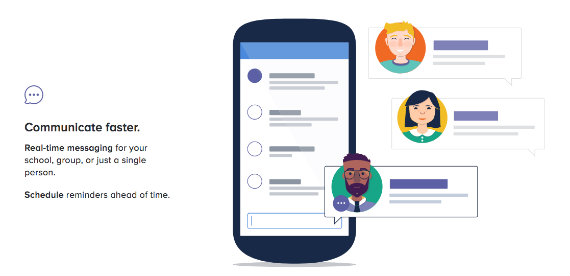
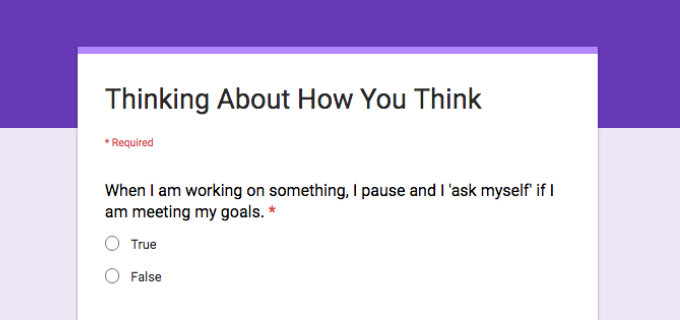


































Remind.com is a great app. I would send daily assignments via the app as text messages to middle school parents, and parents were very appreciative and could take action to support their children’s education in my class.
Thank you for sharing the Google form. Is there a way to share it or make it public so that one does not have to completely recreate it? Many thanks!
Debbie – we’ve added a Word doc to the article that you can download. And Curtis has also provided an editable Google Doc here.