How to Build Effective Student Teams
A MiddleWeb Blog
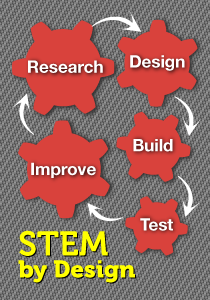 Teamwork rocks! Why? Students required to work in teams actually learn content at a deeper level and retain information longer than students taught traditionally. As a bonus, they build communication and collaboration skills they will need in any profession.
Teamwork rocks! Why? Students required to work in teams actually learn content at a deeper level and retain information longer than students taught traditionally. As a bonus, they build communication and collaboration skills they will need in any profession.
My focus in this post is STEM teamwork (of course!) but my 14-page Student Teaming Tips guide, which you can download at the end, will be useful to any middle grades teacher facilitating team or small-group learning.
STEM Teaming Rationale
According to Barbara Oakley, Professor of Engineering at Oakland University, working in teams helps kids gain a better understanding of the environment in which they will work as professionals, no matter what their career paths; therefore, preparing students to work in teams successfully plays a critical role in today’s STEM classes. Without positive teamwork experiences, they will be at a definite disadvantage in their adult professions.
As a STEM teacher you’ve likely made productive teamwork one of your STEM goals. Just as likely, you’ve probably learned that simply putting kids in teams does not automatically make this happen. Sometimes they become frustrated, resentful, and angry. They have trouble dealing with time management, conflicts that arise, and beneficial communication. In addition, most students are used to competition rather than collaboration. Many prefer to work alone or don’t stay on task.
So, how can you make student teaming more productive? Here are some decisions you’ll need to make before your students embark on a STEM project, or challenge.
1. Make initial decisions
- Who should be on a team? No hard and fast rules exist for this, but most research suggests that teacher-formed teams work best, since self-selected team members usually have existing relationships that interfere with true teamwork. When students push back (they will want to work with their friends) explain that, in their professional careers, they won’t be asked whether they’d rather work alone or with others. They won’t be asked who they want to work with. They’ll be assigned to a team, and the success of their project, along with their personal success, will depend on how productively they work with other team members. (At times you may prefer to allow students to choose their teams. That’s okay.)
- How many students in a team? The size of the team depends on the number of students needed to do the project work for each team. All members of the team should be actively involved. Too many students on a team will mean that some have nothing real to do. Too few and they may not be able to complete the work successfully. Teams of four seem the optimal size, especially for reaching consensus on decisions that must be made.
2. Prepare students for the project work
- Be sure that team members have the skills needed to do the work. Do they need to know how to operate electronic scales or triple beam balances? Use a computer program? Be sure that teams have members with the needed skills before beginning the STEM challenge.
- Give students the content background they need to understand and solve the challenge. Students should understand how to apply appropriate science and math content (and other subjects as needed) to their project. As they work through the challenge, make intentional connections between the science, the math, and the STEM project.
3. Introduce students to the value of teams
Ask them to think of people who work in teams. (Athletes, doctors, and engineers for example.) Ask students to think about what might happen if athletes practiced individually but never practiced as a team before a game. Show a video and invite them to discuss what role teamwork played in solving the critters’ problems.
4. Set a clear purpose for the team’s work
Teamwork will be more successful when students have a clear goal to keep them focused. Also let students know the expected outcome(s) for the project. Confirm that students understand the team’s purpose by asking them to explain what problem they will be solving and what their work should accomplish.
5. Provide a process to guide the team’s work
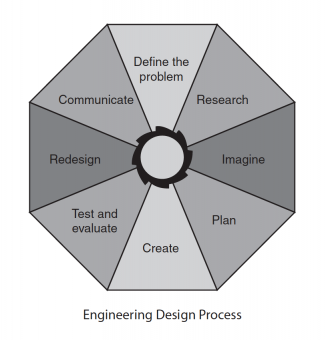
Completing the project does not mean that the solution the team members designed for a problem must be successful. They will generally learn more from their failures than their successes and will have a chance to revise their solutions. The systematic way they work together to make decisions and design their solution will be the most important factor in determining their success.
6. Let individual teams set their own norms
Teams work better when all members have a common understanding of what they value in one another as team members. There will always be some “givens,” of course, but setting their own norms will help to create buy-in to the team. Guide each team to set their own expectations for one another (within parameters) by discussing behaviors they have personally valued in members of other teams they’ve been on. Suggest that all teams include norms for how they will talk to one another, listen, and share responsibilities.
7. Provide self-assessments
Self-assessment tools can help students recall and improve important teamwork skills. Allow time for team members to complete these at times during the project.
8. Monitor teamwork and check progress
When walking around, note what went well with regard to team interactions, what needs work, how engaged students are, etc. When needed, leave enough time to debrief with teams. Coach problem team members privately if needed.
For an expanded look at STEM student teaming, download this free Student Teaming Tips guide. It provides tools and tips for tackling specific problems that often occur during student teaming.
Feature Image: Kevin Jarrett, Design Experience Four


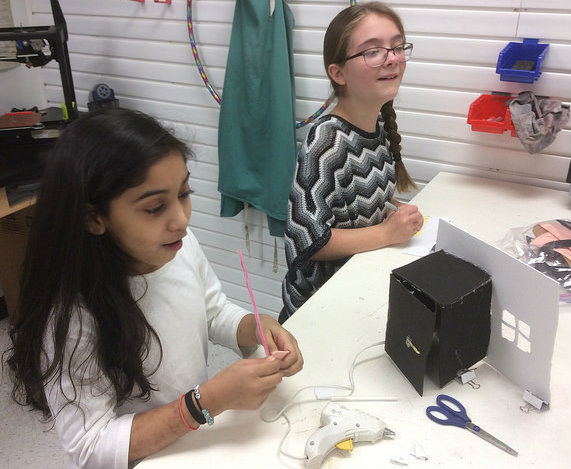

































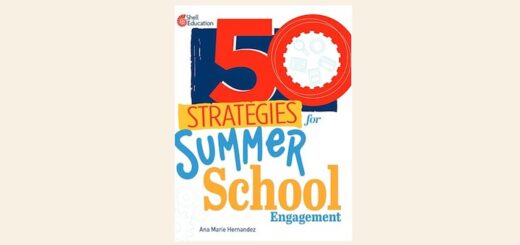
Anne – thanks – this was exactly what I was looking for.
Glad it’s useful, Carolyn!