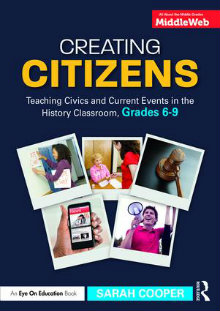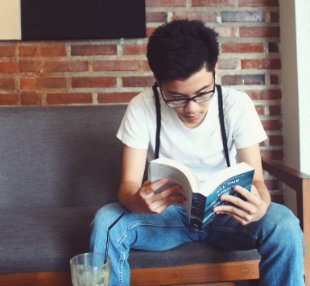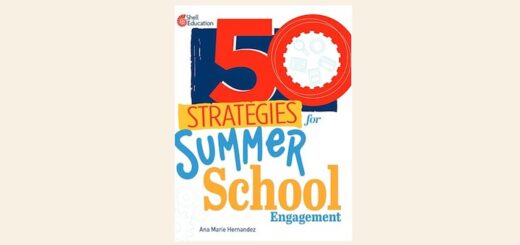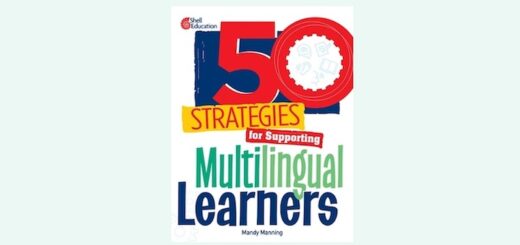Helping Students Do Research in the Stacks
A MiddleWeb Blog
 Asking students to use books for research sometimes feels old-fashioned even to me, an inveterate reader. So much exists online, in subscription databases and on the free web, and students instinctively reach for their phones or a keyboard to discover information.
Asking students to use books for research sometimes feels old-fashioned even to me, an inveterate reader. So much exists online, in subscription databases and on the free web, and students instinctively reach for their phones or a keyboard to discover information.
Yet doing research for my own master’s degree in history over the past few years reminded me how many stories lie latent in books, just waiting to be activated by an intrepid researcher.
While teaching eighth grade U.S. history this year, I’ve required students at least to check for a relevant book in our library catalog before going online. And the curiosity they’ve shown once they crack a cover has given me the energy to do more of this.
So how do we turn students into the indefatigable history detectives we’d like them to be? They are used to trying different search terms on a screen, but when it comes to wandering the stacks, sometimes they don’t know where to begin.
The steps below may seem obvious. But they weren’t all obvious to me until students asked the same questions over and over, sending me to help them shoulder-to-shoulder in the stacks.
-
Unlock the Dewey Decimal system.
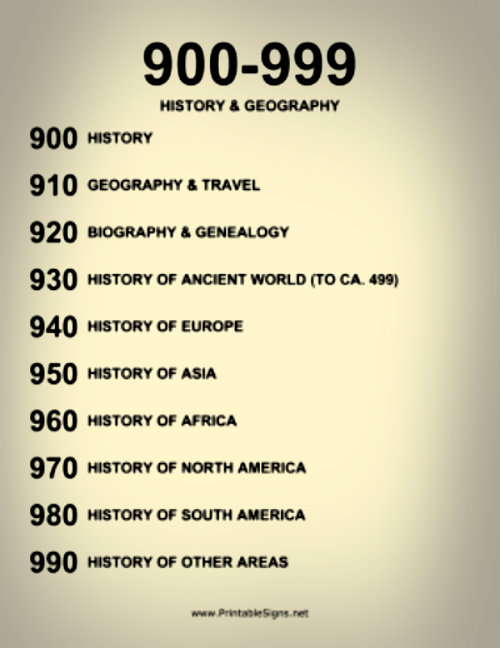
Click to enlarge. Free bl/wh Dewey download
Dewey Decimal searching is a skill intuitive to most teachers but definitely not to students! Once they learn the code, it’s a key to broader horizons, such as the vast resources of local college libraries. I like to take a class trip to the stacks to show how to find a book by call number and author, as well as to explain how different subjects are grouped together.
-
Copy or take clear photos of the pages you need.
If students photocopy or take well-lit photos of books, they can print and attach the pages they’ve used to their final paper, making it easy for me to check citations and for them to include page numbers. If students wonder which way to place the books on the copier, classmates volunteer to show them.
-
Don’t forget the copyright page and title page.
If a student is not doing a bibliography entry until later, it’s invaluable to have all of the basic book information on file. Having the “front matter” pages copied or photographed also lets me catch any citation errors later on.
-
Screenshot Google Books if you have to.
Through a Google Books search, sometimes students find the perfect publication for their topic – yet it’s difficult to find the book in a local library or it’s prohibitively expensive. If it’s just a few pages, I encourage them to screenshot the text and paste it into a Google Doc or Word file.
-
Decipher a book’s index.
It can be helpful to point out that an italicized page includes one or more images and that hyphenated pages (e.g., 155-167) indicate a book section that probably holds a lot of material on a particular topic. Students can also apply their online keyword searching strategies to a paper index, as they think of alternate ways to approach their topic.
-
Skim the Table of Contents.
This is one of the hardest skills to teach. For the relatively small research projects we do in middle school, I ask students to look for a chapter that seems to have an interesting topic and flip to it. Then, look for a story that seems intriguing – and it won’t always be at the beginning of the chapter. From there, read a little bit more before or after the story to get context. If that doesn’t work, try looking in the Table of Contents again. Usually by the second or third try, students will find a story that lights them up and leads somewhere new.
-
Be persistent.
This skill applies no matter what kind of medium students research. They need to open up a book, scan the index, browse the TOC – and do it again and again, with different sources, to see what else is out there.
Before writing this article I asked our school librarian if she thinks that Google Books, Google Scholar, JSTOR and other virtual book databases will soon make print books obsolete.
She said that she thought publishers’ copyrights would be difficult enough to navigate – and to pay for – that it will still be a while before everything is digitized and we give up on the black-and-white page. An article from NPR concurs, with one public librarian estimating that it could take over a century “until all libraries are completely digital.”
Until then, whether it’s a decade or a century, I’ll be glad to keep teaching my students to look for the stories that can only be discovered bound on paper.
_______________________________________________________________________