Classroom Management: A Summer to Plan Ahead
A MiddleWeb Blog
 There’s some sort of invisible, undeniable connection between student success and classroom management. Make a short list of the teachers that you know who consistently get students—even the most challenging ones—excited about learning and caring about classwork.
There’s some sort of invisible, undeniable connection between student success and classroom management. Make a short list of the teachers that you know who consistently get students—even the most challenging ones—excited about learning and caring about classwork.
What you will likely find is that the most effective educators are also masters at creating an environment that fosters self-motivation, positive social interaction, and active engagement in learning (Burden & Byrd, 2018).
I know that the current school year is wrapping up, but I’ve heard that “It only takes a few summer days before a teacher starts to itch.” In other words, it doesn’t take very long for educators’ brains to start reflecting upon the successes/struggles of the past school year and to start planning for the year to come. This season…why not explore some fresh tools and strategies for improved classroom management?
Classroom Management Tips
I remember vividly my first year in the classroom and the challenges that it posed. Once I asked my mentor teacher—a skilled veteran in the profession—to reveal her secret to classroom management. She replied that there was no real secret, but that it helps to always be clear and consistent.
I found these words to be both wise and valuable…and I did my best that year to put them into practice. Over the past two decades, however, I have found it helpful to also examine and glean from the approaches of other veteran teachers. Here are a few I would currently recommend.
1. Michael Linsin’s blog, Smart Classroom Management, is a fantastic site for picking up practical ideas and effective classroom management techniques for your classroom. Michael is a veteran teacher who has taught every grade and written four best-selling books. On his blog he gives suggestions on a number of classroom management strategies including attentiveness, working with difficult students, positive discipline, procedures, class rules, and much, much more.
2. Edutopia’s Classroom Management Archive is another great place to explore fresh, new ideas for the classroom. It includes quick tips and strategies for building positive classroom communities, student engagement, and managing distraction and disruptive behaviors.
3. We Are Teachers is a fun, helpful site for gleaning (and sharing) practical classroom management approaches. Think of it as a virtual teacher’s lounge where educators discuss and swap useful tips, strategies, and resources with a dash of humor.
Design Learning Spaces
It’s interesting how much the arrangement of tables, desks, and other classroom materials can impact instruction, order, and student learning. As a rule of thumb, I feel that the general layout of the classroom should be decided before school starts – yet still allow enough flexibility to make adjustments based on students needs, instructional goals, and learning activities.
1. I can’t count the number of hours I have spent over the years arranging and rearranging the furniture in my classroom in an effort to create just the right learning environment for a particular learning activity. Classroom Architect is a free, online tool for teachers to design (and redesign) the classroom layout without having to do any heavy lifting. You start by selecting the basic dimensions of your classroom and then drag—or draw—moveable objects such as tables, chairs, shelves, rugs, etc. to create different learning spaces. You can even save and print the classroom layout.
2. Class Set-Up from Scholastic is another easy-to-use, virtual layout tool with similar features to Classroom Architect. It helps you design customized classrooms to promote student learning and comes with classroom design tips as well as one additional feature that allows you to input your students names and map out/save virtual seating charts.
Noise, Noise, Noise
There are times when we want our classroom ‘buzzing’ with enthusiasm as students discuss and collaborate. On occasion, we might even want them yelling with excitement as they play review games and engage in friendly competitions. Other tasks might be better matched with a much quieter classroom environment. Whatever your desired noise level, there are a couple of technology tools that can be used to help students regulate and maintain an acceptable decibel level while learning.
1. Too Noisy is an app to help students self-monitor the noise level of the classroom. Teachers can get the free version of the app on their Android device, iPhone or iPad and then place it where students can see the screen or hook it up to a classroom monitor or projector for a larger display. A ‘noise meter’ keeps track of the volume while a cartoonish sun-character’s expression changes from happy, to worried, to upset as the noise level increases. Teachers can adjust the sensitivity settings of the app to determine acceptable levels of noise for various classroom activities.
2. Bouncy Balls is a free online tool similar to Too Noisy. It’s a fun, visual way to manage classroom noise levels. Teachers select from a variety of themes and ball-types such as bubbles, emojis, and eyeballs that bounce around based on the noise level of the classroom. You can adjust the sensitivity of your device’s microphone and then either display your screen or hook it up to a projector for better visibility. When the kiddos get too loud, the words “Too Noisy” appear on the screen.
Extrinsic Rewards
In life and in the classroom, it occasionally takes an external reward to get us to do something. For example, on Friday mornings I do double my normal cardio workout just so I can go out to eat with my wife in the evening. Similarly, student motivation to learn is based—at least partially—on the degree to which there is some sort of payoff (Christenson, Reschly, & Wylie, 2012).
There are differing points of view among teachers about the wisdom of extrinsic rewards – see what you think about these:
1. ClassDojo continues to be one of the most popular, free tools for systematically tracking student behavior and rewarding them for making good choices. Each student and/or class selects an avatar or character. The teacher then uses Class Dojo to give or take away points as a student (or class) demonstrates positive or negative behaviors. A point total accumulates beside the avatar and can be shared among parents, students, and teachers.
2. Classcraft is by far one of the coolest tools for tracking behavior and motivating students. It does this through a cooperative game that is available on the web and as a Chrome app. Classcraft is basically a virtual world where students can self-design avatars and earn XP, or experience points, for desirable behaviors determined by the teacher (i.e… completing a learning task or helping other students). Students can use their XPs to to “level up” in the game, unlock powers, and earn privileges. Teachers can also set it up so students lose health points (HP) for negative behaviors that might interfere with learning.
Understanding the Invisible Glue
With so many factors that impact students learning, it might be difficult to know what to focus our teacher-brains on over the summer. I know that there are no silver bullets in education. I also know, however, that there are some elements of teaching that are essential to student success.
Classroom management is the invisible glue that keeps it all together. With it in place, students are able to work toward challenging learning goals with minimal interference. Without it…things can fall apart in a matter of minutes. That’s why I plan to spend at least part of my summer reading, refining, playing, and planning out a more effective approach to classroom management.
References
Burden, P. R., & Byrd, D. M. (2017). Methods for effective teaching: Meeting the needs of all students.
Christenson, S. L., Reschly, A. L., & Wylie, C. (Eds.). (2012). Handbook of research on student engagement. Springer Science & Business Media.

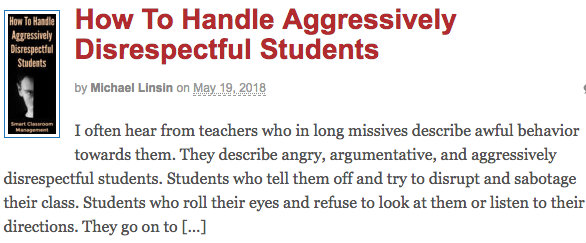
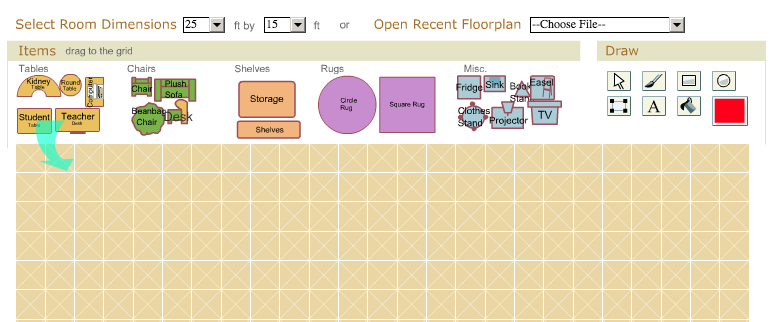
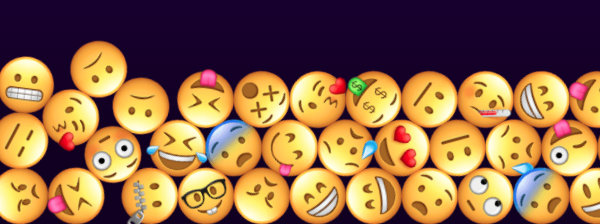
































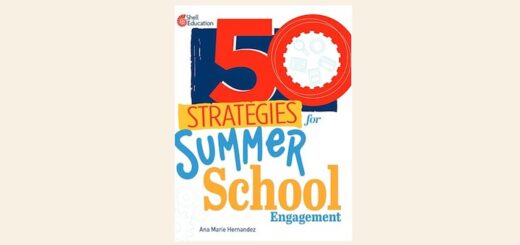
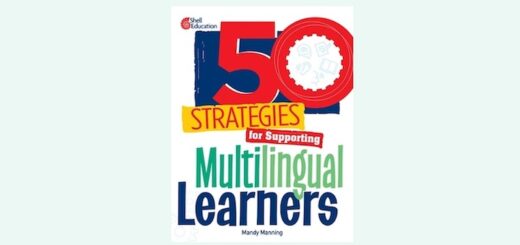
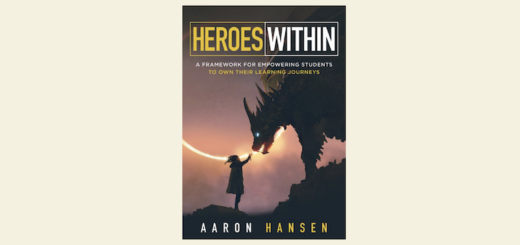
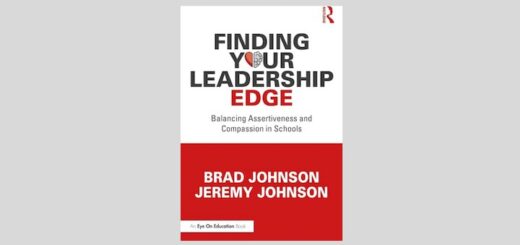
Very useful! Thanks