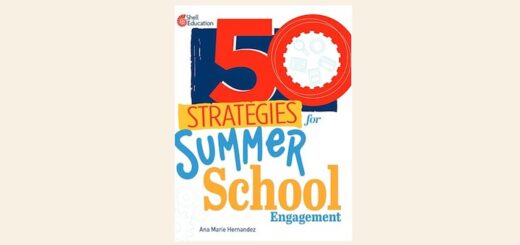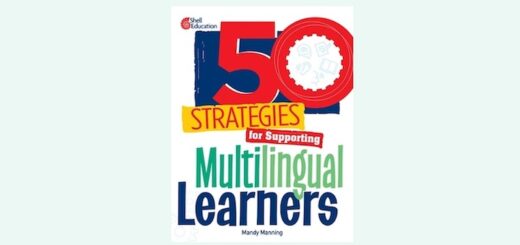Sharing Genius Hour Learning with the World
 By Gallit Zvi and Denise Krebs
By Gallit Zvi and Denise Krebs
Children must be taught how to think, not what to think. – Margaret Mead
We love seeing kids get curious about things, so in Genius Hour we begin with wonder. Next, we learn. We want kids to spend time learning about their wonders (be it through research, experimentation, invention, etc.). And lastly, we share. We want our students to share their new knowledge, creation, or innovation, as well as their process.
Genius Hour classrooms love sharing through presentations to our classmates, school and parents, but what about the rest of the world? We want our students to make their learning visible, to share with everyone!
Giving students an opportunity in school to make their learning visible is very powerful and a key part of Genius Hour learning. Students are asked to contribute to the human experience, and, as Angela Maiers says, their contributions are needed and expected.
Moreover, our students want to share because they are excited and passionate about the content. Sharing is also a great way for them to reinforce and reflect on their learning.
Use Blogs So Students Can Share with an Authentic Audience
When children create for the world, they make it good. When children create only for their teacher, they make it good enough. – Rushton Hurley
For us and our students, blogging and ePortfolios have become an excellent vehicle for sharing and building community. Moreover, it is an authentic way to practice writing and online publishing. Genius Hour has given students exciting and genuine ideas for blogging. It is one thing to write something or produce something when you know that only your teacher will be looking at it, but it is another thing to work on something that you know will be online, available for all of your friends, family and the world to see.

Of course, they also love the comments and questions they receive from their own classmates too! We give class time to students to comment on each other’s Genius Hour blog posts as a way to give and consider peer feedback.
Denise used to create a separate blog for each of her students. If you do as well, here’s some management help if your students all have their own blogs.
In recent years, with 50 students, it has been easier to post all their entries on just one class blog. Students are added to the blog as Students or Contributors. Denise is able to approve of their posts before publication. To easily share individual blog posts with the school and broader community, she makes one post on the class blog with links to individual posts.
In addition, Denise teaches her students to tag each of their posts with their special code, so when they or family members click on their tag it will show all their posts, looking a lot like their own blog. (The tag code she uses is student’s graduation year, class and student number.) Be sure to activate the Tag Cloud widget on the sidebar of your blog.
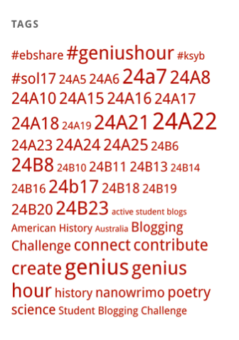
A delightful part of blogging is getting comments from fellow students, parents, teachers and others across the globe. One of the best parts of children connecting through blogging with people in far-flung places is that it allows kids to be accepted in new ways.
It doesn’t matter how people are perceived on their own campuses – the straight-As and strivers, the cool and nerdy, the introverted and extroverted, the acned and brace-faced, the thin and round. Online we can all have a fresh start. We can all be on a level playing field. We can all make valuable contributions.
Even emergent writers can do the work of the 21st century when they share their own genius. On their blogs, children have success sharing creations through video, music, art and other graphic media. In addition, students strive to become better writers because they know an authentic audience is reading.
Read about the pedagogy of blogging by Silvia Rosenthal Tolisano on her Langwitches website.
Bring Traffic to the Blogs!
So, how can you get more visitors to your students’ blogs? Well, that is where you become the facilitator again! Find ways for them to connect with other classes. Remember having pen pals when you were younger? There are tons of Genius Hour classrooms that you can connect with. Kidblog.org has a great way for you to share only with selected other Kidblog classes if privacy is a concern. Alternatively, you can open blogging up to everyone, like we do, and share your link with classes through Twitter.
You can also use the hashtag #comments4kids, created by William Chamberlain, where educators post links of student work that deserve some extra comments. Let’s get this hashtag humming this fall! And while you are visiting the hashtag to post some of your student work, don’t forget to pay it forward and comment on a few yourself.

Also encourage students to share their blogs with extended family members who live abroad. Gallit loved hearing from one student whose relative in India checked their blog regularly – it warms our hearts.
Another great idea is to recruit some of your personal friends to make comments (might make a nice birthday present!) – especially if any of them work in a field a student is passionate about. Find connections and mentors for your class!
Blogging has become our favorite way to share student work. Blogging develops foundational literacy skills, helping them develop in reading, writing, communicating, reflecting, and sharing. A blog is a place where all other digital products can be linked or embedded to share with a broader audience.
Consider ePortfolios for Collections of Work
ePortfolios are a more comprehensive way to share student work. Some districts are using portfolios with annotative notes to report learning to families. Portfolios can be done through a student-created website on a blogging platform. Or use a program like FreshGrade, Seesaw, or the free-for-all FLIP (formerly Flipgrid) where both students and teachers can upload information that communicates what the students are learning. (Look at this story about primary kids sharing their work via Seesaw.)
Before her district adopted FreshGrade, Gallit used Weebly with her students, and they created ePortfolios on their own personal websites. Students had a page for each subject (including Genius Hour) and they posted pictures of their work, descriptions and reflections on what they learned.
Students love working on their ePortfolios, and it is so great to read their reflections and be able to comment on their posts and see parents/family comment as well.
Don’t Forget Other Online Sharing Options
Hugh McDonald helps his students share their learning in a variety of ways. “They share via in-class presentations, their blog/e-Portfolio, my YouTube account, and using our classroom Twitter account.” As Hugh says, blogging isn’t the only way to make learning visible. If blogging and ePortfolios are not possible for you at this time, here are some more online tools that you and your students can use to share Genius Hour products and process.
- Use YouTube or Vimeo to share movies and documentaries your students make. You can also share videos that show their journey through the Genius Hour process or how-to videos they create.
- On your classroom Twitter account your students can use up to 280 characters to tell about their project. Be sure to use the #geniushour hashtag for a broader audience from the Genius Hour community. Have students attach a photo or video clip to their tweets.
- Have you considered joining another class to share presentations? It’s as simple as allowing another class to watch your presentations through Google Hangouts, Facebook Live, or Skype. Then grow the connection by watching their class present.
- Instagram is a great place to share quick photos of the process and products of Genius Hour. There are thousands of #geniushour pictures for you and your students to enjoy browsing and to contribute your own. How about developing your own hashtag for your school? (e.g. #arsgeniushour)
- Google for Education – Use Slides, Documents, Drawings, Sheets and Sites to create a local system of sharing student work.
Tony Vincent has created a valuable infographic with 44 tech tools organized under the following 11 formats. Students can be encouraged to choose the most suitable format for their sharing, and then choose the right application to create and share.
Audio Recordings
- Collages
- Comic Books
- Posters
- Slide Presentations
- Digital Books
- Narrated Slideshows
- Movies
- Animations
- Screencasts
- Study Aids
If you aren’t able to blog now, find one or two of these other online tools for you and your students to share learning with the world.
Summary
We believe that sharing our learning is a key step in the learning process. We were both amazed at how seriously our students took their work when they knew it would be shared online, and how game-changing it is when guests comment on your work.
Sharing work is also a wonderful way for students to contribute to the world. Blogging, ePortfolios and other online publications help the teacher and student keep track of their learning and provide engaging ways for students to give and receive peer feedback. It’s a win-win-win that we can all learn from!
______________________
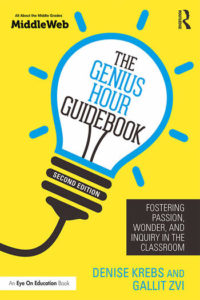

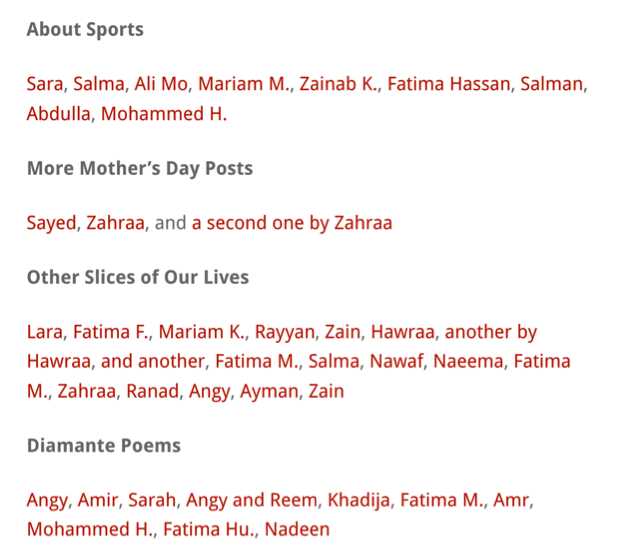
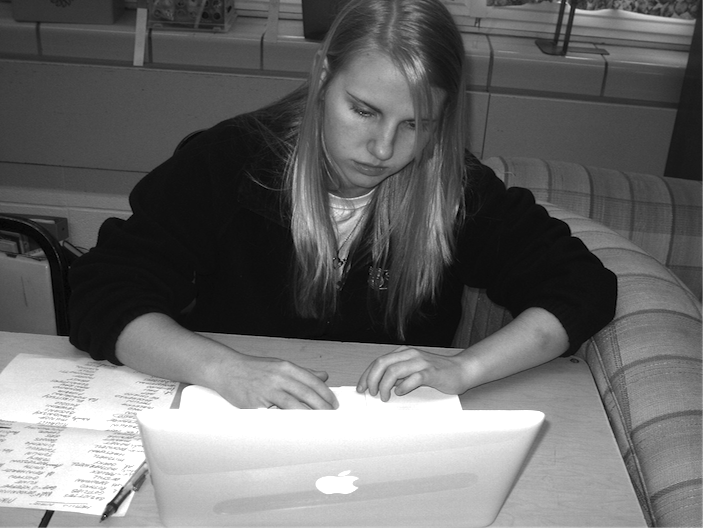
 Audio Recordings
Audio Recordings