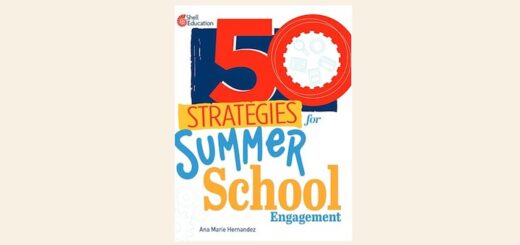All in One Place: Helping Kids Get Organized
 By Dr. Frank Buck
By Dr. Frank Buck
“Just wanted to warn you…Zoey’s going to be in your band next year.”
That’s the “heads-up” a well-intended elementary teacher gave me one spring day. Zoey (name changed to protect the innocent) could only be described as “bouncing off the walls.”
As it turned out, Zoey became an outstanding flute player. She loved being in the band and was a joy to have in class. But this story isn’t about the flute. It’s about something else Zoey brought to class every day.
When talking to the band, I would scan the room to ensure all eyes were on me. I wanted to be sure everyone was paying attention. All eyes were generally in my preferred position, except for one person…Zoey.
When I started to talk, Zoey would pull from her purse a small notepad and pen. Her eyes were on that notepad as she trapped the instructions with ink and paper. The time to arrive for the concert, what to wear, what to practice at home that night… It was all going straight into that little notepad. Zoey couldn’t trust herself to remember what I told the group. But she could trust that notepad.
Without that compact tool, she was lost. With it, she became “Super Zoey.” The moment she wrote the commitment down, she didn’t have to worry about forgetting. In fact, she earned the right to ignore it for now and be fully present in the moment.
“All Over the Place” or “All in One Place”?

In addition to assignments coming from six different directions, they’re involved in sports, after-school and family events. If that’s not enough, the young person’s phone brings more input in a day than students a generation ago received in a month. How’s a kid to keep track of it all?
Sure, the student has a notebook for each class. Could the student write “to-do” items there? With six teachers, the student has six different places to look. What about a student planner? Those are great, but does its size allow it to go everywhere?
Zoey had an answer. That little notepad trapped everything in one place. When it came time to do homework, tell her parents about her day, check upcoming events…there was only one place to look. And it was small enough to fit in a pocket or purse.
My Own Journey
I can trace my first formal organizational system back to my senior year of high school. I had an index card in my pocket. On the front side was a list of every appointment or task for the date. On the back, I trapped anything new. In the evening, I had one job—clear the card.
What was true for me in 1976 was true for Zoey in 1990 and is true for our students today. We’re bombarded with input. Our students are as well. We need a place to trap new information as quickly as it arrives.
The only question is this: What’s the tool going to be for your students? It’s got to be portable…extremely portable. And, it’s got to be lightning fast. Over time, the tools change. The principles remain the same.
The Smartphone: Friend or Foe?
Love them or hate them, mobile phones are a fact of life for most of today’s middle-level students. The Pew Research Center reported in May 2018 that “smartphone ownership has become a nearly ubiquitous element of teen life: 95% of teens now report they have a smartphone or access to one.” While this data applies to young people aged 13-18, projecting from earlier data it’s a safe bet that 80% or more of students in the 11-12 age range are equipped with some smart mobile device too.
We can complain about smartphone “addiction.” On the other hand, we can be leading the charge to teach young people how to use these incredible tools productively.
The typical 13-year old is amazing in his or her ability to navigate Instagram. The proficiency comes as a result of a little instruction and a great deal of practice. With a little instruction, young people can be just as adept when it comes to organizing their commitments for school.
The same middle schooler who loathes carrying a paper planner loves his or her phone. And let’s face it: there are places the planner is too bulky to go.
Do your students have Google accounts? Having a Google account means a student also has a Google Calendar. Download the Google Calendar app on the phone, log into the Google account, and the student has a place to put all commitments.
Does your school use Google Classroom? If so, assignments appear on the student’s Google Calendar. But what if not all teachers use this feature? All the student has to do is manually add the items from those classes.
Outside of school, that Google Calendar also holds all personal events. The tech-savvy family uses shared Google Calendars to coordinate what’s happening with every family member. When it’s all in one place, instead of all over the place, life gets easier.
Calendars and Tasks
In our lives we have appointments and we also have tasks. Appointments and events are date specific. Tasks may have a due date, but we have more flexibility. If the assignment is made on Monday and due on Friday, I can do it Thursday evening. I can also do it Tuesday.
Appointments and events belong on the calendar. But what about tasks? Google introduced “Reminders” in late 2015 to allow students to add tasks on the calendar. Here’s the neat part: If I don’t complete a task I added to Reminders, it rolls forward to the next day. Here’s a video that explains Google Reminders:
How difficult is it to add a Reminder? On your phone, open Google Calendar and tap the “+” button. You’ll see an option to add a new Event or a new Reminder.
Voice Input Makes It Easy
Even better, students can enter tasks with only their voices: “OK Google. Remind me to outline the essay Tuesday at 6 PM.”

Yet the whole time, voice input has been improving. We are finally at the point where speaking an appointment or speaking a task into the phone is truly easier than writing it.
“But wait,” you say. “I can’t have 30 kids talking into their phones every time I tell them something.”
True. But today, savvy teachers aren’t spending class time making announcements while a roomful of middle schoolers become stenographers. That stuff can be pushed out to their Google Calendars.
Outside of class, the phone acts like a steel trap. Say goodbye to desperately trying to remember all the stuff the teacher told us. Or finding a friend who has the assignment when you miss school. Say hello to the peace of mind provided by your little digital friend, who’s there ready to tell you what (and when) you need to know.
Do the Best You Can with the Tools You Have
That’s been the mantra of successful people from the Stone Age to the Space Age to the Information Age. As a student, I functioned with an index card in my pocket. A generation later, Zoey used a notepad because that was the best tool she had.
Today, the principle is the same. The difference is that most of our students have way better tools. Our challenge is to teach them how to use them. And, yes, to help those students who don’t yet have a smart device to do what Zoey did.
Middle-level students come to us with their lives all over the place. But it doesn’t have to stay that way. We can help them organize everything in one place, and in doing so, turn fragmentation into focus.