How to Get the Most Out of Informational Videos
Students love when we share videos as part of a lesson, whatever the subject. Have you found, though, that after watching an informational video, many students are vague when recalling the rich details or ideas that were included?
How can we help?
Here are five easy lessons for teaching our students how to begin making the most of this kind of learning experience.
1. Make informed predictions
Frequently informational videos include an introduction to the topic or big idea. Students can use the details in the introduction to make predictions about what they will be learning. For a lesson, choose a short video – perhaps three to five minutes – that has a strong introduction. Prime the students by telling them they will watch the first part of the video to help them make predictions about what they will learn in the rest of the video. Play the first part of the video and then engage the students in a discussion with questions like:
- What did we just see in the visual images that can help us make a prediction?
- What did we just hear the narrator say that can help us make a prediction?
- What does that make us think most of the video will be about?
If needed, watch the first part again to help the students notice important details they can use to make predictions. You may need to think aloud about what you noticed or heard.
Then continue watching the rest of the video. When they are done, review the predictions the students made earlier. Pose questions for discussion like:
- Were our predictions on track?
- What did we learn in the rest of the video that we predicted we might learn?
- What else did we learn?
2. Watch short clips with important information more than once
Informational videos can be dense with facts. Discuss with students why it might be important to watch a short clip numerous times in order to catch and remember important details.
Locate a short clip of a video (about 10 to 15 seconds) that is rich in details. With your students watch the clip at least three times. Ask the students to try to catch a new detail the second and third time they view the clip. If needed, set a purpose or provide a question they can use as a guide:
- What am I learning about this topic?
- Which details did I already know?
- What is new information to me?
- What do I not understand?
Each time they watch the clip, provide an opportunity for students to turn and talk about what they just learned and to jot down notes. If you notice students struggling to recall details or missing important details, be prepared to think aloud about what you added to your learning by watching the short clip again.
3. Focus on just the audio or just the visual images
Gleaning information that is presented auditorily and visually in a video can be difficult. Ease the cognitive load for students by asking them to focus on one aspect or the other. Choose a short clip (10 to 20 seconds) of a video. Provide them with a purpose for listening like:
- What are you learning as you listen to the narrator?
- What are you learning from the visual images?
After they watch the clip, encourage students to turn and talk about what they learned or noticed and then to jot down notes. Observe small groups as they talk; notice for yourself details from the video that the students are missing. Be prepared to think aloud about what you noticed as you listened or watched closely.
Encourage the students to summarize orally and in writing what they learned from the short clip of video, using their notes about what they heard and what they saw.
4. Notice and name the types of details
Just like authors of informational texts, the developers of video use particular types of details to convey information. For example, in science-related videos, developers often use statistics, definitions, examples, and comparisons. Plan a lesson that provides opportunities for students to identify particular types of details. In preparation, watch a video you have used in the past and notice for yourself the types of details that are included.
During the lesson explicitly introduce the details students will notice in the video. For example, if the video you will show includes statistics, present the students with a clear definition of the term and a few real world examples.
Caution students that the developer of a video may include these details in the narration and/or in the visual images. Follow by asking the students to watch the video clip and identify when they hear or see that type of detail. Ask for a thumbs up when they do so you can pause the video.
Here are some examples of details that are
frequently included in videos on science-related topics.
-
-
-
-
- Function or purpose
- Definition
- Statistic
- Comparison
- Real-life examples
- Quotes from experts
- Why or cause-effect
- Where or location
- When or duration
- Physical attributes
- How something behaves
- How something works
-
-
-
As part of your discussion, ask questions like:
- How does thinking about the types of details that might be in a video help you make sense of that video?
- How does noticing specific types of details help you recall information from the video?
- What did you learn about the topic when you noticed there was a particular type of detail?
- How does the video developer’s use of a particular type of detail (e.g., statistic, function, comparison) help you better understand the topic or ideas in the video?
5. Reflect and chart
As you close each of the lessons described, take a moment to reflect on these questions with students:
- What did we do today to learn from a video?
- Why is that important?
Keep track of the strategies your students list by writing their thoughts on a piece of chart paper for all students to view. Keep this chart posted as a reminder or an anchor for learning during later lessons when students watch videos on their own.
Putting their enthusiasm to work
Lessons like these can be eye-opening for our students. They realize the power of making sense of videos strategically. They discover that videos have even more information than they realized. And, most importantly, they begin to expand their understanding of the world around them.

She is a graduate of Teachers College, Columbia University and has a doctorate in Curriculum and Instruction from the University of Illinois, Champaign Urbana. Visit her website and read her regular blog posts on teaching information literacy. Follow Sunday on Twitter @SundayCummins.


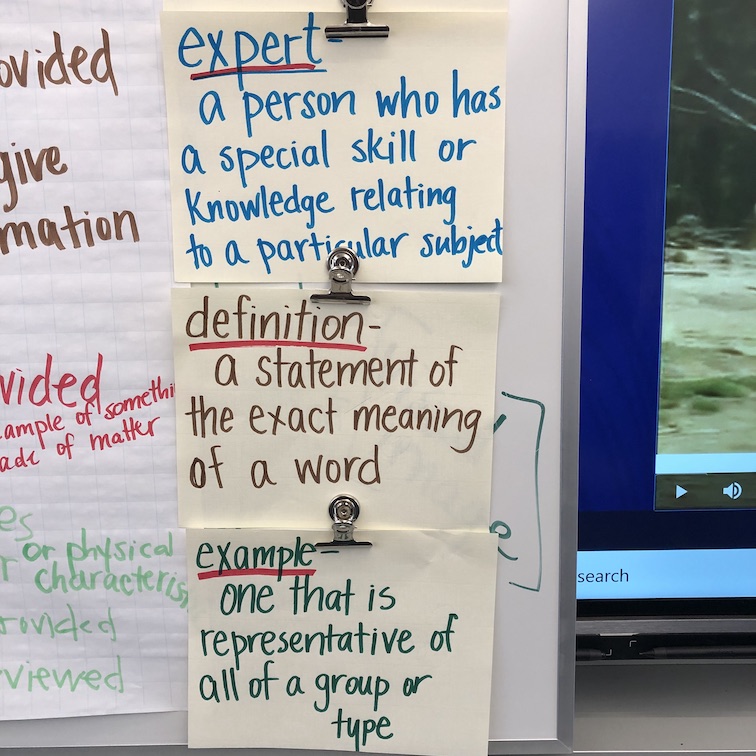

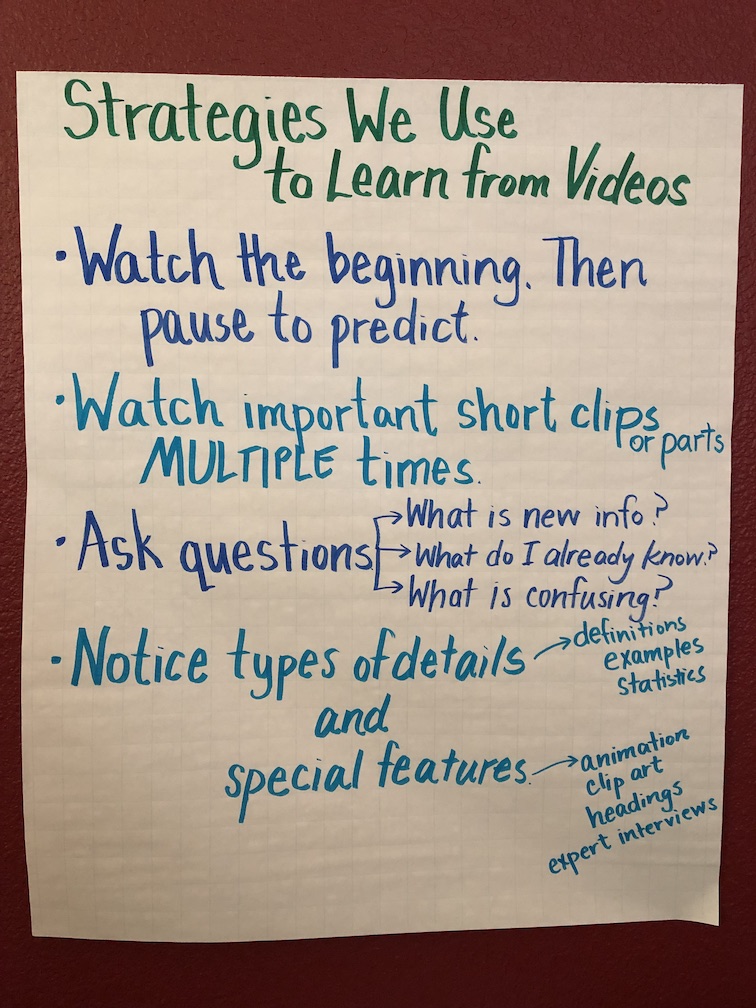















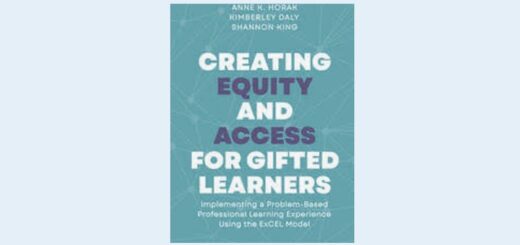
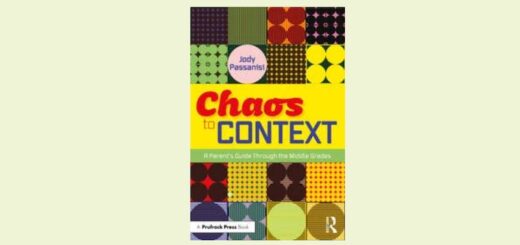
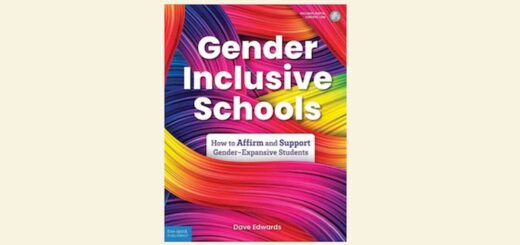

















Thanks for posting this set of very practical lessons. I am sharing it with the teachers I mentor in Hetauda, Nepal, a rural school 5 hours southeast of Kathmandu. Once we have time to discuss it, and try out your suggestions, I will share their documentation of their own lessons, with all of you.