4 Online Ideas for Civics and Current Events
For a social studies teacher, incorporating civics is an important part of the job. Your task is, ultimately, to help grow and develop the next generation of citizens.
If you’re looking for some technology that can help you do that, here are four suggestions that you can pick from.
1. Watch CNN10 and Blog About It
No civics class would be complete without current events. In fact, discussing current events is one of the six proven practices for improving civics, according to Center for Information and Research on Civic Learning and Engagement.
You have to know what’s going on in the world in order to be engaged with it. Newspapers may be awesome, but kids these days don’t really think so. They’d much rather watch a video – like CNN10.

For the last several years, this series has been a regular routine in my class. Students come in every Friday knowing they will be watching CNN10, having a discussion of current events, and writing something about what they’ve learned. It has been a popular routine, and students are excited – about the theme song, about the puns at the end of each video, and about the trivia question that they get to call out answers for.
And if you want to kick it up a notch with the tech integration, have your kids maintain a blog about what they watch. They could post once a week to highlight and respond to the stories that they find most interesting.
2. Let Your Students Play iCivics
iCivics is a collection of games created to help students learn basic concepts in civics. There are games on a variety of topics – from budgets, to elections, to local government. The gameplay in each one varies, but they’re all interactive and feature high quality animations. Your students will enjoy the games, and they’ll learn about civics.
There are about two dozen games on a variety of topics on the website. You can set students up to play individual games as enrichment activities, but you can also create classes on the website and assign particular games for your students to master.
The website includes a curriculum guide and lesson plans to help you incorporate the games into your class. If you’re lucky enough to have a device for every child, you could definitely use this on a regular basis in class. But if you have limited access to technology, you can still use it to set up a station for rotating groups of students to enjoy.
Some of these games are better than others. A few of the games are just gimmicky fillers that test students’ recall of information. These have their uses, and they may be enjoyable, but they’re not amazing educational tools.
But one of my favorites is Do I Have a Right. In this game (available as a desktop or mobile app), you play the role of an attorney representing people whose constitutional rights may have been violated. The client poses a scenario, and you have to determine whether or not their rights actually were violated. Students learn a lot through the various scenarios, and they walk away with a deeper understanding of what things like the Fifth Amendment really mean. (There’s now support for ELLs, too.)
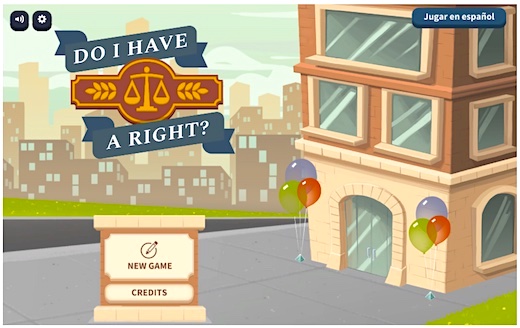
3. Use the ReDistricting Game to Teach Gerrymandering
Gerrymandering and Congressional redistricting are critical concepts in civics, but they are also quite abstract. The ReDistricting Game is a great way to make things more concrete and help your students learn about redistricting and gerrymandering by actually doing it.
EDITOR’S NOTE: The ReDistricting Game was designed for Adobe Flash and faded away with the demise of Flash in 2020. For a simple but useful game that introduces “districting,” check out GerryMander. Another option, designed by a team at the New York Times, is Hexapolis (2022). Read about how the game works here and how it was created here. Although Hexapolis is a fictional country, it’s designed with the U.S political system in mind.
Also, for a current perspective on gerrymandering, see this article which quotes redistricting expert Kareem Crayton, who was a co-creator of The Redistricting Game and (as of 2022) has been involved in creating a new redistricting game, NextLine, about which few details are currently available. For some history/civics teacher PD, listen to this 2021 podcast featuring Crayton. — This note is dated 4/18/24.
In this simulation, your students play the role of a political official who must redraw the Congressional maps for his state. In each scenario, the game sets certain criteria for victory. Then, you have to actually draw a map that creates a set of Congressional districts based on that criteria.
The graphics on the game are a bit dated, and it has a certain late 90’s or early aughts feel to it. But it is enjoyable if you like puzzles, and I always like playing along with my students when we work on this activity. There’s a little bit of a learning curve to the game, so it would be helpful to play the first round as a class and model it for them. But after that, you can unleash your students to tackle the more difficult missions on their own.
To add perspective to the exercise, students might investigate some of the current controversies over gerrymandering in states like North Carolina, Virginia and Ohio.
4. Use C-SPAN Classroom Videos and C-SPAN’s StudentCam Competition
Finally, you can make use of the plethora of resources provided by C-SPAN through its C-SPAN Classroom website.
All of the lesson plans and activities on the website revolve around clips of videos from C-SPAN’s video library. There are longer lesson plans that will take up a whole class period, and shorter bell ringer videos that you can use to kick off a lesson. In either case, they’re sorted by topic so that you can pick something related to the topic you want to teach.
But the really fun part is their StudentCam competition. This is an annual documentary competition in which students create a short video addressing the annual theme, such as, “What is the main issue you that want the Presidential candidates to address?”
Students have to combine video content from the C-SPAN website with their own interviews and content to create a 5 to 7 minute video. There are separate categories for high school and middle school students, so your students can compete on an even playing field. And there’s prize money!
Pick One and Up Your Civics Engagement
Regardless of how much technology you have access to, one of these resources will help you incorporate technology while doing a better job of teaching civics. So pick the one that’s best for your classroom and up the ante this week with a good game or a good video.
Brian Rock is a career educator. He worked for over a decade as a social studies teacher at East Orange Campus High School. He currently works for the New Jersey Education Association, providing training and support to educators in Somerset and Hunterdon Counties. Brian is also President (2024) of the West Orange Public Schools Board of Education. His popular blog The Civic Educator, is still online and full of useful teaching resources.



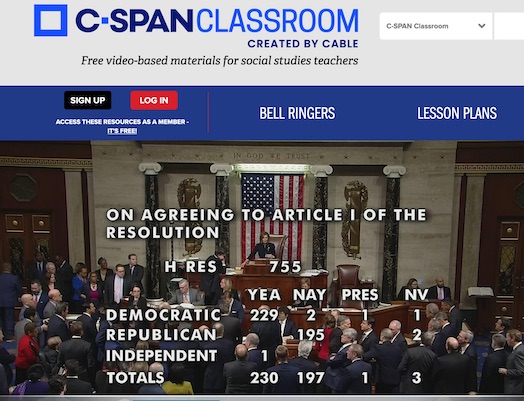
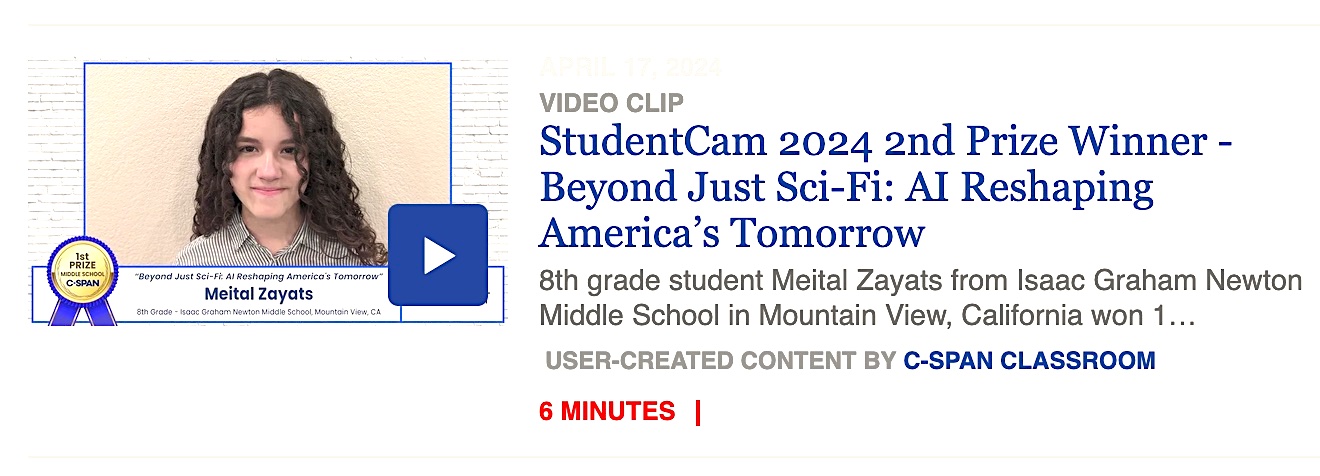









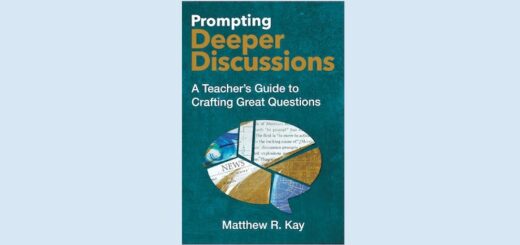

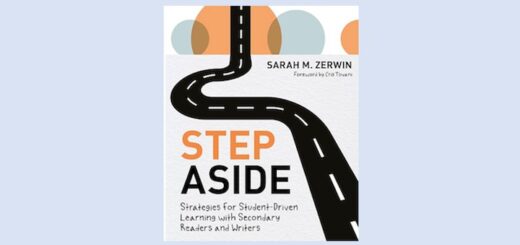
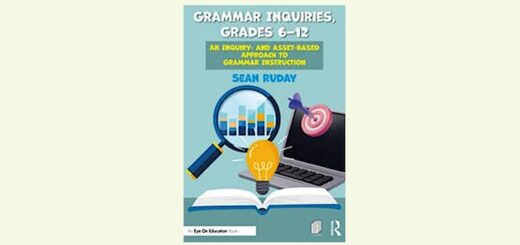
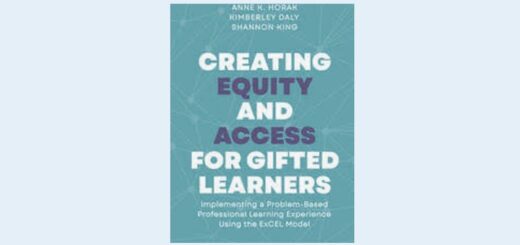
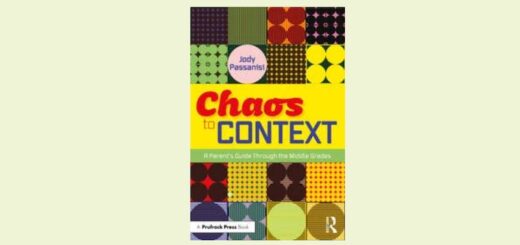
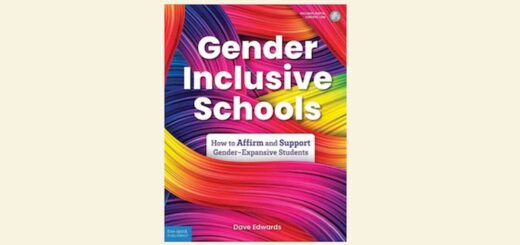













Outstanding resources! Thanks, Brian. I’m signed up for CNN10.