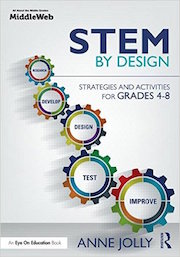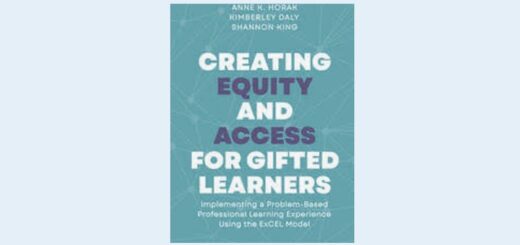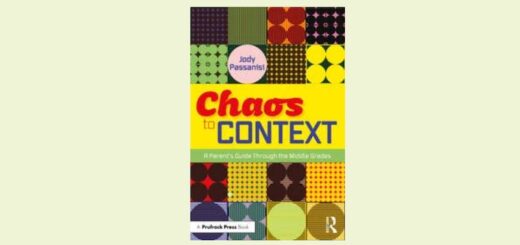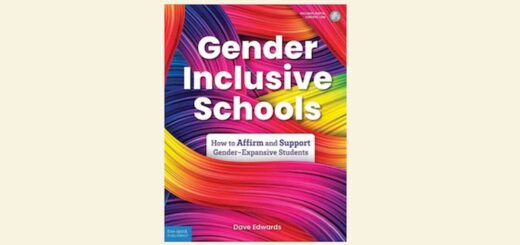Build Skills with Quick STEM Mini-Lessons
A MiddleWeb Blog
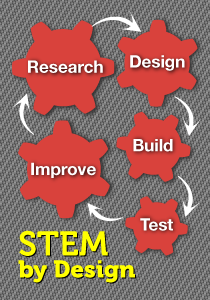 You’re about to launch your class into a full-fledged STEM project when you realize that your students lack an understanding of criteria and constraints.
You’re about to launch your class into a full-fledged STEM project when you realize that your students lack an understanding of criteria and constraints.
Truth be known, your kids probably need more experience with quite a few skills for successfully solving STEM challenges.
In addition to integrating content they need skill in applying the engineering design process, working in teams, making informed decisions, communicating clearly and creatively, engaging in trade-offs, and using current technology – to name just a few.
Before your next big STEM classroom adventure, then, you might consider this: What personal competencies do my students need to complete their next STEM project, and how can I help them build these skills?
One idea might be to conduct a mini-lesson that equips students with a specific STEM skill and helps them understand how to apply it. Ideally, these lessons would be short activities correlated with a topic that students are studying.
Even though these mini-lessons may involve one or more STEM content areas (science, technology, and/or math), note that they are not actual STEM projects. So – let’s call these mini-lessons STEM Skill Builders.
Let’s suppose you are teaching a science unit on the musculoskeletal system, or perhaps you are teaching a math unit that includes levers and pulleys, or ratios and proportion. This activity could be used to reinforce that content while building understandings of criteria and constraints.
Here’s How to Make a Mini-Lesson

(Note: You can find a step-by-step illustrated version of the Helping Hand activity here. While this version provides information to help you fill in the gaps in the short description that follows below, it doesn’t offer students the open-ended design choices characteristic of a STEM project.)
Gather materials.
These materials are suggested for a team of 3-4 students. Teams probably won’t use them all.
– corrugated cardboard
– scissors (large enough to cut the cardboard, if a team decides use cardboard)
– 4 paint stirrers
– Phillips-head screwdriver (Teacher, use to twist holes in the paint stirrers.)
– 4 brass fasteners
– ruler
– 4 rubber bands
– string
– tape (duct or masking)
– pipe cleaners
– lightweight objects to pick up and move (e.g., tennis ball, cap, toy, plastic bottle, paper cup, etc.)
– 1 plastic box or shoebox to hold each team’s supplies
Prepare ahead of time.
Before the day of the lesson assign students to teams of 3-4.
Make a large chart on the board or chart paper. At the top of the chart write the header, Criteria. Half-way down the chart write another header: Constraints.
Place a box with materials in each team area.

Source: Kevin Jarrett
Introduce the STEM-Builder.
Explain the activity. Tell students: Your challenge is to design a working model of a device that can pick up an object and move it from one place to another. Your model should help an injured or disabled person pick items up and relocate them.
Ask students to think about how their hands and fingers move when they pick something up. Ask: So, what kind of movements does your model need to be able to make?
Teacher, when creating artificial hands or limbs, engineers pay close attention to the ratios and proportions that exist in the human body. If your students design a model that simulates a forearm and hand, they need to be sure that the ratio of the “forearm” length to the “hand” length matches those actual ratios in the human body. (FYI: on average, the ratio of forearm length to hand length for humans is approximately 8.5.)
This may be beyond the scope of this STEM Skill Builder, but keep it in mind if you expand this into a full STEM project. A real-world use of ratio and proportion can give your kids a purpose for information they learn in class.
Establish Criteria and Constraints.
Explain that criteria are things their model needs to be able to do in order to be successful – its requirements. Criteria are valuable for creating an assessment rubric, especially if you and the students develop the criteria and the rubric together.
Chart the criteria as you and students identify them. Some criteria for this device might be:
- Must be at least ___ cm long. (Choose a manageable length, probably about 60 cm.)
- Must pick up one or more lightweight objects.
- Must move the object to a location at least ___ cm away. (Around 30 cm should be manageable.)
- Must set the object down intact.
Explain that criteria may be adjusted during the activity if it becomes clear that they are not appropriate, or if they don’t identify something important that the device should do.

Source: Kevin Jarrett
Constraints are limitations on the design. Students should also participate in suggesting these. In a STEM project, constraints usually include the availability and cost of materials, the amount of time available to develop a solution, the amount of space needed, etc. For this model some constraints might be:
- Can be built only from the materials provided.
- Must be created and tested in one class period. (You may suggest longer if needed.)
Constraints may also be adjusted during the activity if students realize that another constraint is needed.
All STEM projects have criteria and constraints. Note that whether something is listed as a criterion or a constraint may depend on how it is worded.
Involve teams in creating and testing their models.

Your students should keep records of the results when they test their devices. If devices do not meet the criteria, teams can use this as information to redesign and improve them as long as time allows.
What do you think? Would STEM Skills Builders be a useful addition to your STEM curriculum? Would it help you target and build particular skills in your students? If you like the idea, suggest a couple of skills you’d like to see in another STEM Skills Builder post.