Using Flipgrid & Edmodo with Google Classroom
Marilyn Pryle is the 2019 Pennsylvania Teacher of the Year, an NBCT, and the author of seven books for Scholastic and Heinemann.
By Marilyn Pryle

But we persevere. As we so often tell the students, the only way to learn is to adopt a growth mindset. So here we all are, growing together.
I thought it might be helpful to share two online platforms that I use during the regular school year that I find extremely effective. I will specifically outline how I use these platforms, since any tool is only as effective as how it is put to use.
The two sites, Edmodo and Flipgrid, are not new. However, I think they can be particularly useful for helping students in this difficult time, not only intellectually but also socially and emotionally.
Both of these platforms work seamlessly with the Google Classroom. So if your class is on Google Classroom, all students have to do is click “Sign Up with Google” when they first go to each site.
Edmodo
I have been a fan of Edmodo for years. I introduced it to my classroom after I went back to graduate school six years ago. In every graduate class, there were weekly online discussions on the school’s learning platform requiring one post by Thursday night and two replies by Sunday night. (If you’ve taken any grad classes at all in the past few years, you know what this looks like.)
When I saw this, my first thought was: “My students could do this.” I searched for a website that the students could use. At the time, Edmodo was the only platform that was free and could support an ongoing post-style discussion in an appealing way. To this day, I think Edmodo is still the most user-friendly and visually appealing platform for discussions.
Edmodo is for educators only, looks like Facebook, and allows users to create not only posts and replies but to add links, videos, and docs. I use Google Classroom for all class routines and assignments, but I use Edmodo for a weekly online discussion.
There are several ways to conduct this discussion. In the beginning, I would post an article (either as a PDF or linked) and would require students to post and reply about that article. Then, I decided to give them more freedom, and I assigned one student a week to post an article of their choice for the entire class to read, post, and reply about. Either of these two methods might work for you at this time.
What I’ve done for the past few years, however, is give the students total individual freedom. Each week, every student must post a link to an article of their choosing. Along with the link, they must write a post summarizing the main idea of the article and explaining how it relates to class. They must also quote something from the article. Their post should be a minimum of six sentences.
Requirements: Main Post
- Think of an idea that is an extension of something in class.
- Find an article from a reliable website about that topic.
- Read the article. If it works, post it to Edmodo.
- On Edmodo, write a minimum of 6 sentences about your thinking and about the article.
- Quote the article in your 6 sentences.
This is due every Thursday night. Then, by Sunday night, students must scroll through all of their classmates’ posts and choose two to reply to. For each of those two posts, they should read their classmate’s thoughts and the article itself, and then construct a reply. This reply should quote the classmate’s article and be a minimum of four sentences.
Requirements: Replies
- Two replies by Sunday night (Choose two posts from your classmates to reply to.)
- Write a minimum of four sentences in each reply.
- Quote something from the person’s article in each reply.
So, every week, students are thinking about the class, scouring the internet for their own appropriate article, constructing a thought and coherently writing about it, and quoting the article. In addition, they are scrolling through the posts of their classmates, reading two additional articles, and replying about those articles using quotes to support their thinking. That means they are reading three articles per week in addition to the regular in-class reading, and they are exposed to dozens of spin-off ideas by their classmates.
Above: Edmodo posts about archetypes. Responses below:
But the benefits of this process go far beyond the additional reading and thinking. Students have a space to research an idea that interests them personally. In addition, they must habitually exercise choice, practice netiquette, and apply class ideas to real-world thinking.
They create a practice of writing fluency, and this practice hits the sweet spot of being low-stakes (since they are not answering a specific question and being graded on “rightness” or “wrongness”) but also written for a real audience (i.e., their classmates). This real audience of their peers motivates them to be careful with wording and grammar, as they don’t want their posts to look illogical or grammatically sloppy.
The students’ posts also serve as a barometer of class thinking. I can see what resonated with students from our class readings, what they’re thinking about their book clubs, and what they’re noticing in society. Often, they will post articles about a social/emotional issue that will generate an engaging and heartfelt discussion among some of their classmates. Edmodo, and the structure of a weekly post with replies, gives students a safe space to explore topics such as peer pressure, mental illness, or grief, all with published articles serving as foundations and touchstones.
In these weeks of ongoing stress and fear, giving students a space to express their thoughts in a structured way, with a bit of research in the background, will help them process the events of our world. As the teacher of the group, you will have the ability to monitor (and if needed, delete) posts as well as to participate in discussions.
Benefits of a Weekly Edmodo Post
with Student-Chosen Articles
Flipgrid
After hearing so many other educators rave about Flipgrid, I decided to give it a try this year. I was not disappointed. On Flipgrid the teacher creates a “Topic” and then the students in the section (or “Grid”) each post a video recording of themselves in response. They can then reply to each other’s videos with additional videos.
For my classes, I began to substitute Flipgrid for Edmodo every few weeks for variety in content and medium, but I kept the same schedule (initial post by Thursday, two replies by Sunday). And I made the Topics very directed; I posted a specific question for the students to reply to. The Topics, though, were also more personal and open-ended, and no other sources or quotes were required. I figured the students would have enough of a challenge just posting a video of themselves speaking in a clear and focused way.
My most recent topic asked students what character they most identified with and why; in addition, they had to show an item from around their house that symbolically represented the character. A few weeks before that, they had to complete a mindfulness exercise of their choosing (on their own time) and then talk about the experience and results on Flipgrid.
Prior to these topics, they had to share parts of their Gratitude lists and show something in their homes that they were grateful for. When we studied parallelism, students had to find and recite (or sing!) examples of parallelism on Flipgrid. You get the idea. It’s a different platform than Edmodo, but it taps into vital thinking and speaking skills that are increasingly necessary in today’s world.
And listening skills too. As with Edmodo, students must leave two replies each week on Flipgrid (the replies are also videos of themselves speaking). Students must not only formulate a coherent response but also reference something specific in their peers’ initial video posts to demonstrate that they’ve paid genuine attention.
You could use Flipgrid in ways that support students’ social and emotional health during this time. Topics could be about how they are feeling, what they are doing to stay healthy, or what their favorite things are around the house. They could teach the class something that they know how to do. They could read part of their favorite book aloud.
You could also use Flipgrid as a space for students to ask questions about the online content they are learning. Students might appreciate having a designated space to speak without feeling the pressure of a live session. And students would have the chance to answer each other’s questions on their own time.
Genuine Engagement
It would be easy, during this time of distance learning, to simply bombard students with worksheets and assignments. What they need, however, is genuine engagement with each other and with you.
Live online meetings are wonderful, but online platforms such as Edmodo and Flipgrid can give students space to interact without the worry of talking over each other or making mistakes in front of each other. They can share what they’re thinking and explain it fully, and since they are writing and speaking for each other, and replying to each other, the element of connection is there. Now more than ever, we must use all the tools at our disposal to reach the students and help them feel that we are all still together.
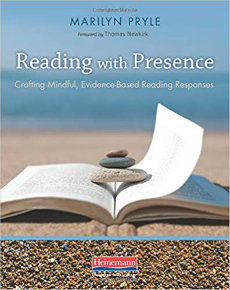
Marilyn’s most recent book is Reading with Presence: Crafting Meaningful, Evidenced-Based Reading Responses (Heinemann, 2018). Learn more about Marilyn at marilynpryle.com and read other articles she’s written for MiddleWeb.

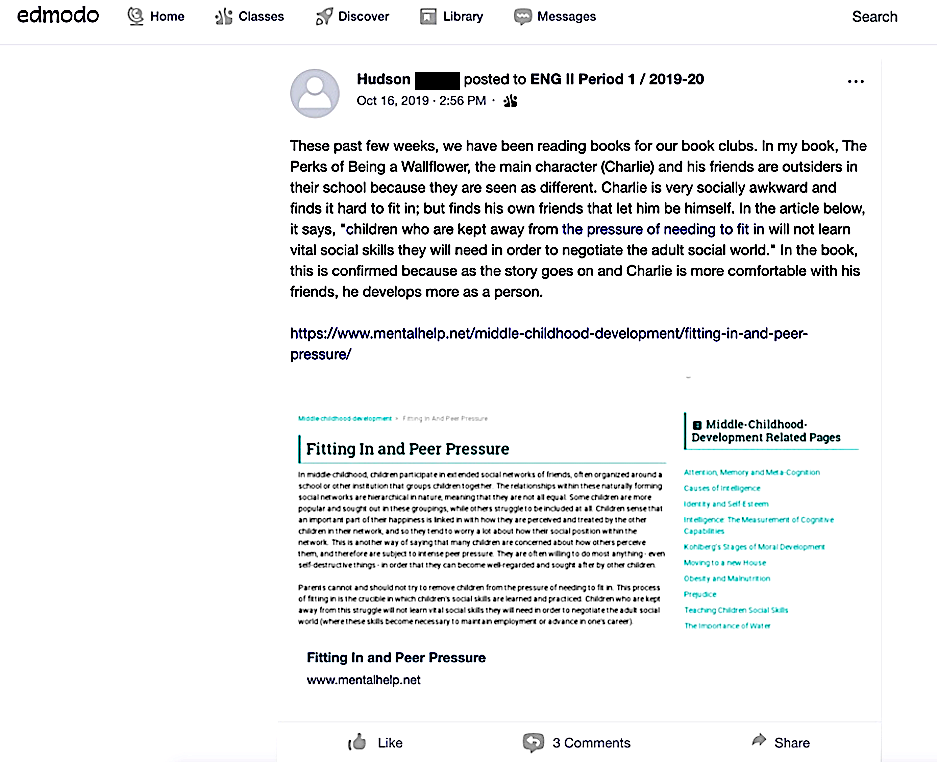
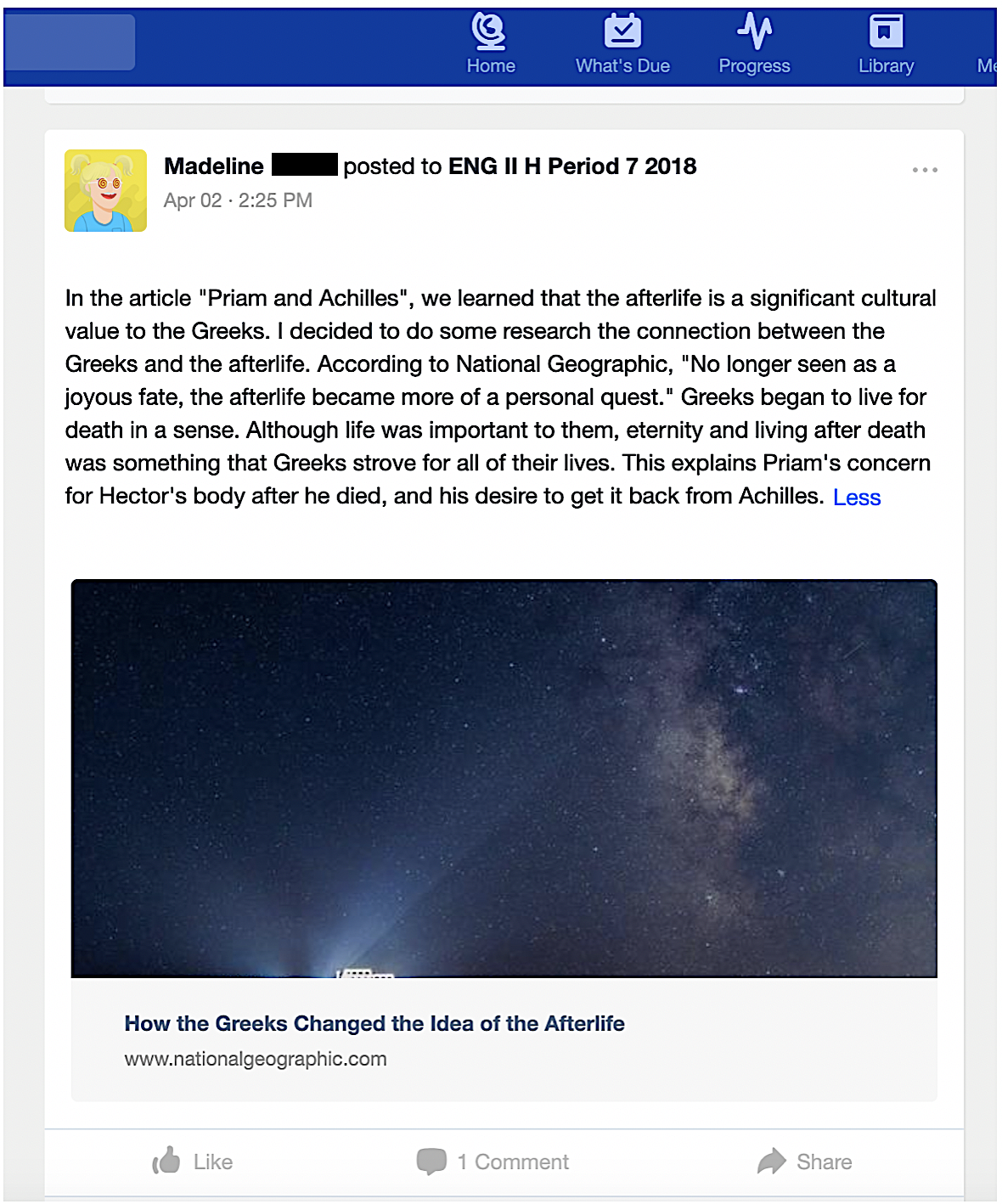
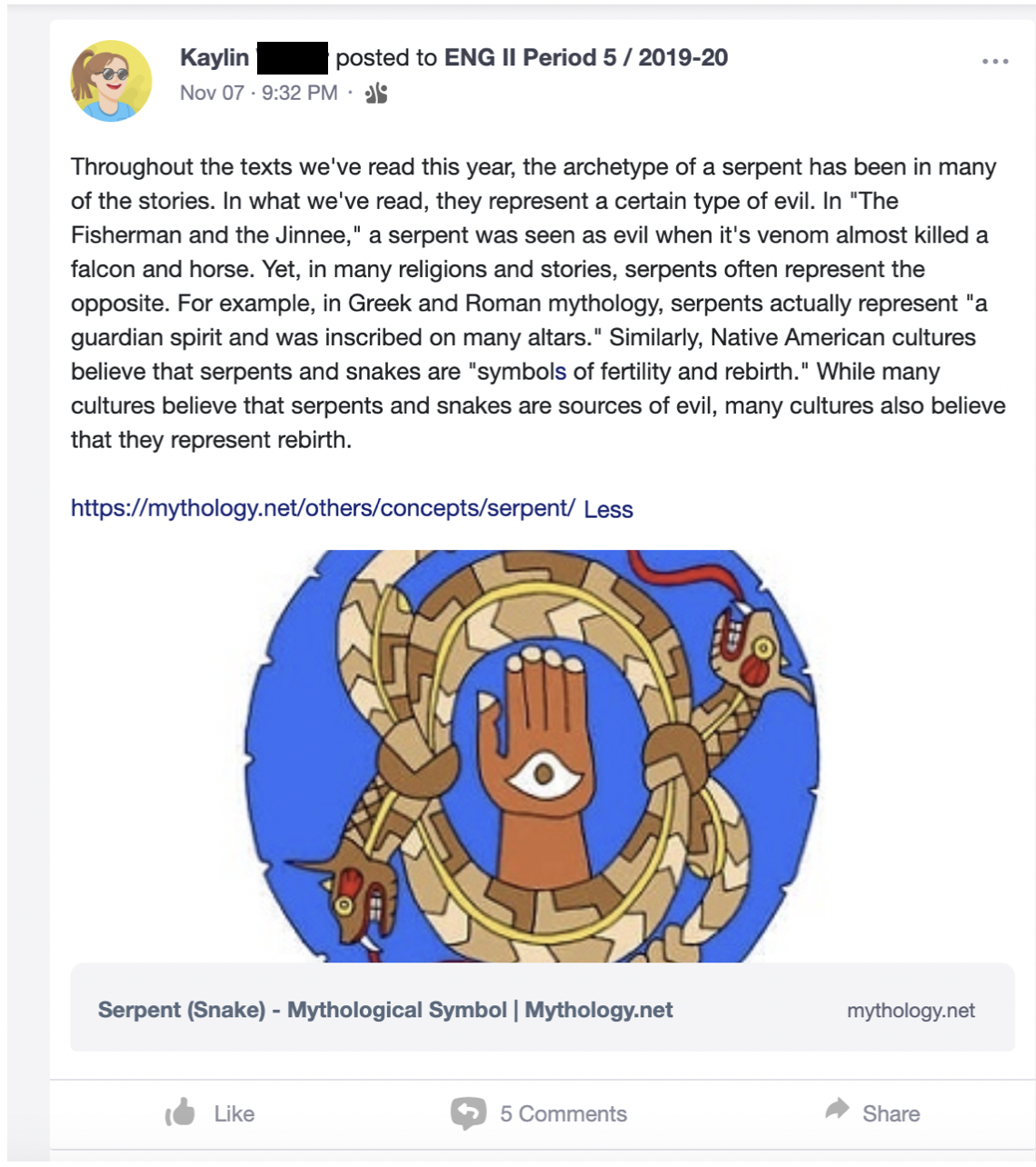
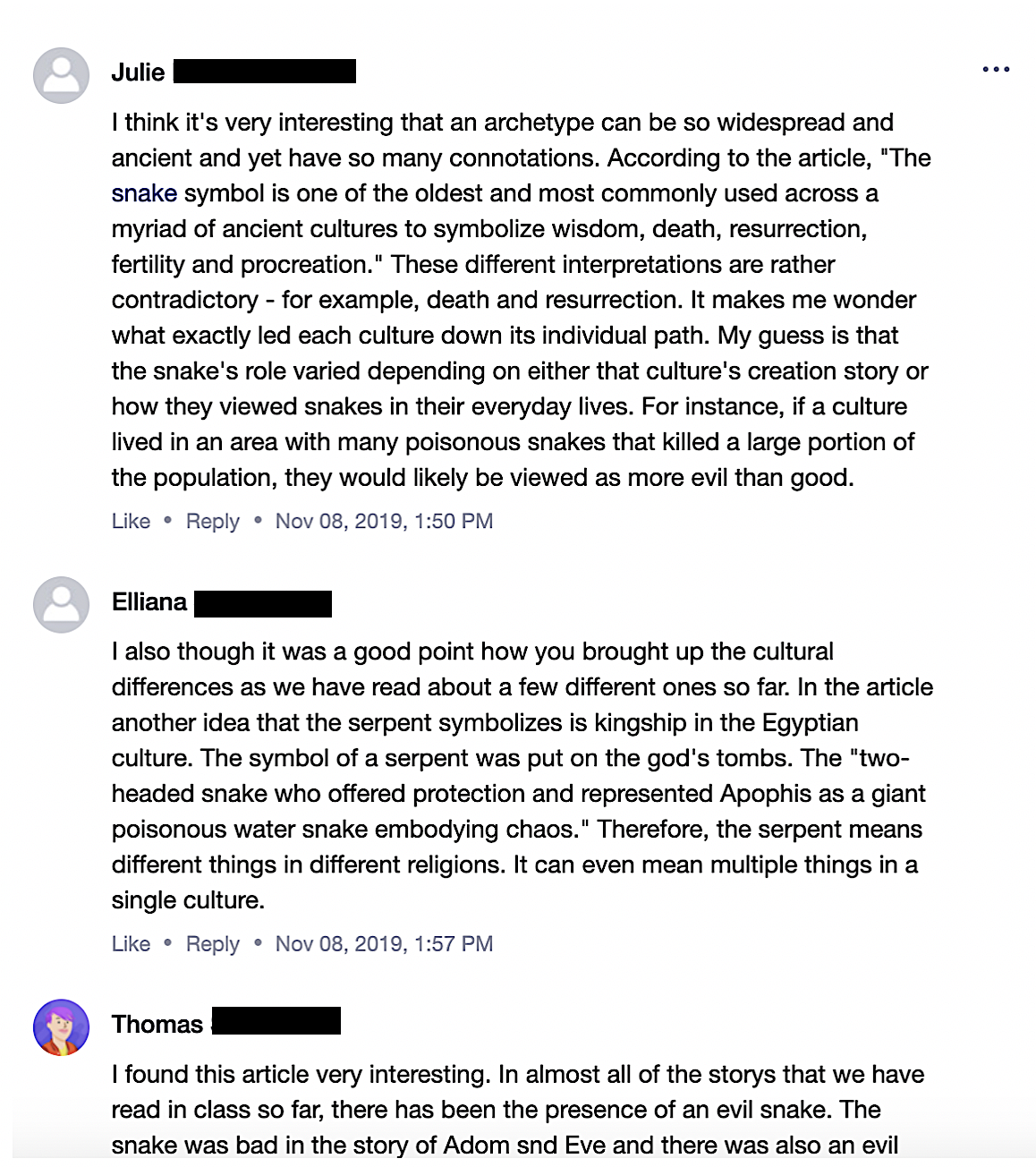
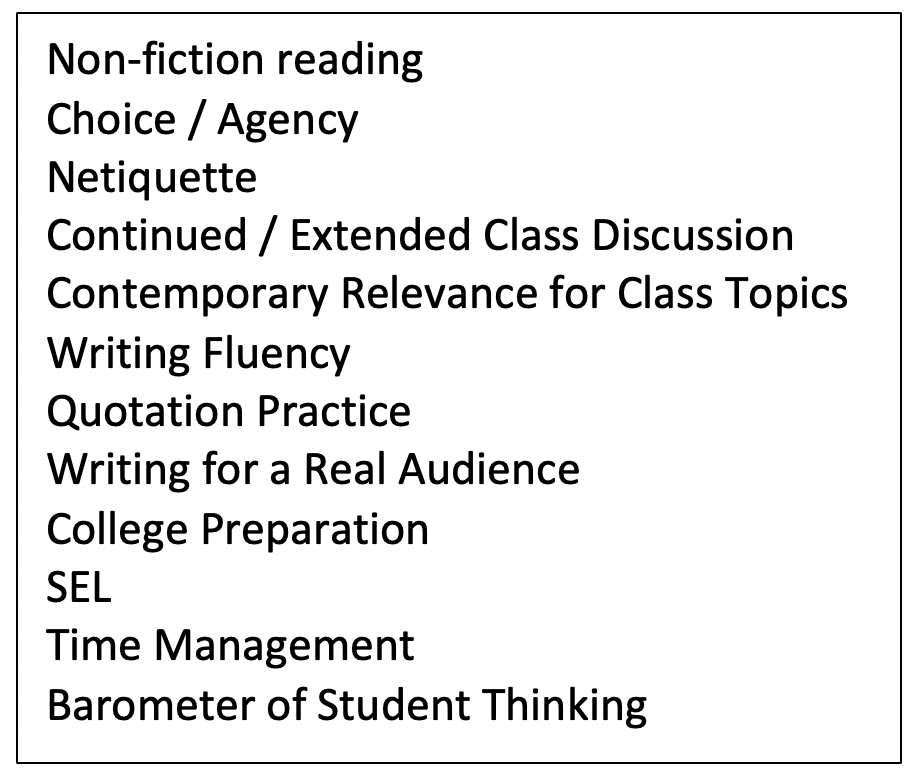
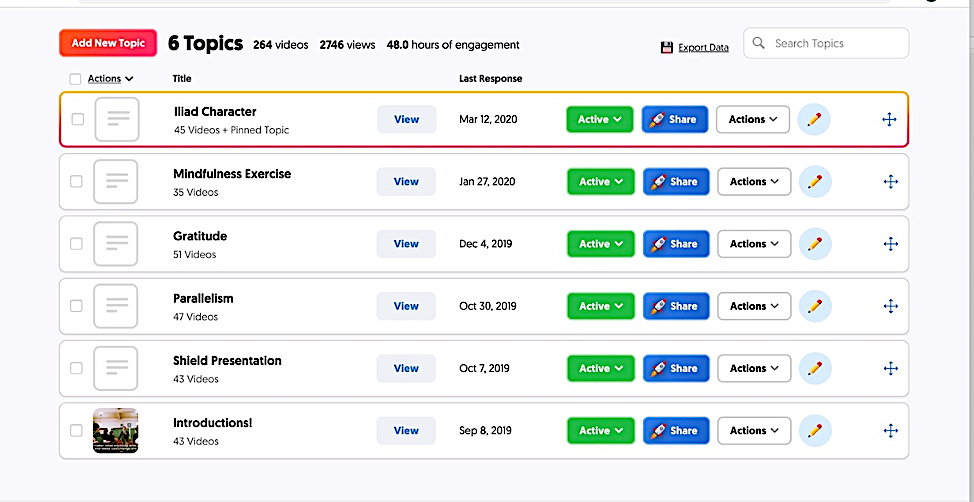














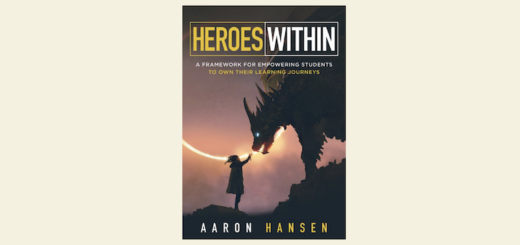
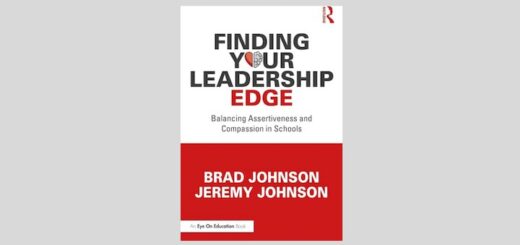
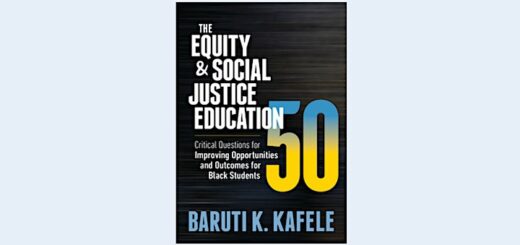
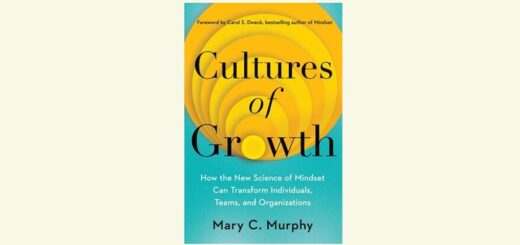
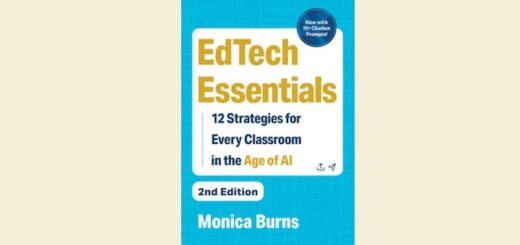
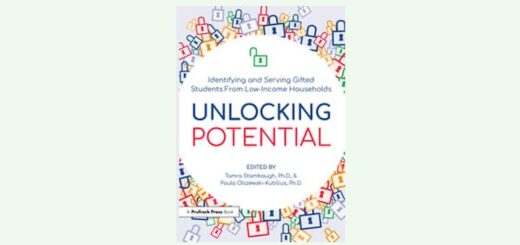


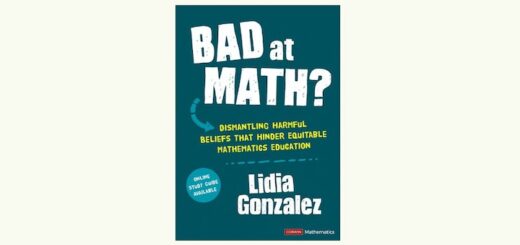

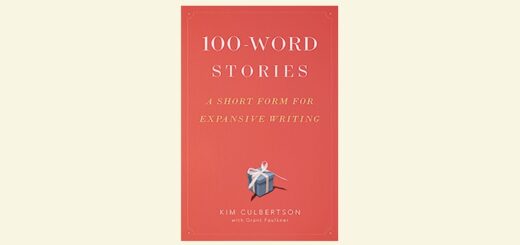


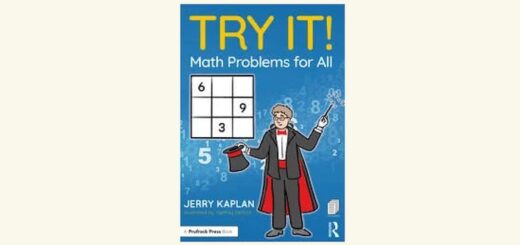






Thank you for the post. I have learned how to engage my students better using both edmodo and flipgrid