In Covid Teaching Limbo? Check Out Hyperdocs.
A MiddleWeb Blog
 As educators, we are all catching our breath right now. Most of us were thrust into remote learning in early Spring and did the best we could to reach our students.
As educators, we are all catching our breath right now. Most of us were thrust into remote learning in early Spring and did the best we could to reach our students.
Now, if you are like me, your brain is still processing all that has happened and in overdrive thinking about this Fall when we return to school. Yes, the ideal situation would be for us to be back in our classrooms every day. I know nothing would bring me more joy than to see my students face-to-face.
Yet the reality is, we don’t know what teaching will look like when the school calendar rolls around again. What we do know is teaching is going to be forever changed in some ways. The three most popular scenarios being proposed are:
- Face-to-face teaching (return to our classroom with safety guidelines in place).
- A blended model where there is both online and face-to-face teaching.
- All online with more detailed specifics and guidelines.
Some states have already made decisions about what next year will look like. Others are still weighing their options. This is causing stress among teachers who are beginning to think (as they do every summer) about the school year to come.
No matter what it may look like, we’d be wise to prepare ourselves to use (or better use) some new instructional strategies.
Say Hi to Hyperdocs
If you have a mindset similar to mine, you may ponder every instructional situation in your head and wonder how you can effectively reach your students.

If you are not familiar with Hyperdocs, I highly recommend checking out the The Hyperdoc Handbook by Lisa Highfill, Kelly Hilton, and Sarah Landis. All three authors have been in the classroom and created this awesome way to deliver instruction to students based on their own teaching experiences.
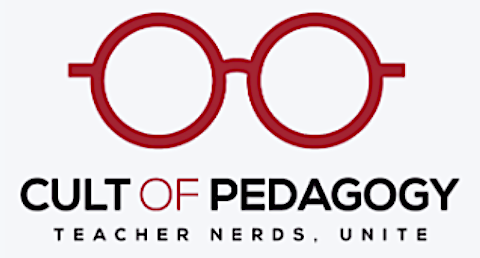
I like that the authors weigh both the pros and cons of using this instructional tool. Later on, I will address my own pros and cons. I would also encourage you to take the time to visit the Hyperdocs online platform and browse the different templates for different subjects and situations.
The process of creating a Hyperdoc is straightforward and really quite easy to follow. Yes, there is a big time commitment to creating one, given all the front loading you will be required to do. But the payoff is worth it in my opinion.
Read on to learn why I have made the decision to using Hyperdocs in my instructional approach for the 2020-2021 school year.
Why Hyperdocs?
Choosing the Hyperdocs teaching strategy became an easy decision for me. As I took time to reflect on the future of teaching during my many walks this past Spring, I thought about what instruction would look like in the Fall. As I write this, I still have no official guidance from our state on how we will proceed this coming school year.
But I’m not willing to wait and do nothing. Regardless of which particular combination of student/teacher interactions come about, Hyperdocs will be useful. The concept has been developed and honed over five years or more. It’s not a result of the pandemic – it’s just a good fit.
If guidelines require us to teach online some or all of the time this Fall, a hyperdoc can be pushed out to students so they can work at their own pace and explore each piece or section of a lesson/unit. For example, in the image below there are two sections that students can work through when they start a lesson on types of sentences and sentence combining.
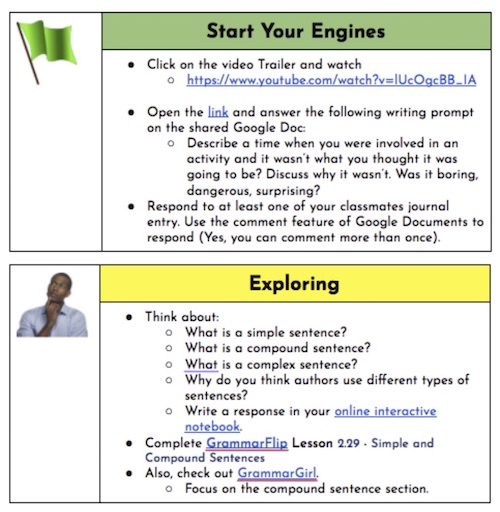
Students are no longer learning from a “sit and get” lesson; they are taking more ownership of the content and have chances to dive deeper into what it is they are learning. As we facilitate and keep things on course, there is an abundance of inquiry taking place for students, which rocks!
Here’s one of the other great features about using Hyperdocs: if parts of the lesson are completely bombing with students, we can make changes and adaptations on the fly, really easily.
For instance, if you use a video to engage your students, and they don’t find the video interesting, you can (assuming you’ve prepped some alternatives) quickly change out the video to something that can grab their attention faster at the start of the lesson.
Teachers can also do this with any other links they may have in the hyperdoc that is shared with students. Overall, given the adaptability that hyperdocs allow and the ease of use in both a remote and a face-to-face setting, they are a smart choice for my classroom.
Pros and Cons
Below I created a table to quickly view (from my perspective) the pros and cons of using Hyperdocs for teaching. As you can clearly see, the pros far out weigh the cons. Just like any other new instructional practice we adapt for our classrooms, you have to shape it to your needs and more importantly your students’ needs.
Instruction Is Certain to Change
In a time of uncertainty about what teaching and school will be, we are faced with learning how to teach differently. We are also left wondering if school will ever look the same. The answer is easy. No!
While we sit in pedagogical limbo – wondering where, what and how we will teach – learning how to be innovative with an instructional practice like hyperdocs can help us feel some sense of preparedness for what the Fall may bring.
My final thought: Regardless of whether we decide to use hyperdocs or some other adaptable strategy, we can continue to come together as educators and do the best for our students. You’ll have noticed that the hyperdoc idea was developed by three colleagues, learning and brainstorming collaboratively. That’s something we can all do more of – around a table or sheltering in place.


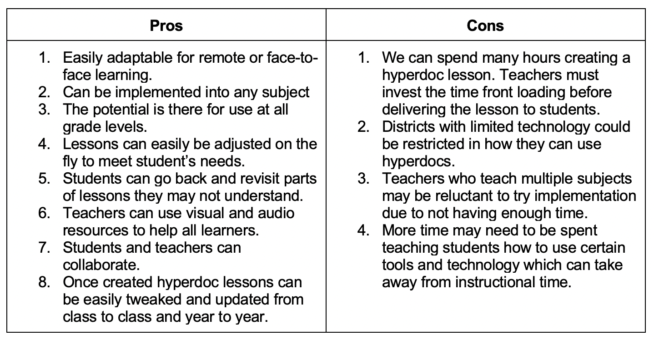

































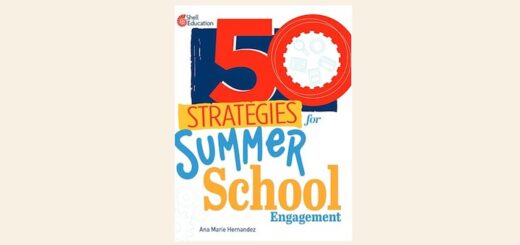
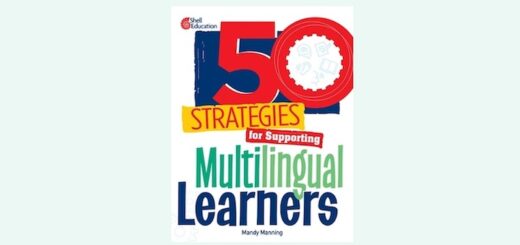
Thanks for this piece, Jeremy .. I also listened to you and Elyse at NWP Radio …