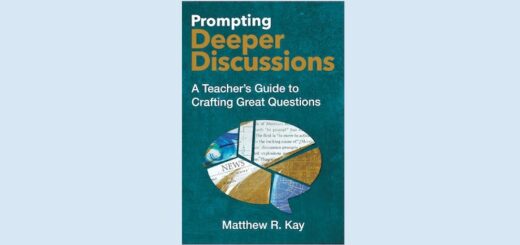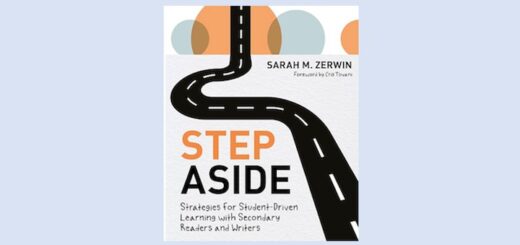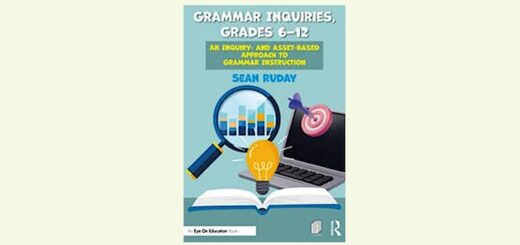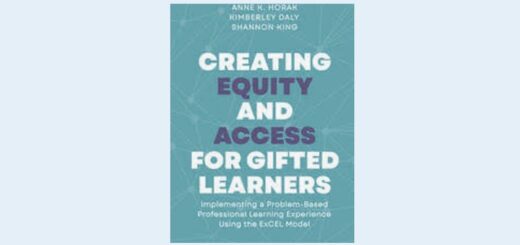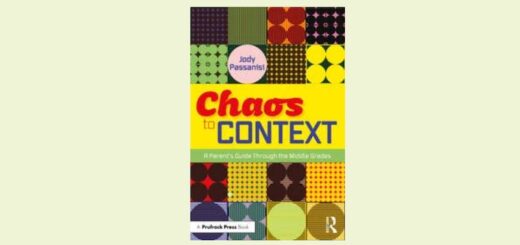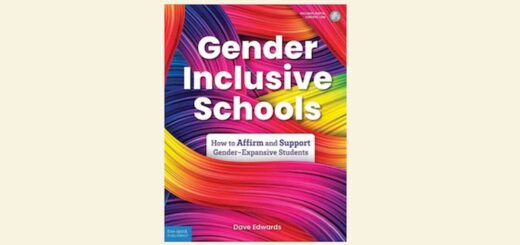Virtual STEM: Some Pitfalls and Possibilities
A MiddleWeb Blog
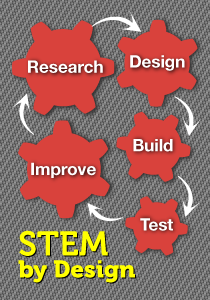 When I set out to write this post, my goal was to offer practical insights for leading STEM lessons online with your students.
When I set out to write this post, my goal was to offer practical insights for leading STEM lessons online with your students.
The idea was to help you get through this uncommon time – and perhaps you’d be able to incorporate some of what I shared as part of your “normal” teaching routine – whether you find yourself in a normal classroom setup, online in synchronous and asynchronous modes, or in a hybrid model.
You can decide if I’ve succeeded. Turns out that leading a full-fledged STEM lesson online is a tall order.
Think about it (you probably have!): A typical on-site STEM project involves (1) introducing a compelling real-world problem that taps into kids’ interests and emotions, and (2) combines multiple STEM subjects.
These typical lessons engage teams of students in research, planning and problem-solving. Kids collaboratively design and test team-developed prototypes and analyze data and redesign prototypes as needed.
During and after the project your teams communicate clearly and accurately with a variety of audiences. That’s what a 100% genuine STEM project looks like.
Now you’re going to teach STEM online.
What could possibly go wrong?
Consider this . . .
On the face of it, leading an online STEM project the same way you lead an onsite STEM project presents problems – real-world teaching problems, in fact. To state a few obvious difficulties: not all kids have good quality access to the internet and computers. And even if they do, not all are motivated and self-directed when it comes to learning.
Those problems notwithstanding, STEM lessons themselves present some unique online challenges. For example:
► STEM calls for hands-on investigations using materials and equipment. In physical spaces, you provide those materials. But now you’re online. Even when you keep the materials list simple, can you expect kids to have exactly what they need at home?
► Some students lack the home conditions, experience, and know-how to construct and test prototypes on their own and end up with meaningful results. They need to work with and learn from others. Kids already interact regularly via smartphones and other devices, but working in online teams requires a different set of knowledge and skills.
► Facilitating STEM projects online requires teachers to expand their skill sets and to use apps and cloud platforms in place of familiar teaching and facilitation methods. Most teachers have been unexpectedly thrust into online teaching and many are struggling to catch up on how to provide quality learning in this unfamiliar ecosystem.
Okay, so what can you do?
That depends on what you want to accomplish with online STEM. If you try to teach online STEM as you’ve done previous onsite full-scale STEM projects, you may find yourself becoming discouraged. So take a deep breath and let’s do a realistic think-through.
Change your approach . . .
Instead of tackling a complete STEM project, consider using STEM mini-lessons. These mini-lessons focus on specific skills that students need for solving STEM challenges. If discrete skill-building is what we can do best right now, well, let’s do that!
For example, suppose you determine that your students need help in online collaboration. You could guide student teams through building norms to guide their behaviors. You could help them practice active listening, building consensus, and talking productively about the problem. In other words, you might use online classes to work on the teaming aspect of STEM projects.
If you have a hybrid situation, where students are learning both in and out of school spaces, this might work especially well. Kids could learn teaming basics online and begin developing a collaborative team culture and respect for teammates. This could transfer to onsite STEM teaming as well.
FYI, there are apps galore to help with team collaboration. Whatever app you choose to use with your class, be sure you and the students understand how to use it effectively and get comfortable with it.
Other STEM Skills. The number of STEM skills students could work on to prepare them for onsite in-person STEM projects is considerable. To design creative solutions for real-world problems, students must learn to think innovatively, work with others, take initiative, communicate well, consider other perspectives, master an engineering design process, develop SEL competencies, and more.
You know the list. (If not, type Skills kids need for STEM into a search engine. Or explore some of these free PDFs at my book website.) Working on these competencies can prepare them for success with full-fledged STEM projects when they finally work together in a classroom setting.
(Please note! I’m not suggesting that valuable and complete STEM lessons cannot be done online. I just wonder if online time could also provide a useful and imaginative way to build discrete STEM skills and capacities in kids when materials, etc. are an issue.)
If you prefer to lead a modified STEM project online. . .
Prepare to adjust the usual way you think about and lead STEM projects. Stick with lessons that kids can do both collaboratively and individually. Remember, materials and equipment should be simple and readily available in homes.
Students will likely select their own materials and designs, and that’s okay. Be certain students understand what the outcome should be and that activities must focus on developing solutions for a real problem they are addressing. How will the students know if they’ve done that? And how will you provide quality feedback?
I’m listing three sources for STEM challenges you might modify and adapt for online learning. Some, such as these STEAMy challenges, can be easily done as individual or team projects.
► Take a look at these classroom-ready STEM challenges and lesson ideas at Engineering Go For IT. This link takes you directly to lessons for grades 6-8. (You can choose other grade levels from the EGFI home page.) I personally like the variety of ideas under the Disaster Engineering link. You can modify many of these for use as online challenges.
► Another great site for STEM challenges is Design Squad Global. Here, kids can work individually or collaboratively to design and create prototypes using materials they already have on hand.
► This “Build” site from DSG lets students choose a challenge that interests them and gives them instructions (and videos) for designing solutions. These challenges are useful for building student self-direction, improving planning and organizing skills, developing creativity, and stretching their thinking power.
More help is available!
This terrific MiddleWeb article by Jody Passanisi offers solutions for online learning challenges. MiddleWeb also offers topnotch ideas in “Our 21 Most Popular Pandemic Posts.”
About those Apps . . .
The list of innovative apps you can use to creatively deliver instruction, guide students, provide feedback, and give students opportunities for collaboration and involvement seems endless. Online instruction doesn’t have to be boring or lecture-driven.
If you need some app ideas for starters, take a look at Edutopia’s Essential Apps for the Physical and Digital Classroom. (Try not to overwhelm them with a lot of different apps during the course of the year. Select and stick with a few, and coordinate with other teachers who may teach the same students.)
What if . . .
What if we all shared our experiences and insights concerning online teaching and learning? I’d love to know your thoughts during this critical time when teachers need to share and support one another.