Helpful Teaching Tips for a Hybrid Model

In August I began teaching in a hybrid model. I synchronously teach half of my middle school students remotely and the other half in person. I also have a few students who are remote every day, as this is an option for all families.
I have learned a lot in the past month, but I still often feel like a first-year teacher, figuring out what works with lots of trial and error. It is new, complex, and takes multitasking to an entirely new level.
However, I believe the benefits of interacting with kids in person in a safe environment is worth striving to overcome the challenges of the hybrid model.
When I considered the technology I needed to facilitate this hybrid format, I realized I could engage students at home and at school with the technology that was already in my classroom.
I am currently using a laptop with a web camera, Smartboard, and an iPad. It is not possible to reproduce the feeling of all the kids being together in person, but it is possible for us all to connect and facilitate learning.
Students at home connect with our class using Google Meet through our Google Classroom page. When I am presenting information, I share my screen through Google Meet and students at home see my screen on their device, while students at school see my screen on the Smartboard.
When we are having a class discussion, I project the Google Meet, showing remote students on my Smartboard. Students in class join the Google Meet so that they can interact with the kids at home. This is the best way I have found to allow all the kids to see and hear each other clearly.
A challenge is that for most of the class I need to stay behind my computer or at least near the microphone. I had to adapt. I’m used to consistently moving around and having kids move around during class. Now we have everyone staying in their designated place to maintain physical distance and to interact with the kids at home via their device.
Each day my students and I are learning to make the best of this model, and to get the absolute most teaching and learning out of the time we have together.
Digital Organization
Students are alternating between remote and in person learning every other day as we create the necessary space for social distancing. They need as much consistency as possible between in person and remote learning. Organizing their digital materials helps to facilitate that consistency.
Tips:
✻ I use one learning management system to post all materials, assignments, links, and texts. Everything my students need for class each day is in Google Classroom.
✻ I post a daily agenda that outlines the activities and goals for each day, posted in Google Classroom and on my classroom whiteboard.
✻ I provide advance notice of all assignments by posting everything for the week no later than Monday morning.
Communication
It is essential that I communicate my expectations clearly with students and provide opportunities for them to effectively communicate with me and with each other.
Tips:
✻ I create videos using Screencastify that explain long term assignments and complex concepts. Students can then refer to these videos any time they need a reminder or were unable to attend virtual school or in-person school for any reason.
✻ I try to equally engage with the students in class and at home. I keep a class list in front of me and try to make sure I am engaging one on one with every child each day. This could be anything from answering their question or asking how they are doing to giving them feedback on an assignment, etc.
✻ I encourage virtual kids to use the chat feature as needed to ask questions or make comments if that is more comfortable for them or if someone else is speaking.
✻ I reach out as soon as possible if students have not turned in an assignment. Depending on the child, assignment, and situation, I may send a private message in Google Classroom to the student or send an email to the child and copy their parents.
Collaboration
Students seemed very hesitant at first to collaborate with each other or share their ideas in Google Meet. I have found a few strategies that encourage collaboration, but it’s impossible to fully replicate the energy and connection of having all kids together in one room.
Tips:
✻ If we are having a discussion, I will give kids questions the day before to respond to in writing. I then quickly review their answers and send a message to some students in Google Classroom asking if they would please share a particularly good answer during the discussion. I also reach out to students who have incomplete answers or misconceptions and give them an opportunity to rethink their work. This has increased the overall frequency and quality of student participation.
✻ I have used Padlet for kids to share their ideas with entire class. This platform can also lead into a live discussion after students have posted their answers.
✻ I use Google Jamboard to allow students to build content together, quickly share ideas, and serves as a virtual white board for students to add sticky notes.
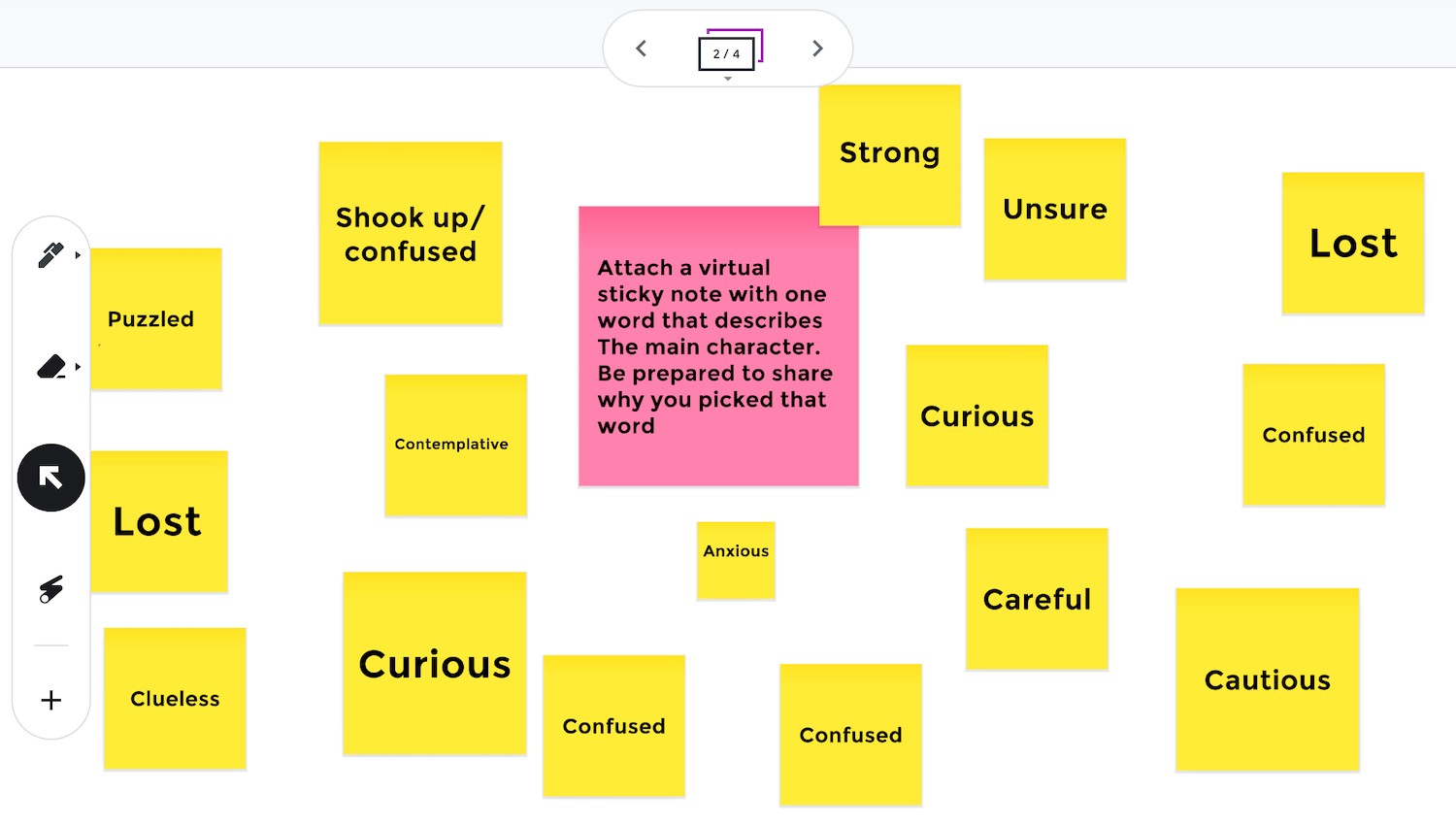
Giving and Receiving Feedback
Giving feedback to students looks different in this model, and I have found that I need to be much more intentional about it than I did in the past. I am not able to walk around my room, see every child’s paper and check in with them in a matter of minutes. However, I can give them consistent digital feedback on their assignments and check in with them digitally.
I have also found it more important than ever to seek feedback from students to find out how things are going for them and what they need from me to be successful in this format.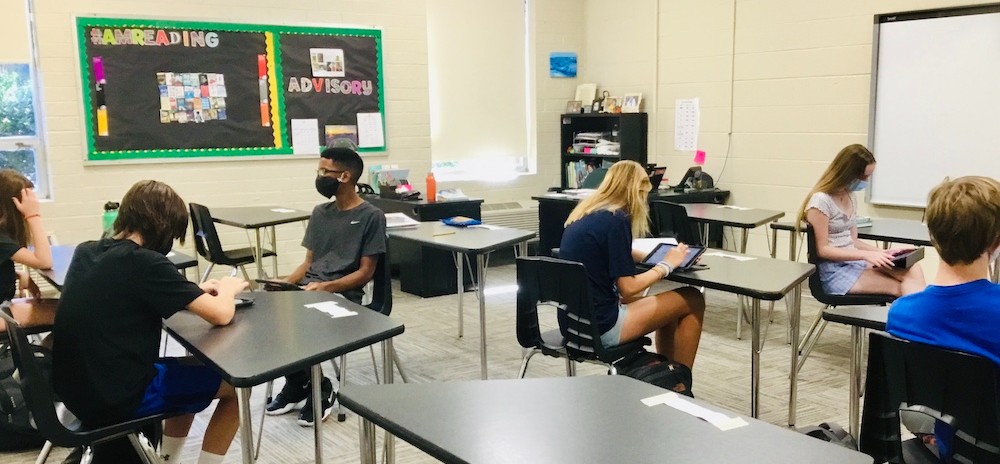
✻ I periodically send out a Google Classroom assignment for students to give me feedback about class. I encourage them to be honest and let me know things that are going well, challenges, and ways I can help them. I have learned a lot from this feedback and gotten some great ideas.
✻ Not everything needs to be graded, but this year I am having students turn in some of their ungraded work in Google Classroom. This is often work that in previous years I could have spot checked during class. Now I take a quick look at each assignment and send them a message if they have misconceptions, they need to add more detail or if they did an super job. Not every kid gets a message every day, but I “return” the assignment to let them know I looked at it.
✻ I use the suggesting feature in Google Docs to provide feedback to students about their writing.
✻ If a student is struggling with a concept or assignment, if possible I will take time during the day they are at school in person and touch base with them face to face instead of sending an email.
Patience and Grace
This year everything takes longer. Mistakes are made, and it is very different for everyone. Each day I remind myself to have abundant patience and give abundant grace to myself, my students, and my colleagues.
Kasey Short (@shortisweet3) attended the University of North Carolina at Chapel Hill and earned a bachelor of arts in middle school education with a concentration in English and history. She went on to earn a master’s in curriculum and instruction from Winthrop University. She is currently an eighth grade English teacher as well as English Department chair at Charlotte (NC) Country Day School.




































Dear Ms. Short,
Thank you for this informative and inspiring example of how to conduct a Hybrid Classroom.
Sincerely,
Marcel
Marcel,
Thank you so much for your comment! I hope that it is helpful.
Kasey
Hi Ms. Short! We worked together at MH years ago. I work for the district now, and in searching for support as we move back to Hybrid learning, I found this! How exciting! I will be sharing!
Maggie,
Thanks so much for commenting on the article. I remember us working together all those years ago at Mint Hill Middle. I am so glad that this article might help some of the teachers as you go back in the hybrid model. I have written a few other articles about teaching in this model and can send them to you if you would like. I have taught in hybrid all this year other than 2.5 weeks of remote after winter break.
I have a question regarding having everyone on zoom together and/or having in class kids partner with at home kids. How does that work exactly? I tried it and got too much sound interference. Any suggestions?