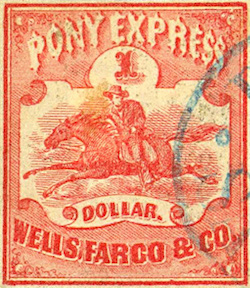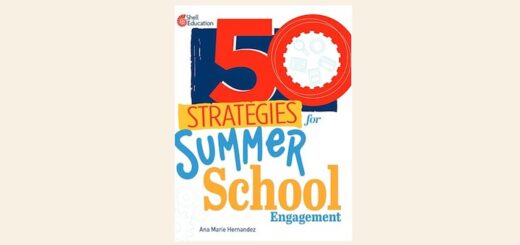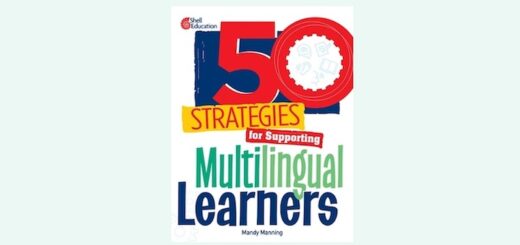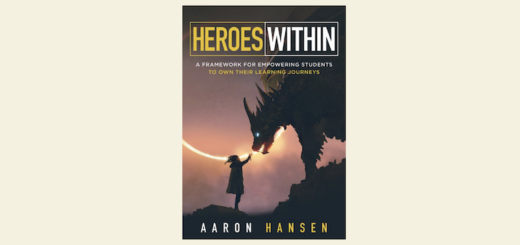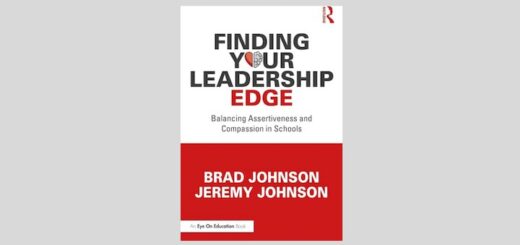4 Tips to Head Off Email Bandits at the Pass
By Frank Buck, Ed.D.

In my recent MiddleWeb article, you learned how to unmask the bandits that hide in that big black hole we call email and cause you misery on a daily basis. Together, we discovered how to run them out of town, or at least out of your inbox.
But just as soon as our Western stars would rid the town of one bad guy, others would appear. And just as soon as we get our inbox back to “empty,” more unsolicited emails roll in. What if we could prevent some of those bandits from ever arriving at all? For help, let’s return to the days of the “Wild Wild West.”
Head ‘Em Off at the Pass
Those Saturday morning heroes knew a thing or two about keeping the bandits at bay. Their mission was not to let the bad guys ever set foot in town. Their technique was simple: “Head ‘em off at the pass.” (To set the mood, here is what that endeavor sounded like on Saturday mornings.)
For today’s modern middle grades heroes, here are four ways to use that tried-and-true technique from yesteryear.
1. Unsubscribe
Signing up for that newsletter seemed like a good idea at the time. Now, your inbox is full of them. Every mass email is required by law to include an “unsubscribe” link. Use that bit of information to identify a substantial “roundup.”
Open your email inbox and search for “unsubscribe.” You now see a lengthy list of candidates. Open them one at a time and click the “unsubscribe” link.
Services such as Unroll.me will handle this task for you in mass. Privacy concerns make many people hesitant, however. I prefer to look each bandit in the eye and give each my personal heave-ho. Once you unsubscribe, that bandit won’t be visiting your town again. If you never subscribed to the email in the first place, go a step further and mark it as “spam.”
2. Deflect at the Town Limits
Clear communication is a time-saver. However, some people just don’t read. They don’t read the school handbook. Or the class newsletter. They don’t read messages you send back.
Consequently, educators may find themselves being asked the same questions over and over and responding to each one as if it were the first time the question was ever addressed.
Sure, you want to be nice. But you don’t want to devote a half hour to an email when the information has already been provided.
What if you could hit a couple of keys and respond with this?
Thank you for your question. That one does happen to be included in our school handbook. If you need the URL, it’s https://BestMiddleSchool.com/handbook.
In the [handbook/newsletter/website page], we really tried to cover all of the procedures, calendar dates, and common questions and put them together in a easy-to-read format. As you can imagine, with as many students as we teach, we get many emails every day, and sometimes the answers deserve more detail than the time we have to answer allows. That’s why the handbook is such a valuable asset.
Together with your child, you should find the answer there. If you don’t, let me know.
A text expander allows us to compose a detailed email like this quicker than you can say “Hi-Yo Silver.” I use Text Blaze. The free account is powerful and allows you to compose and reuse 20 “snippets.” I am an affiliate for Text Blaze, so with the link, you can enjoy a month of the “pro” account. You can always revert to the free account at any time.
What are the common requests and common questions you get? Compose the information once in Text Blaze and assign a keyboard shortcut that will produce it. This video shows how to get started.
3. Circle the Wagons
So many of the time bandits come from within our four walls. We fire off an email because something is on our mind right now and the other person isn’t in front of us to respond. What if we saved those in-house thoughts and covered them all in a short conversation? A little dialogue can save a ton of back-and-forth emails.
Does your inbox look like a patchwork quilt of unrelated bits of information? One teacher sends an email about Thursday’s field trip while someone else sends an update about soccer tryouts and 12 other people are involved in a “reply all” about what they’re bringing to the pot-luck lunch. It reminds me of watching John Wayne being surrounded by a whole group of bad guys.
What if the school produced a weekly digital update? What if that one source covered everything happening over the next week and did so in a logical order? What if the “to-dos” were clearly marked?
Something as simple as a shared Google Doc could allow everyone to contribute and edit. On Thursday afternoon, put together the finished product (maybe you have your own sidekick to help) and send the “Friday Memo” link to all. One email could easily take the place of dozens.
4. Energize the Pony Express
Some people don’t read regardless of how clear your communication may be. However, many do. These are the people who need to be the most satisfied with the consistency, quality, and ease of your communication.
Parents of middle-level students now have six or seven teachers with whom their students work. That number is in addition to the extra-curricular activities and general school information they need to see. Where’s the one place parents can consult to stay on top of what they need to know?
If a parent has to consult a text-based app plus a Facebook page plus Twitter and Instagram pages AND an email newsletter and paper reminders and last-minute text reminders and an automated phone blast, get ready for your email to fill with questions.
Here’s my best advice: Pick one thing and make it work.
People do what’s easy. The trick is to make the right thing the easiest thing. If parents can count on one place to give them timely information in a form they can understand, reasonable parents will look there first. The time it takes to launch this effort will be repaid many times over as everyone learns just where to look.
Email Is Not Your Job
However, ineffective email practices make your job harder. In my previous article, you learned how to set up a system that gets the inbox empty every day. The other side of the coin is to “head ‘em off at the pass” so you spend less time dealing with the time bandits always passing through town.
You may find yourself with more time for the things that attracted you to middle-level education in the first place. Here’s to the modern-day heroes, masks and all, who build tomorrow’s memories right now.

Frank is the author of Get Organized!: Time Management for School Leaders (2nd Ed.), published by Routledge/Eye On Education. His new book Get Organized Digitally!: The Educator’s Guide to Time Management is available for preorder and scheduled for release on December 29, 2021. Read about his work at FrankBuck.org. and read more helpful articles by Frank here at MiddleWeb.