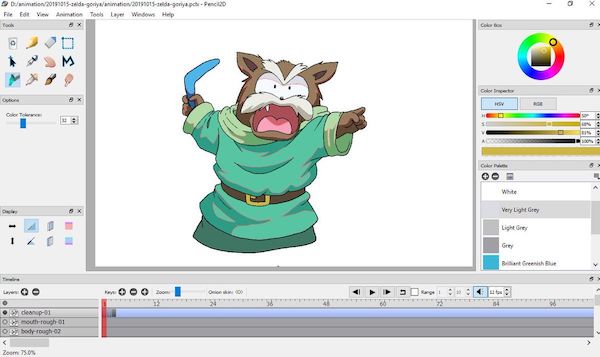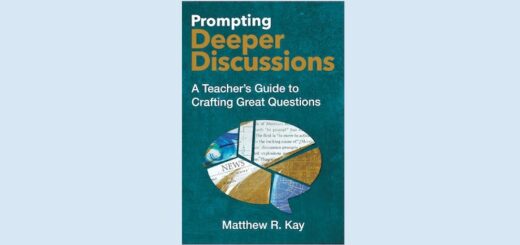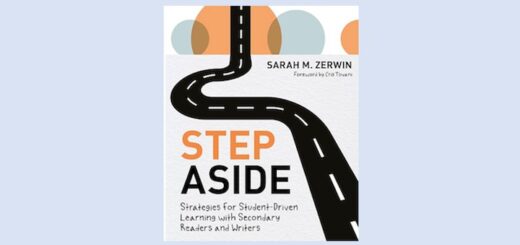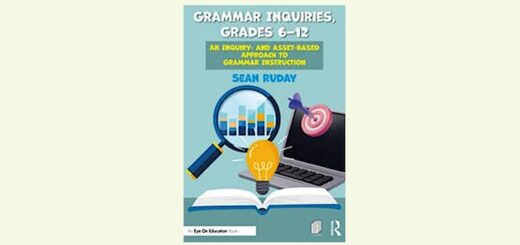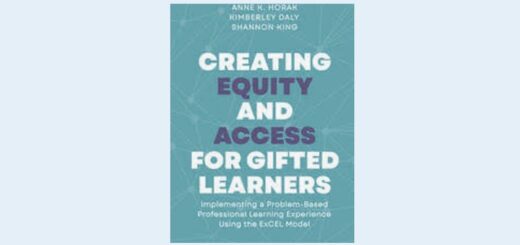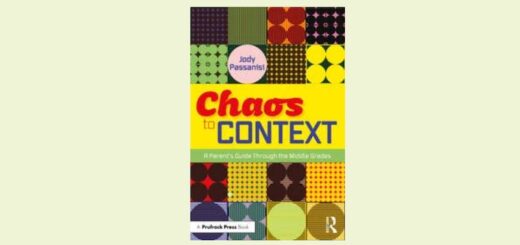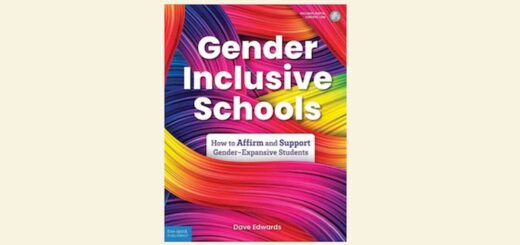Teach Design Thinking to Middle Schoolers

Alyssa
By Alyssa Marzili and Katie Caprino
If you’re looking for a way to incorporate creativity into your curriculum in the new school year, you may want to think about design thinking.
In this blog post, we – a soon-to-be teacher and a literacy teacher educator – highlight the basic concepts of design thinking and share some apps that can help teachers and students across the curriculum engage in this creative process.
What Is Design Thinking?

Katie
Design thinking is a problem-solving process that typically includes the following elements: empathize, define, ideate, prototype, and test.
When we empathize, we observe, engage, and immerse ourselves in another’s context. “The problems you’re trying to solve are rarely your own – they’re those of particular users,” students in the Stanford University design school are taught. “Build empathy for your users by learning their values.” Students should study a user with a particular need, ask direct questions, and try to imagine what it is to be in their shoes.
In the define stage, a clear problem is outlined by the user (the individual who will use your solution), including the user’s point of view on the situation. Ideate focuses on brainstorming ideas of a possible solution with the user and going deeper than the obvious solutions.
Prototypes are created in any form to display the ideas drafted in the previous steps. The test phase allows the prototypes to be tried out and evaluated. Errors are revised as needed.
If this process sounds familiar, we, too, find similarities between the scientific method and the design thinking process. Helping middle grades students think carefully about solving problems in their world is one of our many goals as teachers, and this process can help students work on these important skills.
Even though the design thinking process is articulated in a way that makes it sound linear, we want to acknowledge the flexible nature of this process. Students may need to go back and forth between parts of it and may even find they need to start completely over depending on what they discover.
If you would like to read more about design thinking, we recommend checking out Stanford’s Design Thinking Bootleg Cards (PDF) which their design students carry in a back pocket.
3 Apps That Can Help Students Engage
Alyssa investigated three apps. Here she provides an overview of each, how the app engages students in design thinking, and what its classroom implications might be.
MindMeister
The MindMeister app lets users build graphic organizers and connect ideas. They can also share the workspace with friends to collaborate. The app also has an opinion section where others can offer feedback. Another feature is adding a note to the headings. There is also a feature that lets users set a start and a due date for the task.
Design Thinking

Classroom Implications
Math: Teachers could have students use the app to work through difficult word problems. The student could pull out the key information and place it into different bubbles to find excess information. Teachers could also have students use the app to break algebraic equations apart.
Science: A map could be designed for an experiment. Students could write out the process and add notes of what they did at each step. It also could be used for vocabulary. For example, the student could first write the new word, and then from there branch into the definition, examples, and anything that helps them remember it.
Social Studies: Students could use this tool to show causes and effects in history. It could focus on the outcome of one particular event. Another option would be to map out key events in a historical figure’s life. Teachers could have students build a timeline with the app.
English: An English teacher could have students use this app to build a graphic organizer for a writing piece they will work on. It can also be used as a brainstorming tool to help the students get started.
ScratchJr
The ScratchJr app (K-4) is the smaller version of the Scratch app, which students in grades 5-8 might prefer. Users can design anything their imaginations can come up with and animate it, using basic level coding skills they can learn in the app.
Design Thinking
ScratchJr allows users to engage with the design thinking process. Empathize and define can be found when it comes to making choices about what the individual wants to create. For example, the problem may be trying to get the cat to walk across the jungle vine. The ideate stage is where the user can consider different options to use to accomplish that task.

Classroom Implications
Math: A math teacher could have students turn the grid on. The teacher could have students calculate points to determine how far the character needs to move in order to arrive at the desired spot.
Science: The prompt could be for students to have a character exploring something science related. For example, during a walk in the jungle the character can point out various species found, the climate needed, etc. It could also be used to practice science vocabulary. Students could make something to show the meaning of a certain word.
Social Studies: The teacher could have the students build historical characters and create a background that would fit for the time period being covered.
English: For an English class the teacher could have the students use the app to create a story. The students can add as many characters as they see fit and add dialogue if desired. Teachers could also have students use the app to show a particular scene from a book they are reading.
3D Modeling App
In a 3D Modeling app, students can work on a plane to build 3D shapes. The shapes can be manipulated in various ways such as being stretched, twisted, rotated, etc. The student can build any model they desire with the shapes in the app.
Design Thinking
The design thinking process is used throughout a 3D app. Empathize will likely occur before using the app to find a purpose. The student may want to define the problem ahead of time as well. The ideate stage can be done in the app by drafting various solutions with the tools.
For the prototype, the student can build 3D models within the app. A model could be used online as the prototype, or it could then be made into a physical object. The test stage could be tinkering with building the model and making it work in the app. It could also be trying out physical prototypes built from the models. If revision is needed, the student can go back and change any part necessary.
Classroom Implications
Math: Teachers can use this app to introduce students to 3D shapes. It could also be used to demonstrate coordinate planes and the relevance in the real world. The app can also be used to practice or learn vocabulary such as vertex, face, etc.
Science: The app can be a platform to build science models. A teacher may have students build compounds using the spheres to represent different molecules and atoms.
Social Studies: Teachers can have their students construct a model of a famous world structure or even cultural buildings.
English: Students could be prompted to make a character from a story they are reading, or to create a new character entirely. The teacher could even have the students write out why they chose to make the certain character, or why they chose to create a new character.
Be in touch!
We would love to hear how your students are engaging in design thinking! And let us know if you have any questions for us.
The authors would like to thank the Mellon Foundation for funding for this blog post.
Alyssa Marzili is a senior Early Childhood Education major at Elizabethtown College with a minor in English Professional Writing. Presently, she is the Editor-in-Chief of The Etownian, and the lead writing tutor. In her free time she writes fictional books, mostly middle-level and young adult. Recently, under her pseudonym, Maggie O’Casiry, she published her first book The Sea Of Paper.
Katie Caprino is an Assistant Professor of PK-12 New Literacies at Elizabethtown College. She taught middle and high school English in Virginia and North Carolina. She holds a BA from the University of Virginia, a MA from the College of William and Mary, a MA from Old Dominion University, and a Ph.D. from the University of North Carolina at Chapel Hill.
Katie researches and presents on children’s, middle grades, and young adult literature; the teaching of writing; and incorporating technology into the literacy classroom. You can follow her on Twitter at @KCapLiteracy and visit her book blog at katiereviewsbooks.wordpress.com. Her latest book, Student-Centered Literacy Assessment in the 6-12 Classroom: An Asset-Based Approach, is co-authored with Sean Ruday and will be published in July 2022.