For New Teachers: How to Keep Kids on Task
By Miriam Plotinsky
 Being a new teacher is exciting and inspiring. It is also scary.
Being a new teacher is exciting and inspiring. It is also scary.
In the first 10 years of my teaching career, I always had the same nightmare before each school year began. In my dream, students were running amok throughout the classroom, throwing things and wreaking havoc while I stood at the front of the room, screaming at the top of my lungs to no avail.
No matter how much my conscious brain knew (especially after the first couple of years) that the scenario my unconscious mind created was hardly a realistic depiction of the first day of school, I had a hard time shaking deep-seated fears around classroom management.
Years later, when I understood more about why students stay on task and what classroom conditions are likely to cause disengagement or disruption, these dreams receded.
While I cannot pretend that I never had management issues as a more experienced teacher, it became clear that when students have a deeper understanding of the “why” behind the learning process, they remain more focused on whatever work lies immediately before them.
Along with that stronger connection to course content, students also want to have opportunities to process information in a way that is meaningful to them. In other words, when poorly managed classes go off the rails, unclear or inapplicable learning goals account for more than half the battle.
With this realization comes a far more comprehensive set of instructional considerations as teachers seek to uncover what it means for students to be engaged, how to ensure students feel responsible for their own academic growth, and where teaching practice can be shifted to create a classroom that is built around student-centered learning.
We Don’t Need to Be ‘Helicopter’ Teachers
In my recent book Teach More, Hover Less: How to Stop Micromanaging Your Secondary Classroom, I share the four stages of “hover-free” instruction to help teachers recognize their own inner “helicopter” tendencies and begin to make changes that translate to classroom practice right away:
- Mindset
- Reframing relationships
- Planning for engagement
- Choice-based instruction.
While the four stages can be explored sequentially, they also operate independently of one another to target different areas of teaching and learning. The third stage, planning for engagement, is centered on altering the lens of curriculum preparation so that when teachers design instruction, students are a more visible part of the process.
Generally speaking, teachers are wired to control far too much of how lesson planning is conducted. On the face of it, that makes sense. After all, who else should plan a course but the instructional experts?
However, there is a misconception that the more a teacher does, the more students will learn. When teachers control all curriculum planning, students receive the unspoken message that their ideas and contributions are not valuable.
To go a step further, teachers may even believe that their own academic identities as learners are expendable once we enter the classroom. If teachers seek to validate all members of the class community, which is necessary to building a “hover-free” approach, including students in how lessons are prepared or planned is key.
When teachers adjust practice, the process can be technical or adaptive. With the first process, so-called “Band-Aid” fixes are applied to more complex problems. In the second case, teachers foster more involved change by overhauling deep-seated beliefs and systems.
One advantage to being a newer teacher is that many key classroom structures are not yet firmly established in your mind, and you can launch your career with the best processes at the forefront.
However, teachers at all levels of experience can benefit from analyzing and reflecting upon practices that may not work to the advantage of all our students.
Dynamic Planning Invites Engagement
If a “helicopter” teacher wishes to reframe a classroom around planning for engagement (a key step in becoming “hover-free”) one quick technical fix might be something direct and immediate, like asking students to share their thoughts about how a lesson went at the close of the class period, and then using that information to make simple adjustments for the next day.
However, to make more adaptive changes, it’s necessary for us to take a deeper look at how students are pulled into the planning process. As an illustration, consider the following figure:
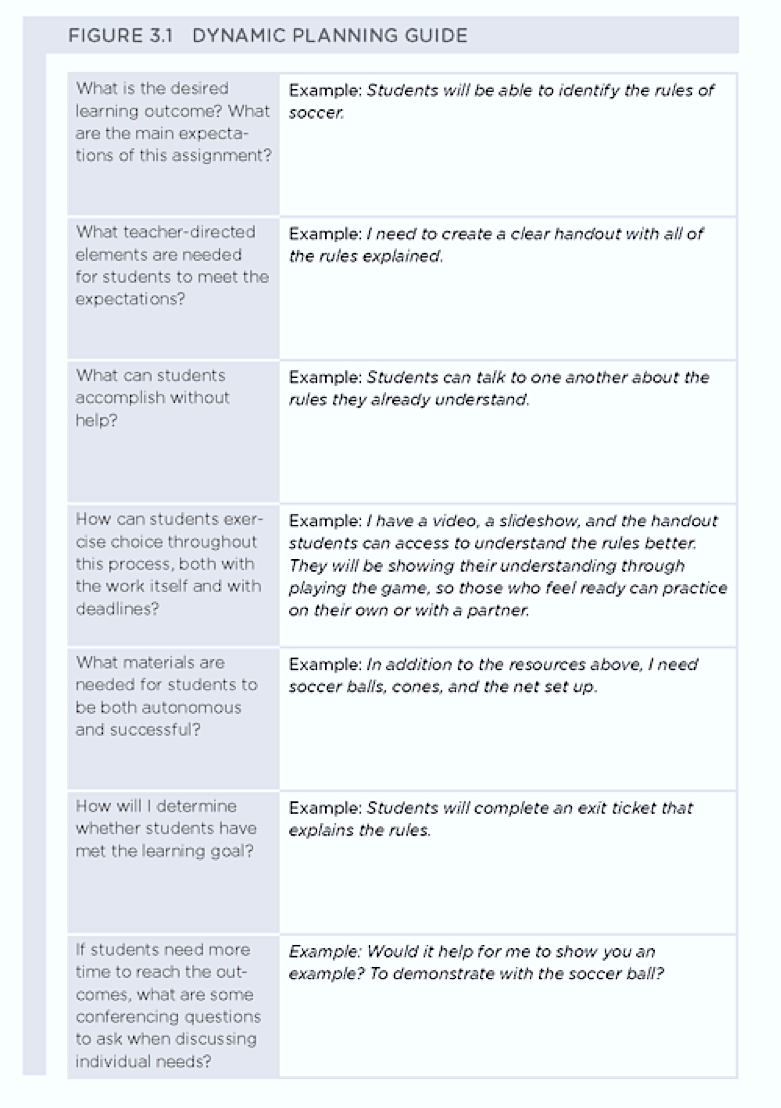
The figure demonstrates a very specific process that teachers undergo to plan with student needs in mind. Rather than assuming all elements of instruction will be teacher-driven without brainstorming other possibilities, the teacher who uses a tool like the dynamic planning guide understands that it helps us to think through not just what we plan to teach, but also how that content will be presented.
Adjusting to Meet Students’ Needs
More often than not, teachers plan lessons with the assumption that students are in a passive state. We expect them to receive information rather than encourage them to take some responsibility for engaging in what is being taught. By considering how students might be involved in the lesson up-front, before we deliver instruction, “hover-free” teachers think about what works for all members of the classroom community with a clear delineation of who (teacher and learners) does what.
The other advantage of the dynamic planning guide is that – as its phrasing suggests – lesson planning processes are subject to change when the action starts. Suppose a teacher assigns a research project about an historical event and assumes that students do not have a lot of background knowledge to pull from. Then, lo and behold, two students in the class happen to be very interested in the era and have amassed a great deal of knowledge they are eager to share. Dynamic planning takes that into account.
Intuition is a place to start when planning lessons, but those gut feelings sometimes betray us. With a student-centered approach, the teacher can course-correct as needed. Perhaps the students with prior knowledge about a topic can work independently or in more complex ways. Maybe they can collaborate with peers who are having a hard time figuring out what their projects will look like.
However “hover-free” teachers choose to be flexible with a planning process that has already taken choice into consideration, they are already positioned to be far more responsive to student needs.
Paying Attention to Information Students Give
Another planning-for-engagement strategy that creates lasting, adaptive change is centered on how teachers receive the information students provide. Teach More, Hover Less includes a shared planning tool that is designed to increase effective teacher-student communication and collaboration around lesson planning. In the tool, the teacher identifies an upcoming learning goal for students and asks a number of important questions, such as what they already know, what kinds of activities are helpful for them, and what has not worked for them in the past.
Using the feedback they receive, teachers must then follow through in two ways. First, they will probably wish to make tweaks to instruction based upon student responses. For example, if the feedback indicates that students have grown weary of whole-class discussions, the teacher might try some new smaller-group structures.
Second (and perhaps most important), teachers must share the adjustments to planning they are implementing with students to make the point that everyone has a shared voice and stake in the learning process. If student suggestions are not feasible (for any number of reasons), it also shows respect to explain to them why some requests may be excellent conceptually but are simply not possible at this point in time.
Valuing Student Involvement Every Day
The classroom management nightmares that plagued my unconscious mind in earlier teaching years may be silenced for now, but they cannot lie dormant forever without constant vigilance. Unless teachers consistently and earnestly explore how to involve students in the learning process, it is far more likely that we will encounter unproductive resistance.
The four stages of “hover-free” teaching I’ve outlined here serve as a practical guide for teachers at all levels of experience so that we can look inward, think about how our actions reflect core beliefs about what students can learn, and make adjustments as needed for the shared benefit of each individual in the classroom.
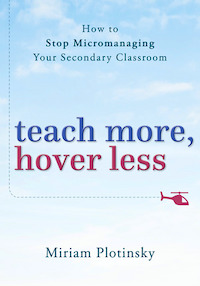
Miriam is also a National Board Certified Teacher and certified administrator and lives in Silver Spring, Maryland. Her articles have appeared at Edutopia, ASCD Express, Education Week, EdSurge and other outlets – including MiddleWeb.
Visit Miriam’s website and follow her on X-Twitter @MirPloMCPS.











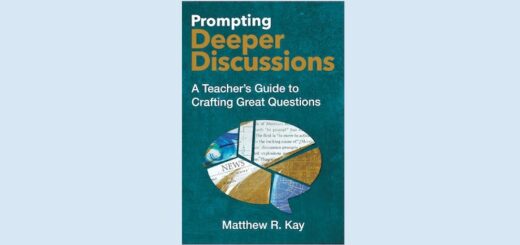

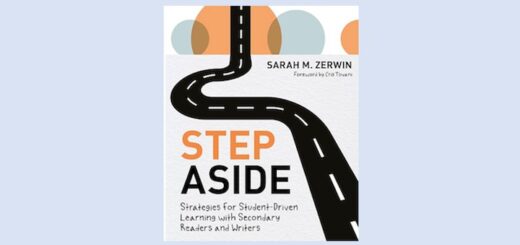
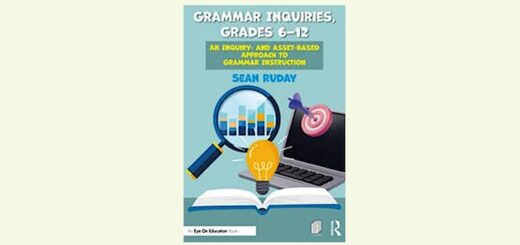
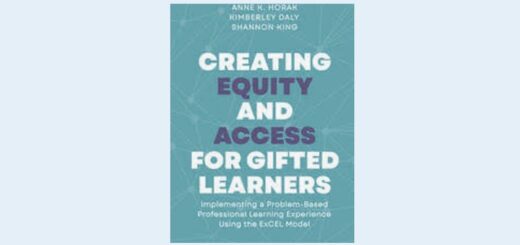
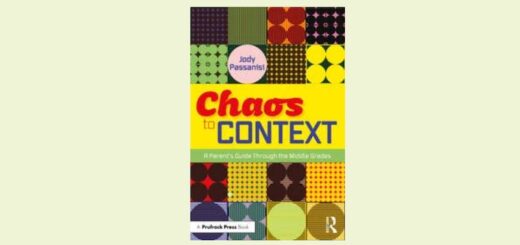
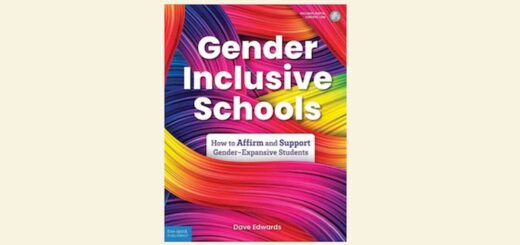













Your articles are excellent. I often want to print a copy, but it would take too many pages to do that. Do you ever consider condensing a format for a printable copy that isn’t so long that it is impossible to copy? .
We recommend either capturing the article in an app like Evernote (which does a great job and the result can be exported to PDF) or simply doing a Select All move – highlight the first letter of title and then shift-click after the last word – copy and paste it into Word or a Google Doc. To shorten, click on images/ads you don’t need and delete them. We just did this in a Google Doc and it came out at 3.25 pages, after adjusting the top and bottom margin a bit. Took about 2-3 minutes.
We’ve not found a plug-in tool that does this as well in our admittedly unusual template. Doing this by hand ourselves for every post (over 3000 on our site) is just not practical for our small staff. But you and all our other visitors are welcome to make a personal copy. If you distribute it, please include a credit and the URL link to the MiddleWeb page where you found the article.
Okay, and thank you for the possibility to make a copy.