Check Out My Favorite Tool for Making Visuals
A MiddleWeb Blog
 For years Google Slides has been my go-to for everything in my class, even projects that might make more sense on Google Docs. I love the ease of formatting and the options for images that I could apply to Google Slides.
For years Google Slides has been my go-to for everything in my class, even projects that might make more sense on Google Docs. I love the ease of formatting and the options for images that I could apply to Google Slides.
Lately, though, my head has been turned by Canva, a graphic design platform that has both free and paid subscription options. I want to share all the fun I’ve been having with Canva over the past few years. (This isn’t a marketing piece – it’s just me in my classroom.)
Canva throughout the day
One of my most-used tools on Canva lets me create custom Google Classroom headers. This year, I’m tailoring our Google Classroom header to what we are studying.
In the past, I’ve changed the header weekly with a historical photo and included a slide deck in our Google Classroom Stream with information about the photo and links to explore and learn more. This exploration was one of the options for early finishers. Students also submitted their own potential historical photos of the week, which I formatted in Canva.
If you don’t feel like making original Google Classroom headers, there are tons of free options that you can use and customize.
Question of the Day slides
I start every class with a “Question of the Day” which is an opportunity for students to reconnect with their table groups, break the ice for collaboration by having a low-stakes conversation, and allow tardy students to settle in without feeling stressed.
I’ve had so much fun making colorful Question of the Day slides to share with students. They could be related to what we are learning, pop culture, or upcoming holidays.
In the example below, I used a flashcard template and added images of statues as a nod to our study of ancient civilizations, then asked students to discuss with their tablemates which statue best showed their state of mind for the day.

This is the flashcard template that I modified for the Halloween candy question.

Using Canva to augment assignments
In addition to fun design activities, I use Canva for assignments. For a formative assessment on our lessons about the repatriation of artifacts, I wanted to give students a choice of different civilizations and whether they read an article or watched a video clip. I created a Canva document linking the four options, as well as an image to pique student curiosity. I had to put all the links somewhere, so why not make it visually appealing?
Options for your formative assessment
on the repatriation of artifacts.
During our study of Hammurabi’s Code, I used Canva to design posters breaking down different sections of the prologue to the code. Students rotated in groups to read excerpts, discuss questions, and gain a better understanding of what Hammurabi was trying to accomplish with his introduction.
These posters were then hung around the classroom for students to refer back to throughout the unit.
Our Sustainability Unit falls during Black History Month this year, so I used Canva to create a slide presentation and a Pear Deck presentation that highlight the link between environmental justice and Black History. The presentations looked unique and were easy to make and easy for students to replicate in their own work.
Students create with Canva
My students use Canva, as well, to create presentations and infographics. When given a choice of the method they will use to create a product, about a third of them choose Canva. (I should note that they do wish they had the paid version, as there are so many more options available.)
Here is a student’s concept map on Sumerian society. The student wrote a claim, cited evidence, and explained their ideas. This is a fun alternative to writing an essay.
Everything that I’ve mentioned so far is possible with the free version. I’m fortunate that my school has a license so that all teachers have premium accounts. The main difference I’ve found (after several years with the free version) is the amount of options available to me. There are many more templates, video clips, and artwork/images available in a premium account.
With the paid subscription, I’ve been able to make YouTube brain break videos based on our content, school, country, etc. Once I made the template, it is so easy to swap out background and images for a new topic, which my students in Singapore find really fun.
My Canva exploration continues
I know I have only begun to explore the different possibilities available through Canva for Education; these are the discoveries I’ve made by playing around with the website. It’s such a great feeling to find a platform that continues to grow in ways that excite and challenge me and my students.






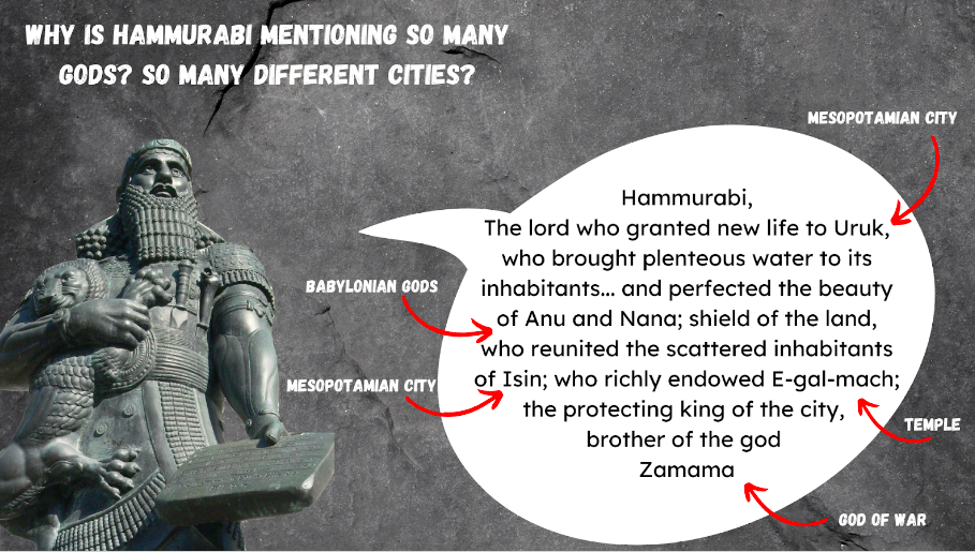

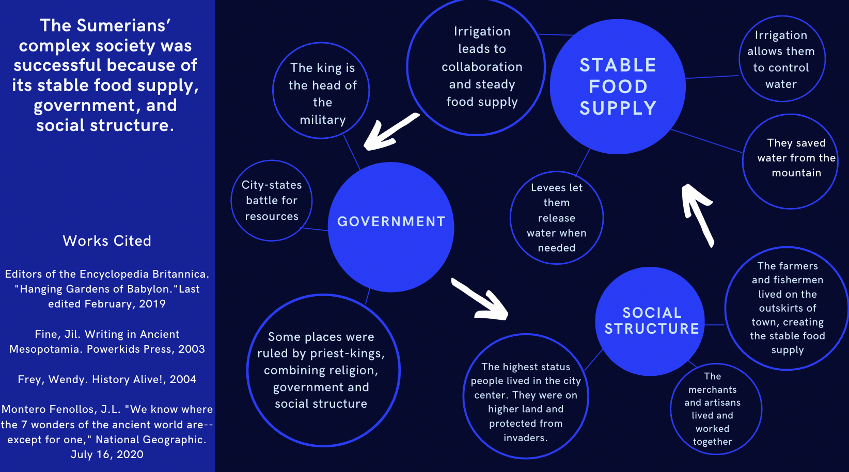
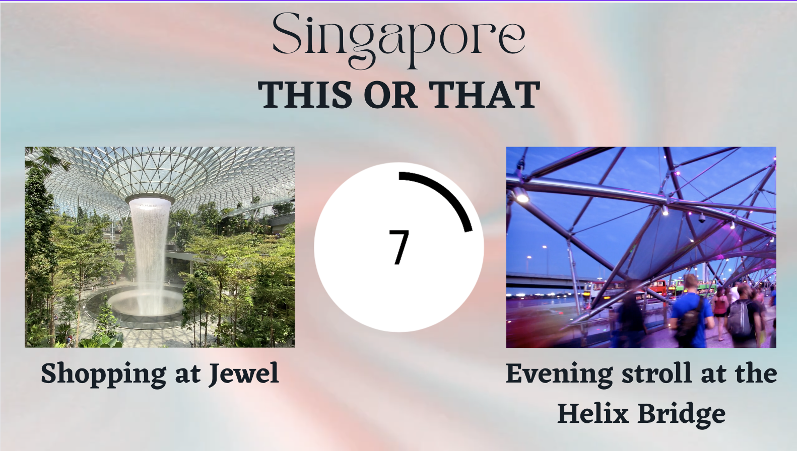










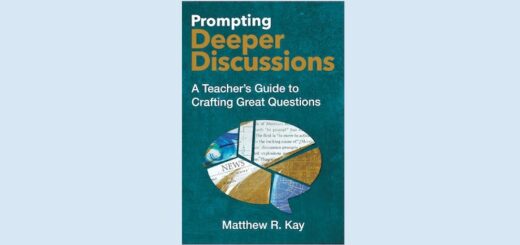

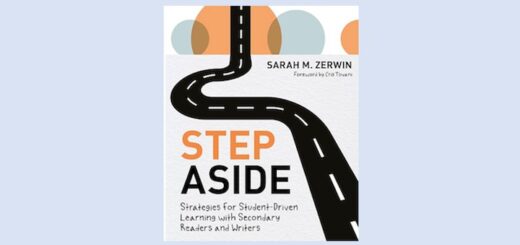
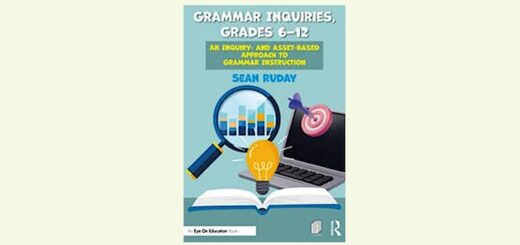
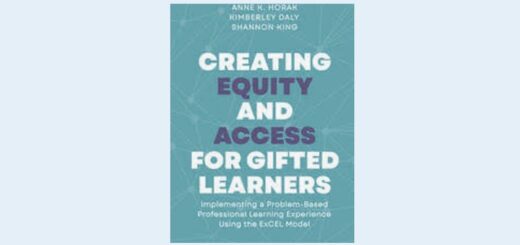
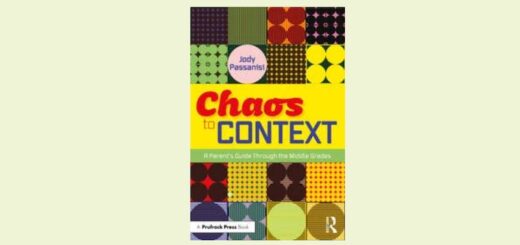
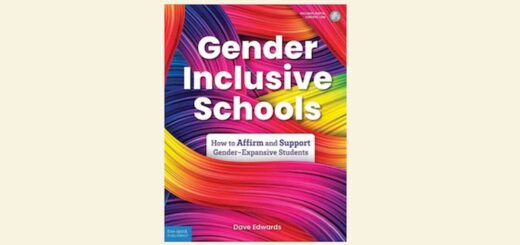













Great ideas! Thanks for sharing!