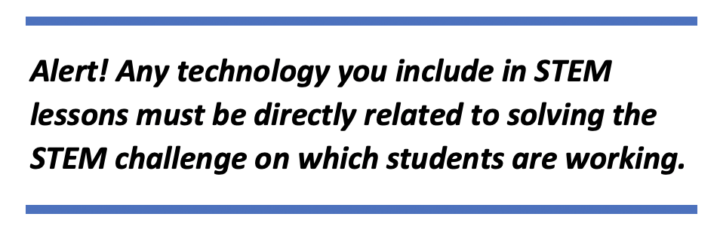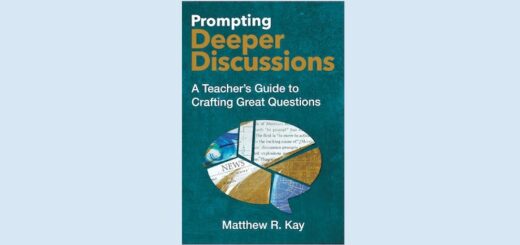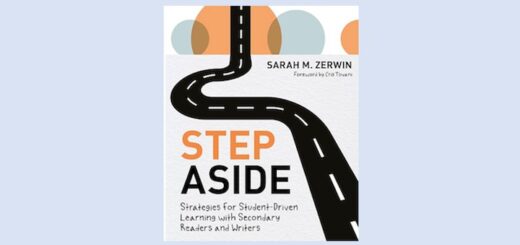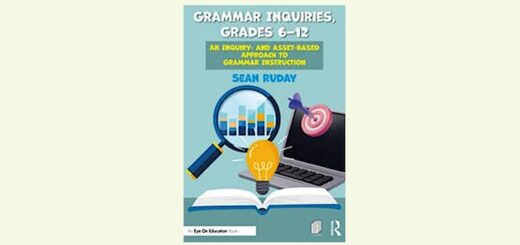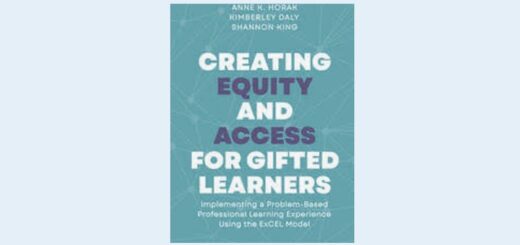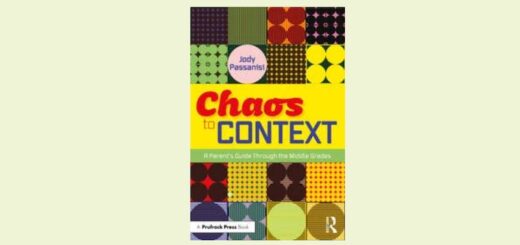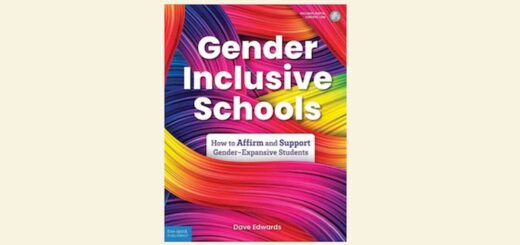Matching Digital Tools to a Range of STEM Skills
A MiddleWeb Blog
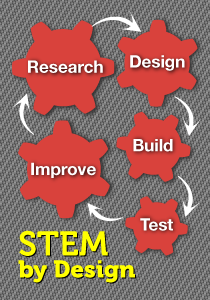 It’s March. How are the STEM lessons going? In particular, how’s it going with including digital technology in your STEM lessons? It might be time for a gut check and possibly a sizeable upgrade to kids’ technology use in STEM class.
It’s March. How are the STEM lessons going? In particular, how’s it going with including digital technology in your STEM lessons? It might be time for a gut check and possibly a sizeable upgrade to kids’ technology use in STEM class.
As chief learning choreographer, you want to design STEM learning experiences that prepare your students for a rapidly changing world. Since digital technology will play a substantial role in their unpredictable future, giving it a substantial role in your classroom is not optional.
You want your students to be comfortable using technology and digital tools. They need to hear “tech talk” and be aware of advancements that are shaping the future of work.
Are they familiar with software development and programming? Do they have information about the fast-breaking developments in artificial intelligence – familiarly referred to as AI? What do they know and understand about the Internet of Things (IoT)? About cybersecurity?
The first step, of course, is to prepare yourself. I’ve been teaching science and engineering – and writing STEM curriculum – for decades. I know how easy it is to fall behind the dizzying pace of technological change. But making the effort to keep up is part of the STEM teacher’s job.
Check out emerging technologies through online searches, discussions with computer science teachers, idea-swapping with tech-savvy colleagues, and even chats with your students! Helping yourself and your students build a knowledge bank about technology can significantly smooth their entry into adult life in the 21st century.
Begin by investigating what’s out there now that kids can use to address their STEM challenges. Yes, I know – you probably come across a number of posts inventorying current apps for students to use. I’m taking a slightly different approach here. I want you to look intentionally for apps that can help your STEM students build some specific competencies they need.
I’m going to bundle some apps together under five skill areas for you to consider. Keep in mind that most of the apps I list actually address more than one of these skill areas. These suggestions come from educators who are also investigating technology use by middle schoolers.
Build a Digital Toolkit for STEM kids.
According to a recent article in the International Journal of Technology in Education and Science, digital technology can build significant skills in STEM students – skills they will need to be successful in their 21st century world.
As you read and investigate, keep in mind that apps evolve rapidly. Be on a continual lookout for newer emerging apps that can accomplish these purposes even better. And no need to use all of these apps – just check them out and choose one or two to begin with.
►Innovation and creativity. People who come up with new, imaginative ideas and methods are in high demand. Some digital technology puts students in an online learning environment that encourages them to be especially innovative and creative. Think, for example, about creative ways they can communicate and present their STEM challenge and solutions.
Crystal Kistler, a top-notch middle school science/computer teacher in Indiana, suggests you introduce your students to CapCut – Video Editor – a free app they can use on their phones to record and edit videos. It’s a great tool for designing and sharing a video about their STEM project.
Crystal is also a fan of TinkerCAD, an app that lets kids design and 3D-model their own creations. These apps provide fun ways for kids to tackle engineering and design challenges.
Curtis Chandler, a BYU education professor and former Kansas TOY, suggests you also consider these video animation and production tools to unleash kids’ imaginations and ingenuity. (If you need some insight into blending technology and teaching strategies, check out Curtis’s Class Apps blog.)
Kids can use Toontastic 3D to draw, animate, and narrate their ideas and solutions. With the ChatterPix app they can make their photos talk. Powtoon allows kids to develop short, animated videos to bring their STEM work to life, and Chromavid lets kids change out the backgrounds in their photos and images. The Clipchamp video editor enables kids to tweak existing videos and create new ones. And Prezi Video will add a new look to their video presentations. It features students (or teachers) next to the content they are explaining and builds interaction opportunities.
Note: These creative tools are not just for students. These can help you design engaging, intriguing presentations and create new ways of interacting with students.
►Collaboration and interpersonal skills: Try to corral a group of young teenagers into relating well to each other and working smoothly together. It’s an eye-rolling challenge; yet businesses proclaim these skills as crucially important for generating new ideas. Collaboration enhances teamwork, decision-making and productivity. How can you build these skills in your students?
A number of apps allow students to build know-how in exchanging ideas and information courteously. (Note that several apps previously mentioned involve students in sharing notes, ideas, and viewpoints.)
Try Padlet and Canva to facilitate kids working in concert to design interesting and informative digital bulletin boards and presentations. To help them pull together as a team and build common norms, students can work collectively to design self-assessments and monitor their teamwork progress. Apps such as Quizlet and Brainscape might be useful for this.
As today’s workforce becomes more diverse and inclusive, traits that accompany constructive collaboration (e.g. empathy, self-awareness, the ability to manage emotions) are in the spotlight.
Familiar video conferencing apps such as Zoom provide venues for helping your students build useful collaborative skills and considerate conversation strategies. (Of course, you will need to guide kids in identifying and applying these skills and strategies.) Other well-known sites for middle school conferencing include Google Meet and Microsoft Teams.
►Learning, critical thinking and problem-solving: Digital technology brings enormous benefits to society, but it also raises a host of ethical and social concerns. Researchers today actively focus on designing responsible AI systems that do not harm individuals or society. How can your kids learn about and address ethics issues?
BrainPOP is a platform that covers a wide range of STEM topics – coding, engineering, biology, etc. – including ethics and responsibility. Check out especially the complex science concepts area of the BrainPOP app and the Design Squad Global site. These are two of my favorite sites for helping STEM kids build knowledge and problem-solving skills.
Automation and AI increasingly take care of routine tasks. Yet complex problems will always benefit from human ingenuity. Graduates who can analyze situations, identify issues, and develop creative solutions are more and more valued. In the classroom, interactive and immersive technology (e.g., simulations and games) can help kids pull together content from math and science, reorganize this information in new ways, and engineer innovative solutions.
Technology allows students to connect different ideas, perform experiments, and investigate phenomena without physical constraints. For example, my students digitally manipulated a roller coaster to apply Newton’s Laws of Motion and coordinate that with changes in velocity and distance. A cool digital tool for engaging kids with content and strengthening their knowledge base is UCAR. Take time to play around with it a bit. I also used BrainPOP for these kinds of simulations.
How Video Games Support STEM Skills
Ever been concerned about kids’ addiction to video games? Here’s a remarkable idea: video games can teach kids needed STEM skills in analytical thinking, multitasking, strategizing, problem-solving, and team building. Say what?
Current research shows that games and interactive content produce more engagement and a deeper level of learning than traditional ways of learning such as reading textbooks. A couple of widely named apps to help kids develop these skills include Minecraft Education Edition and Kerbal Space Program.
Online simulations also work well for letting students see how components of a particular device blend together to achieve a result. They also allow students to manipulate features of a particular object, observe what happens, and apply what they learn to a challenge they are solving. PhET Interactive Simulations offers free interactive math and science simulations to engage kids in investigating and learning STEM concepts.
►Coding. Wow! An increasingly essential skill for technology-savvy students involves coding – teaching students to write a set of instructions for computers. Proficiency in coding will help them stand out and move ahead in both academic studies and in the job market. Among the most popular apps for developing basic coding skills are Scratch, Grasshopper, Codecademy, and Kodable. Minecraft also offers introductory coding guidance.
►Content Creation. How do your students gather information about a topic? Research is an important skill kids need when creating content. Online research can be a valuable resource as long as kids understand that they must verify information they get online.
A perfect example is the latest search tool – the chatbot. Chatbots are conversational tools that perform online chores efficiently. These popular online tools sail through routine tasks and searches quickly, and let people focus on strategic, engaging activities that require human capabilities.
An aside here: I personally find myself captivated by the infamous ChatGPT. I type in a question and get a fast, thorough, well-written response (mostly correct but with possible inaccuracies). Yes, I know – some educators are running scared of ChatGPT and similar chatbots because they fear students will get the chatbot to write their papers for them. But if so inclined, students can already do that in one way or another, so perhaps a bit of education on how to use chatbots appropriately and effectively is in order. Teach them to approach the chatbot with skepticism and learn to master it.
Need more digital app ideas? No problem! I recommend you use a chatbot and ask your question – “What digital apps can I use to help my middle school kids in STEM challenges?”
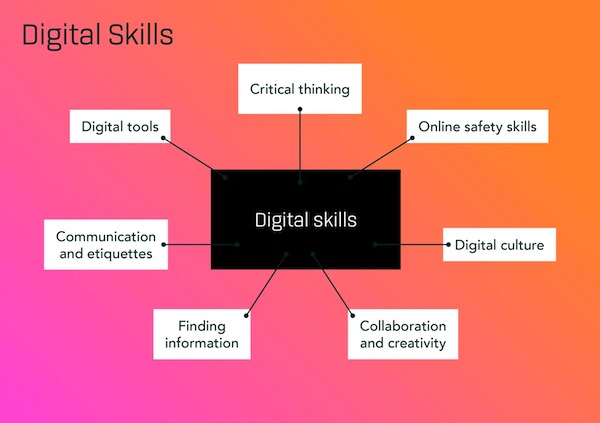
Source: AcademyEX
Where to Start Building Skills for Adaptability
Now pause, take a deep breath, and reflect. You’re a STEM teacher. Students with skills in emerging technologies such as AI, machine learning, robotics, data analytics and cybersecurity will continue to be in high demand in five years when your 8th graders graduate.
Overall, the three most valuable skills in the workforce in five years will be those capabilities that allow them to adapt quickly to changing circumstances, collaborate effectively with others, and make the most of emerging technologies.
Your task sounds a bit overwhelming, right? So where do you begin? Perhaps you can start by adding more technology to your STEM lessons (I like to call them challenges). Try this: select an area in which you want to help your kids develop skills. Investigate some apps, perhaps in connection with the computer science teacher or other teaching colleagues who agree to involve students in using the same app(s) in their classes when appropriate. Then incorporate that tool into your STEM lessons and see if it works as needed to build a particular skill.
And remember – using any of these apps will require some time for investigation and practice by students. Perhaps the computer science teacher could join the STEM challenge and provide time and practice for this.
Now, what other apps are you using to prepare kids for 21st century success? I suspect you have some favorites. Please share them in the comments section following this post!
Skills image by Dirk Wouters from Pixabay