Tips to Finding Engaging Cross-Curricular Texts
A MiddleWeb Blog
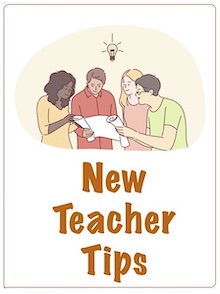 Whether you teach Science, Social Studies, ELA or Multilingual Learners, it can be a tremendous challenge to find engaging texts that help students develop key literacy skills. After all, our learners are as diverse in interest as they are in their reading abilities. Not to mention the difficulty in figuring out if something you are reading is true, fake news, or something in between.
Whether you teach Science, Social Studies, ELA or Multilingual Learners, it can be a tremendous challenge to find engaging texts that help students develop key literacy skills. After all, our learners are as diverse in interest as they are in their reading abilities. Not to mention the difficulty in figuring out if something you are reading is true, fake news, or something in between.
With these challenges in mind, I have assembled some tips, resources, and time savers for educators wanting to utilize nonfiction texts as part of their curriculum.
Free Content Libraries
CommonLit: My favorite free, online platform for finding high-interest texts to use with students is CommonLit. The site provides teachers with a vast library of high-quality texts, aligned with various grade levels and content standards. These texts span a wide range of genres, historical periods, and difficulty levels, making them suitable for students from elementary to high school. A video tutorial for getting started can be found here.
Newsela Lite: Newsela used to be many teachers’ go-to, free site for rounding up high-interest, nonfiction texts on a variety of topics. It houses thousands of articles that are leveled to match the reading ability of students. Recently however, it changed so that the vast majority of its texts can only be used through a paid subscription. There is still a free, lite version, but this is limited to 4 articles at a time.
Finding and “Polishing” Current News Articles
News About Teens: AP Teens, PBS News for Teenagers, and CBS Teenagers provide a variety of news articles about topics relating to teenagers. Some of the articles are about specific events, such as laws being passed that affect cell phone use in schools. Other articles are more general, such as an article about how to help teenagers struggling with mental health or the dangers of social media. While these articles often focus on engaging topics, they are not necessarily written for a particular grade or reading level. Tips for dealing with this will be addressed toward the end of this article.
Grown Up News: Sometimes we find a fantastic article at an online news-site (such as the Associated Press) to use with our students, but it’s just garbled with ads, links, and pop-ups. That’s where Webpage to PDF and Save as PDF come in handy. Each of these free plug-in’s for Chrome allow you to “polish” an online article by removing all distractions and reducing it to simple, savable and/or printable text for you to use in class.
Let AI Do Some Heavy Lifting
With the right prompt, AI tools such as ChatGPT, Gemini, and CoPilot can be used in a variety of ways to create or refine texts for classroom use. For example, copy and paste an article into ChatGPT and ask it to…
• Create a summary or condensed version of an article that highlights key points without the dense language.
• Simplify the language/vocabulary of an article by replacing complex words or phrases with simpler ones.
• Make a revision based on specific Lexile, or reading level, by focusing on age-appropriate language and concepts.
While ChatGPT, Gemini, and CoPilot can help make these adjustments, it’s important to remember that true Lexile measurement involves specific algorithms and assessments that go beyond the simple text changes that AI makes. Still, these tips can effectively improve accessibility for diverse audiences.
It takes some simple, but careful, prompt engineering, but ChatGPT, Gemini, and CoPilot can also be used to generate texts about particular topics at a particular grade level. The key is to provide a clear and specific prompt with detailed instructions including the topic, length, grade level, and desired style (e.g., informative, persuasive). For example….
• “Write an informational article of 4-5 paragraphs at a 6th grade level about the current conflict in Israel.”
• “Rework this article found at the AP news site so it is better suited to the reading level of my fifth graders. Make it no more than 4 paragraphs in length.”
(My experience has been that ChatGPT cannot access articles simply by providing a link; however Gemini and CoPilot can.)
• “Create an 8-paragraph informational text at an 8th grade Lexile/reading level about the pro’s and con’s of self-driving cars.”
Keep in mind that using AI to generate texts is still a human endeavor. It takes practice and word-smithing; it’s also imperative that teachers take the time to use their own knowledge to ensure that the information created is accurate and supported by reliable sources.
In short, I always recommend using AI generated texts as a starting point. We should always be prepared to make adjustments in vocabulary, sentence structure, content, etc. that make it more accessible to our students.
Conclusion
As educators, our search for engaging, cross-curricular texts that meet the needs of our students is essential, but challenging. Resources such as CommonLit and Newsela Lite help us find high-quality, leveled texts that engage students but also align with their specific reading abilities. Other sites offer current news articles tailored to teens that can be “polished” to minimize distractions and help students focus on the content.
In addition, AI tools such as ChatGPT, Gemini, and CoPilot present exciting opportunities for educators to create and customize reading materials effectively. It’s crucial to remember, however, the human touch remains vital in this process; educators should refine AI-generated content to ensure accuracy and alignment with their learning goals. As we embrace these strategies and tools, we are better equipped to create a more inclusive classroom that enhances literacy and critical thinking across disciplines.



































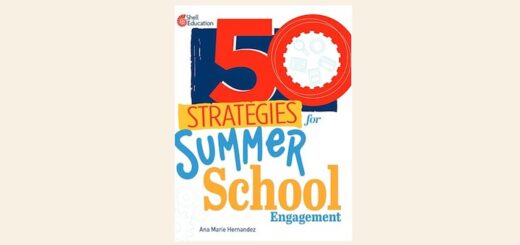
I would also recommend Diffit (https://app.diffit.me/#topic), an AI tool which enables users to differentiate BOTH texts AND standards-aligned questions. For example, if you have 8th graders reading on the 4th grade level, you could use Diffit to give them a 4th-grade level text with 8th-grade level questions aligned to your state’s standards. That way they work on questions that are on grade level even if they struggle to access grade-level text. This tool has many other useful features, too!
Excellent. Thank you.
Happy to help! I have more info on my Website, The Literacy Cookbook, here: https://www.literacycookbook.com/page.php?id=179