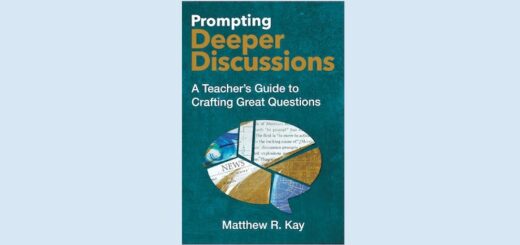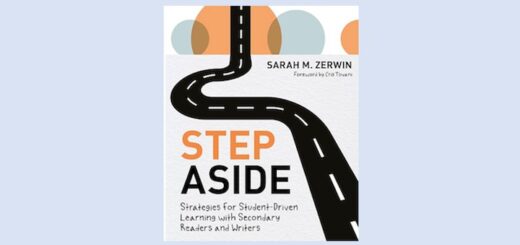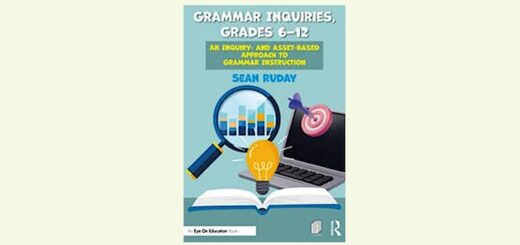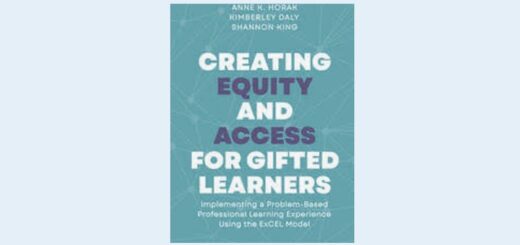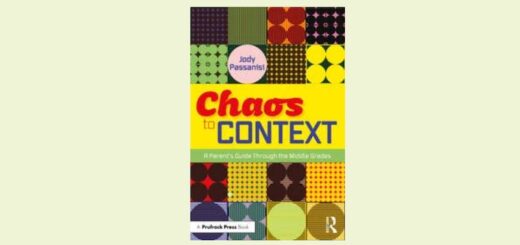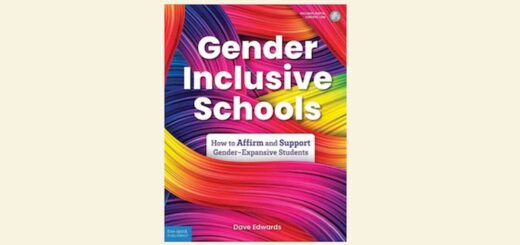The WOW Factor App
In the past, I’ve had the very good fortune to work with both Destination Imagination and Odyssey of the Mind. Both of these programs allow kids to explore creativity to the nth degree and offer engaging and learning-filled explorations beyond what is typically offered in school. The guiding philosophies of both programs are:
- In what ways can we be creative?
- How creative can we be?
We often ask our students to be creative, but how often do we ask them to extend that creativity into previously unexplored territory? How often do we invite them to up the WOW Factor?
I often muse about that when I think about Web 2.0 tools that I share in workshops. I’m always trying to brainstorm divergent ways to use these versatile tools at multiple cognitive levels as well as creative extensions beyond what the tool was designed for.
A clipping tool just for us

Looking beyond the Pinterest comparison, eduClipper is built for both students and teachers. Teachers can have students sign up through the teacher account and everyone can curate information. Not sure what curation is? I wrote about it last year here. In essence, it’s collecting plus critical thinking.
For instance, Pinterest is, by and large, a visual collection of websites around a particular topic. In order for it to be “curated,” a user would have to reveal why a particular site is relevant to the topic and has been identified as an essential and included resource. This is possible in Pinterest, and also possible in eduClipper, though eduClipper has the advantage of organizing and annotating content for each of your classes and/or via collections for in-the-moment learning.
Imagine students collecting resources in eduClipper, sharing and amplifying their self-selected resources, and also articulating why those resources are important to be included. This is the intention of the eduClipper site: collaborative collecting and curating.
The creativity comes from the multiple ways in which students and teachers can collect, access, group, visualize, and explore content. That’s pretty cool and aligns very well with College and Career Ready practices as well as specific Common Core Standards in writing, particularly the research standards 7, 8, and 9.
The innovation zone
But what of innovation? What of moving to the “how creative can we be” zone? There is a definite zone of innovation here.
eduClipper can clip/display both visual and textual information, and it allows users to include uploads (e.g., student-made content) as well as what is found online. So we can move from what is consumed and considered to what is created and evaluated. Let me paint an example of how eduClipper and other tools can upgrade a learning project or task:
Imagine a research project on butterflies. A teacher and his/her students could collect web resources around butterflies: pictures, videos, text, websites, etc. Students could collect, collect, collect and then study their collections for what they want to cut and what they want to keep. If they keep something, they must say why they are choosing this particular item for curation, using the comment box provided with each eduClipper clip.

Students could also invite global perspectives on learning by connecting and sharing their work on butterflies with audiences beyond the classroom — perhaps in parts of the world with very different butterfly populations.
Looking beyond the tool for a moment, the task I’ve described is also upgradeable:
What does a traditional butterfly project look like? A paragraph about life cycles? A picture/visualization of butterflies? Think about the objective– the big ideas, and how you might assess it. What’s the point? Is it to get a bunch of pretty pictures for the classroom wall? Or is it to learn how life cycles perpetuate niches in habitats to maintain the flow and stability of the ecosystem? What would the visualization of that look like? How can we extend the butterfly’s life cycle to include multiple organisms, looking for similarities and differences? How can we extend the research questions to something more authentic and perhaps self-selected by the student?
When we consider these upgrades to the task, then we can plan for how the tool, eduClipper, is an appropriate tool for the collection, curation, reflection, articulation, and presentation of deeper learning.
This use of eduClipper puts the teacher squarely into the role of coach, asking questions to help students determine what to cut, keep, comment on, etc. This effort puts student tasks and efforts at the forefront and allows opportunities for more peer-directed learning versus teacher-directed work.
Upgrade to more student-driven learning
In our new ASCD book Upgrade Your Curriculum, Janet Hale and I advocate for more student-centered opportunities that have both high levels of engagement and high levels of learning. You can see an excerpt of our book here and explore our Transformation Matrix.

I’m featuring eduClipper specifically in this post because it’s a safe, school-friendly tool and less likely to be blocked in school districts. It also has teacher-friendly functionality, making it easy to establish class and student logins so that all students can potentially use it. Additionally, it was created by one of us, an educator and thought leader named Adam Bellow, who some of you know as EduTecher. Adam has been sharing unbelievable resources to help teachers help students for years. EduClipper is his newest free tool for educators and students.
As you read this, I hope you’re thinking of your own creative ways to engage web tools. Upgrading your curriculum and professional practice is about being creative, but also innovating into a zone that expands your creativity into previously unrealized opportunities.
Think of some of the tools you’re probably already using: YouTube, Wordle, Slideshare, Prezi, anything! How can you be more creative with those tools? How can you stay task-focused and tool-enhanced? How can we move curriculum practice into more student-centered opportunities for learning and engagement? How can we up the WOW Factor through clever uses of apps and web services?
This is the beginning of a conversation. As you think of new ways to approach tools you already use, please consider sharing your ideas in the comments below.
Michael Fisher, former middle grades teacher, is now a full-time author, educational consultant, and instructional coach. He works with schools and districts around the country, helping to sustain curriculum upgrades and be immersive with technology. He specializes in 21st Century Fluencies, Common Core integration, and all that modern learning entails. His latest book, Upgrade Your Curriculum: Practical Ways to Transform Units and Engage Students (ASCD, 2013), is co-authored with Janet Hale. Find Mike on Twitter @fisher1000 and visit his website, The Digigogy Collaborative.