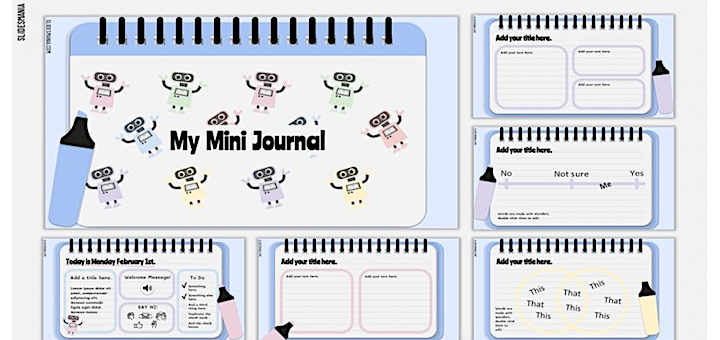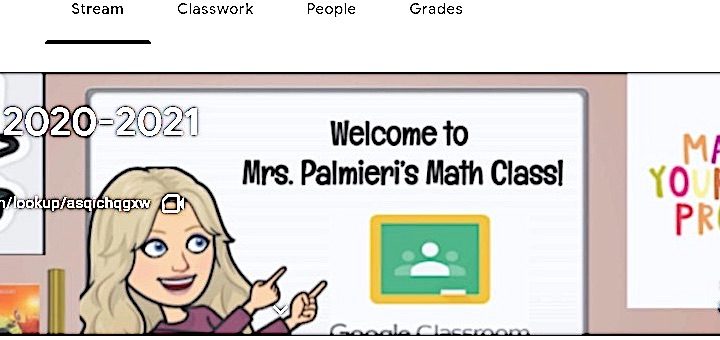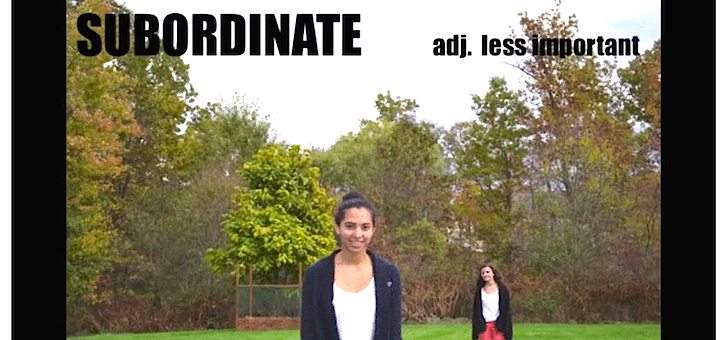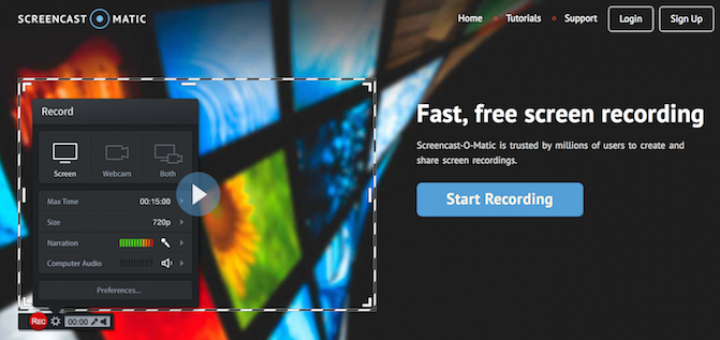Category: Tech for Teachers
Middle grades teacher Kathleen Palmieri uses a time-saving digital tool to create quick and concise visual instructions. Show students how to share a document, use an add-on, find an online resource and much more. Kathie outlines the basics and recommends a good YouTube how-to video.
Middle grades teacher Kathleen Palmieri shows how Google’s Applied Digital Skills videos and lesson plans can help students in grades 5-12 tap the power of Google Docs and the Google Drive to learn portable skills like digital collaboration, file sharing, and organization.
Kathie Palmieri likes the free teacher-owned Flippity site, offering engaging teaching tools in all subject areas. She shows how to easily create multimedia flashcards, involve classes in randomly choosing partners, and make interactive spelling lists tailored to students.
Middle grades teacher Kathleen Palmieri is taking advantage of her students’ growing comfort level with online apps to set up interactive notebooks in Google Jamboard and use Google Slides to simplify the process. She includes all her steps plus extra tips and resource links.
Want to keep content from last year’s digital classes while at the same time close down your prior students’ access? Follow along as NBCT Kathleen Palmieri shows how she’s organizing her files and folders to prep a fresh Google Classroom space as the new school year begins.
GIFs are great teaching tools. The brief videos can bring out the ideas and creativity of students too. Megan Kelly shares how kids can make GIFs with a helpful tutorial and where in the curriculum they belong: ELA, science, social studies math, PE – everywhere!
For teachers who like to grow their skills during the break, Curtis Chandler has a shortlist of online resources to check out – including nonfiction goldmines, video filters and easy production ideas, and simple apps to supercharge reports & projects. All free!
Formative assessment is good practice, as every teacher knows, says tech consultant Curtis Chandler, but finding time to measure individual student understanding is challenging. Chandler offers seven apps that can make the practice both routine and engaging.
Web-browsing teachers must not only harvest the ideas of others but curate what’s valuable and create opportunities online to stretch and grow, says former Kansas Teacher of the Year Curtis Chandler. He shares five digital tools to help make that happen.