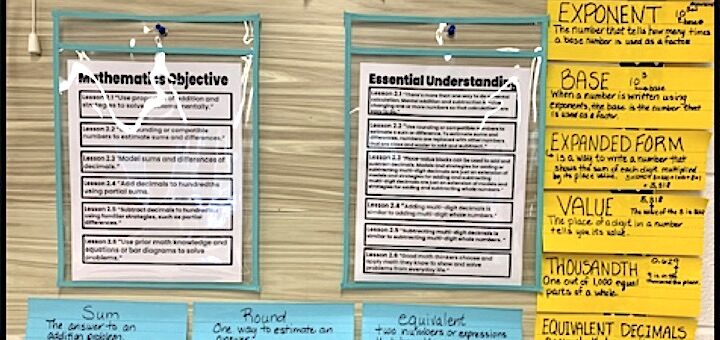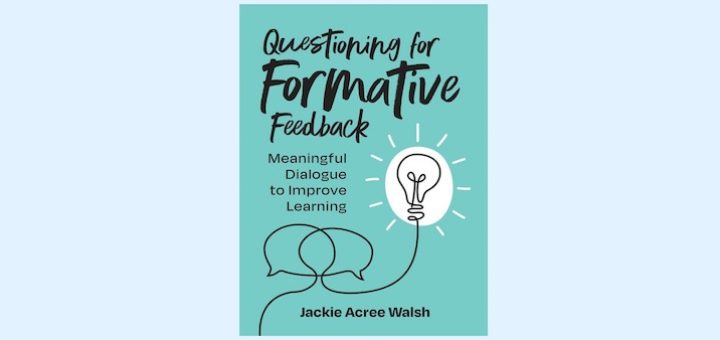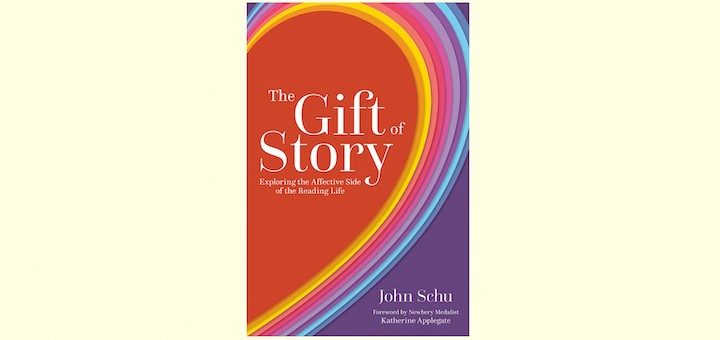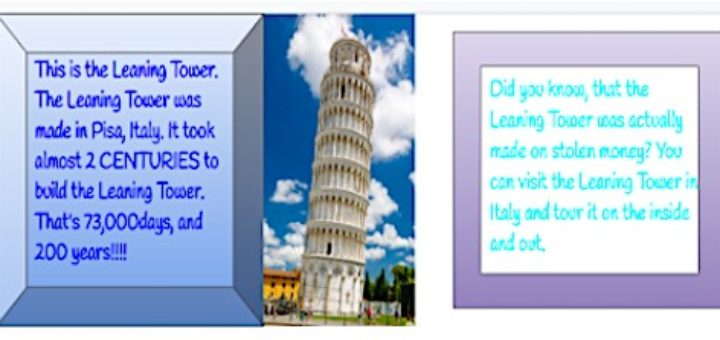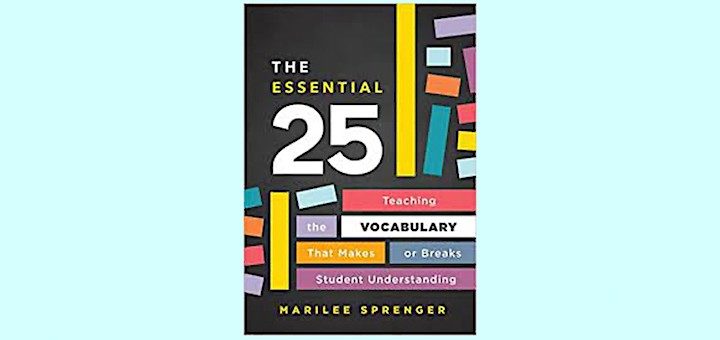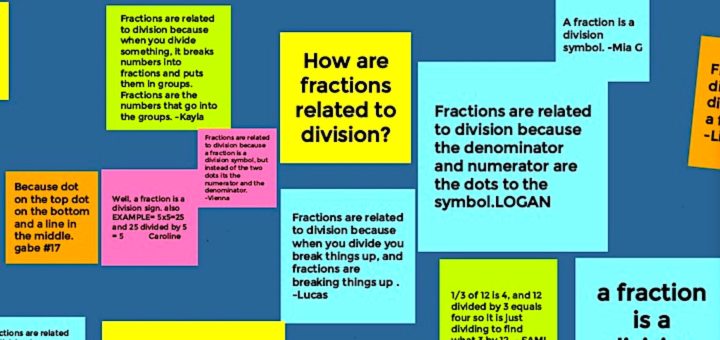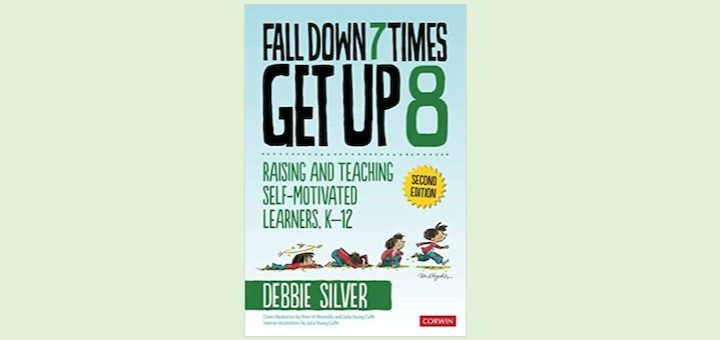How We Pumped Up Our Math Vocabulary Study
While logic and skill are two important elements in advancing math knowledge, students also need to be immersed in the language of math to succeed. Kathleen Palmieri brainstormed with her fifth graders to develop fun strategies that help them understand and apply math terms.