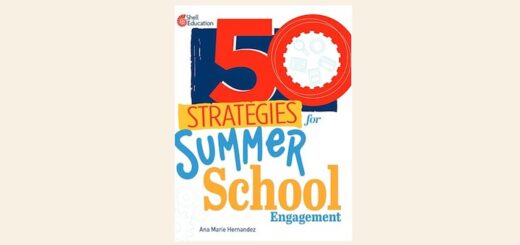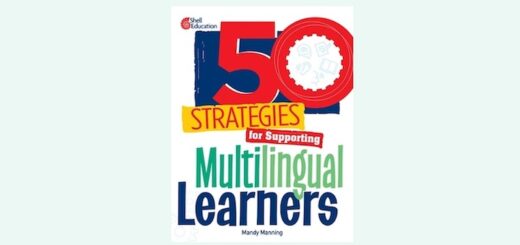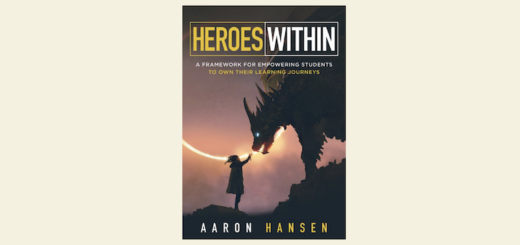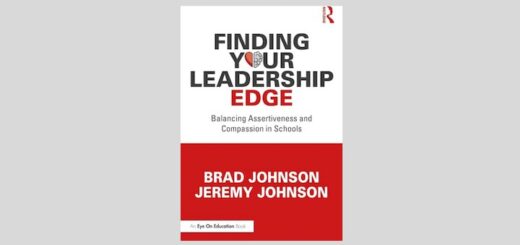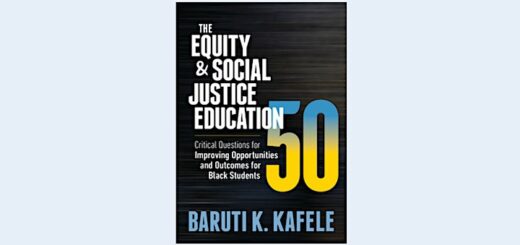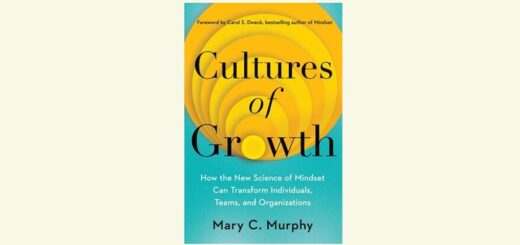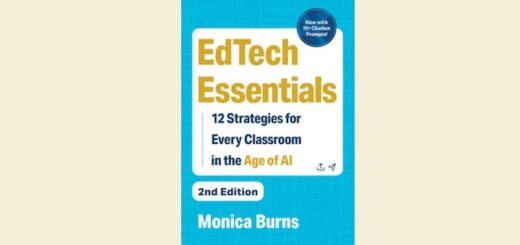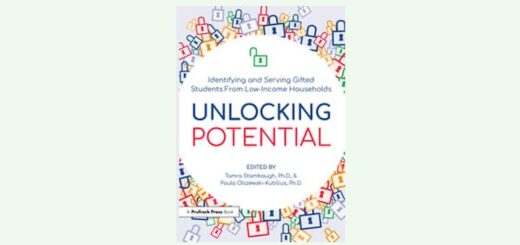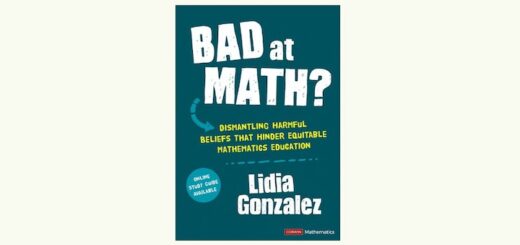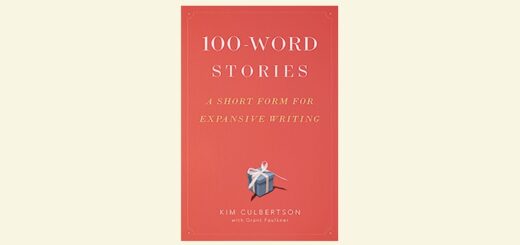Normal (old-style) Video Shortcodes
This is the normal way display videos by using a Flash-based player such as FlowPlayer. Since this is using normal videos use Flash, these do not play in iPhones and iPads.
[infobox]Use the HTML5 video shortcode instead unless you really want to display Flash[/infobox]
SWF Shortcode Explanation
[pre][video_swf
width=”560″ Width of the video
height=”349″ Height of the video
shadow=”true” If false, no shadow will be placed below the video
style=”” Custom CSS rules can be placed here
]
URL of SWF
[/video_swf]
[/pre]
[infobox]You can also use the alias [swf]…[/swf] for this[/infobox]
SWF example
[pre][video_swf]…[/video_swf][/pre]
[video_swf]
http://themes.charcoal.gambit.ph/wp-content/uploads/Envato-Logos-Pro-Expanding.swf[/video_swf]
FLV, MP4 and M4V Shortcode Explanation
[pre][video_flv
width=”560″ Width of the video
height=”349″ Height of the video
autoplay=”false” If true, the video plays automatically once loaded
autobuffer=”false” If true, the video starts buffering once loaded
previewimage=”” The URL of the preview image (must be local and will be resized)
shadow=”true” If false, no shadow will be placed below the video
style=”” Custom CSS rules can be placed here
]
URL of FLV
[/video_flv]
[/pre]
[infobox]The same configuration for [video_flv] also applies for [video_mp4] and [video_m4v][/infobox]
FLV Example
[pre][video_flv]…[/video_flv][/pre]
[video_flv]http://s3.envato.com/files/334562/preview.flv[/video_flv]
Created by InlifeThrill http://videohive.net/user/InlifeThrill
MP4 Example
[pre][video_mp4]…[/video_mp4][/pre]
[video_mp4]http://themes.charcoal.gambit.ph/wp-content/uploads/elephants_dream.mp4[/video_mp4]
From: http://elephantsdream.org/
M4V Example
[pre][video_m4v previewimage=”…”]…[/video_m4v][/pre]
[video_m4v autoplay=”true” previewimage=”http://themes.charcoal.gambit.ph/wp-content/uploads/2011/10/4923483521_4be271e2c8_b.jpg”]http://themes.charcoal.gambit.ph/wp-content/uploads/big_buck_bunny.m4v[/video_m4v]
From: http://www.bigbuckbunny.org/index.php/download/
YouTube and Vimeo Shortcode Explanation
[pre][video_youtube
width=”560″ Width of the video
height=”349″ Height of the video
autoplay=”false” If true, the video plays automatically once loaded
shadow=”true” If false, no shadow will be placed below the video
style=”” Custom CSS rules can be placed here
]
YouTube URL
[/video_youtube]
[/pre]
[infobox]The same configuration for [video_youtube] also applies for [video_vimeo][/infobox]
[infobox]YouTube URLs should be in the format of http://www.youtube.com/watch?v=GPRv4Out7X8
Vimeo URLs should be in the format of http://vimeo.com/14952332[/infobox]
YouTube Example
[pre][video_youtube]…[/video_youtube][/pre]
[video_youtube]http://www.youtube.com/watch?v=eOrNdBpGMv8[/video_youtube]
Vimeo Example
[pre][video_vimeo]…[/video_vimeo][/pre]
[video_vimeo]http://vimeo.com/14952332[/video_vimeo]
VITAL – Saying Trailer by VITAL From: http://vimeo.com/14952332